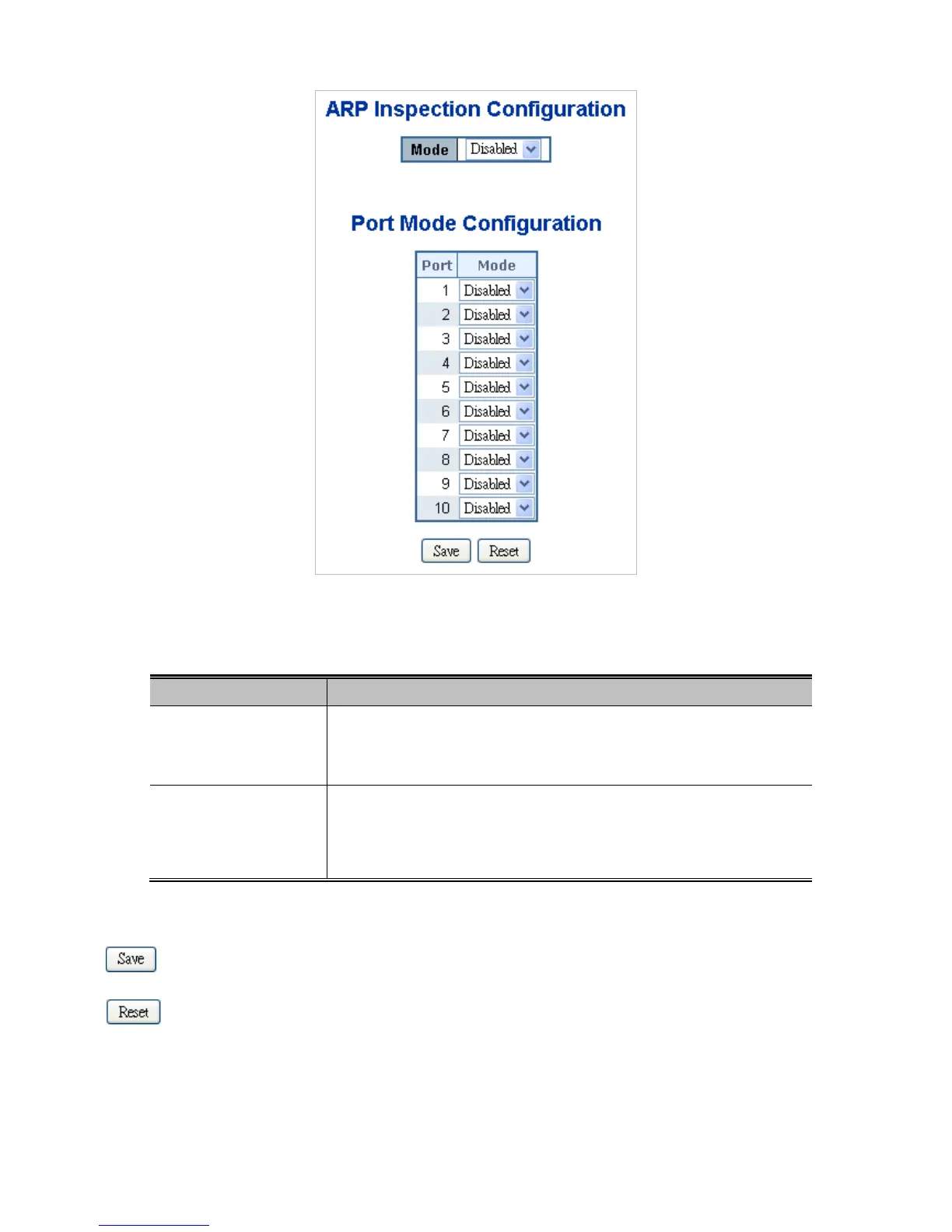Figure 4-12-12: ARP Inspection Configuration screen page screenshot
The page includes the following fields:
Object Description
• Mode of ARP
Inspection
Configuration
Enable the Global ARP Inspection or disable the Global ARP
Inspection.
• Port Mode
Configuration
Specify ARP Inspection is enabled on which ports. Only when
both Global Mode and Port Mode on a given port are enabled,
ARP Inspection is enabled on this given port.
Buttons
: Click to save changes.
: Click to undo any changes made locally and revert to previously saved values.
