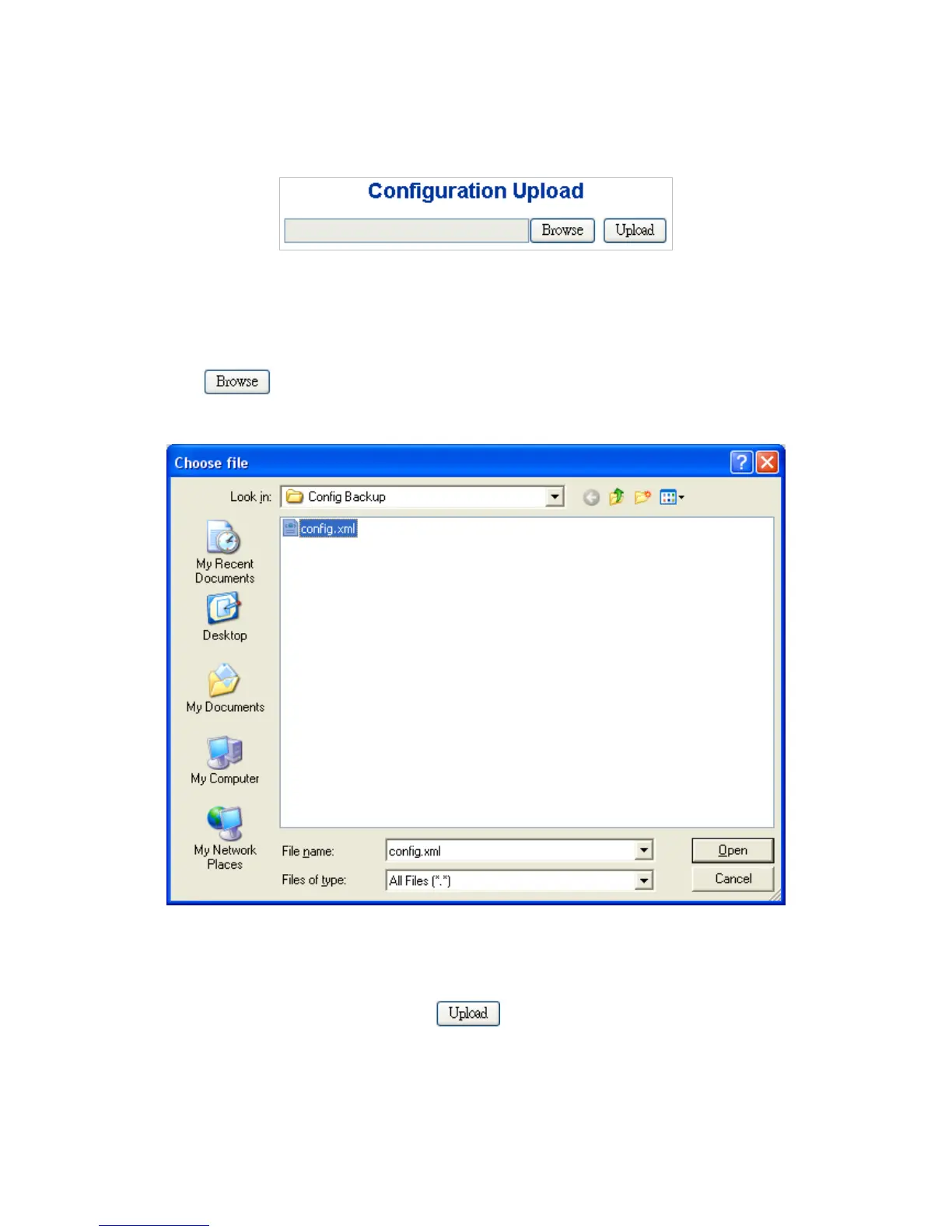4.2.21 Configuration Upload
This function allows backup and reload the current configuration of the Managed Switch to the local
management station. The Configuration Upload screen in Figure 4-2-27 appears.
Figure 4-2-27: Configuration Upload page screenshot
Configuration Upload
1. Click the “ ” button of the main page, the system would pop up the file selection menu to
choose saved configuration.
Figure 4-2-28: Windows file selection menu popup
2. Select on the configuration file then click “ ”, the bottom of the browser shows the upload
status.
3. After down, the main screen appears “Transfer Completed”.
