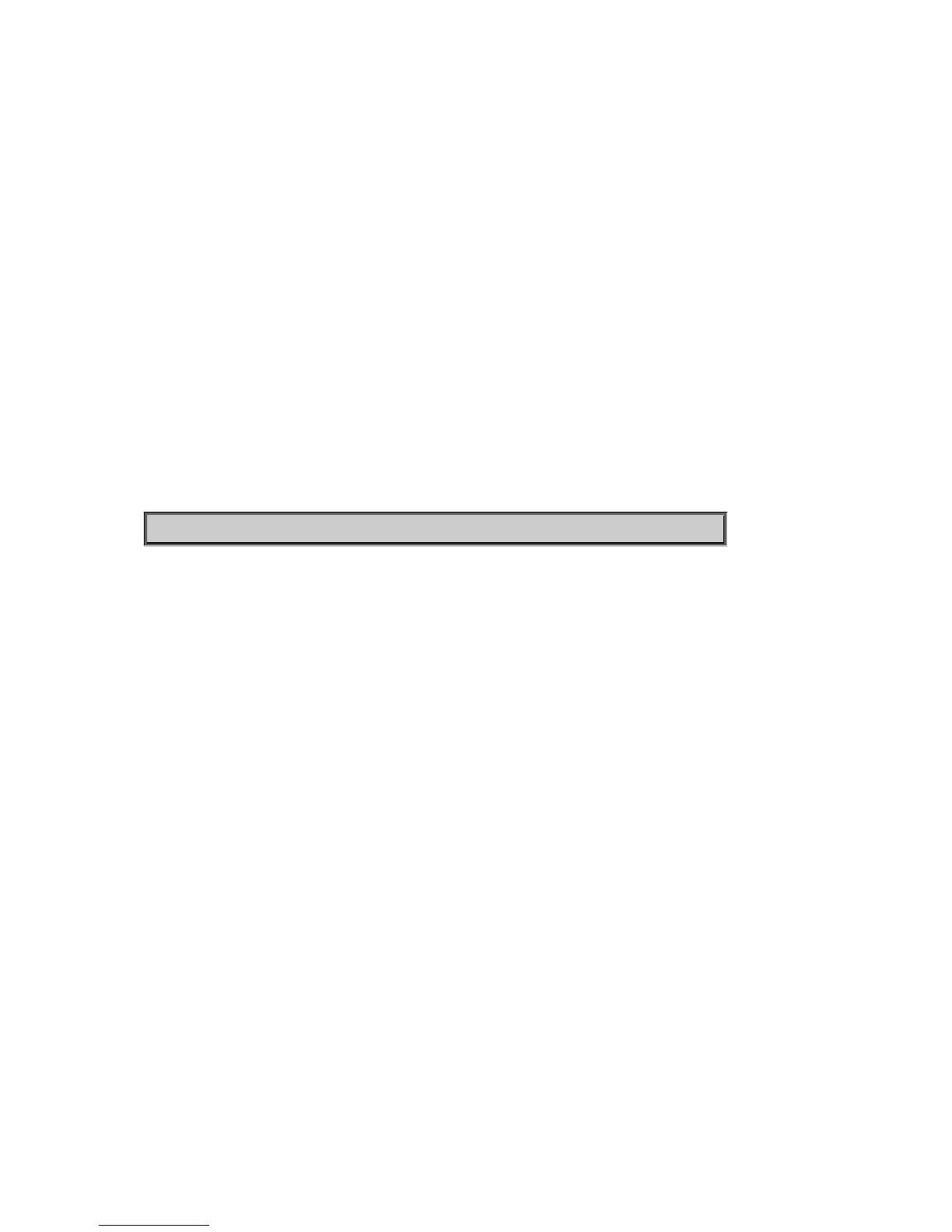Security Network NAS Mode
Description:
Set or show the global NAS enable.
Syntax:
Security Network NAS Mode [enable|disable]
Parameters:
enable : Globally enable 802.1X
disable: Globally disable 802.1X
(default: Show current 802.1X global enabledness)
Default Setting:
disable
Example:
Enable IEEE802.1X function
-8P-2S:/>security network nas mode enable
Security Network NAS State
Description:
Set or show the port security state.
Syntax:
Security Network NAS State [<port_list>] [auto|authorized|unauthorized|single|multi|macbased]
Parameters:
<port_list>: Port list or 'all', default: All ports
auto : Port-based 802.1X Authentication
authorized : Port access is allowed
unauthorized: Port access is not allowed
single : Single Host 802.1X Authentication
multi : Multiple Host 802.1X Authentication
macbased : Switch authenticates on behalf of the client
(default: Show 802.1X state)
Default Setting:
none
