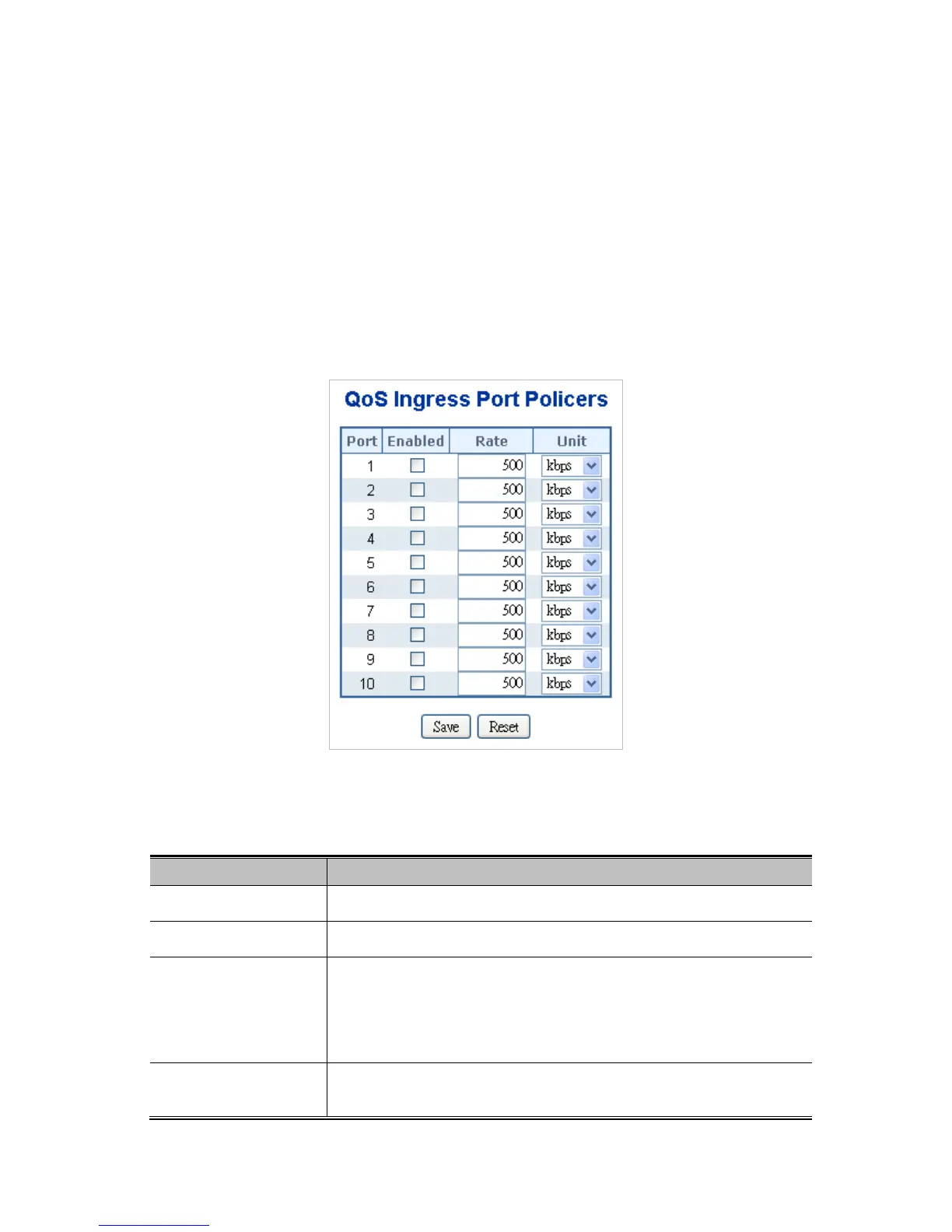To implement QoS on your network, you need to carry out the following actions:
1. Define a service level to determine the priority that will be applied to traffic.
2. Apply a classifier to determine how the incoming traffic will be classified and thus treated by the
Switch.
3. Create a QoS profile which associates a service level and a classifier.
4. Apply a QoS profile to a port(s).
4.9.2 Port Policing
This page allows you to configure the Policer settings for all switch ports. The Port Policing screen in
Figure 4-9-1 appears.
Figure 4-9-1: QoS Ingress Port Policers page screenshot
The page includes the following fields:
Object Description
• Port
The port number for which the configuration below applies.
• Enable
Controls whether the policer is enabled on this switch port.
• Rate
Controls the rate for the policer. The default value is "500". This
value is restricted to 100-1000000 when the "Rate Unit" is "kbps"
or "fps", and it is restricted to 1-15000 when the "Policer Unit" is
"Mbps" or "kfps".
• Unit
Controls the unit of measure for the policer rate as kbps, Mbps,
fps or kfps . The default value is "kbps".
Buttons
