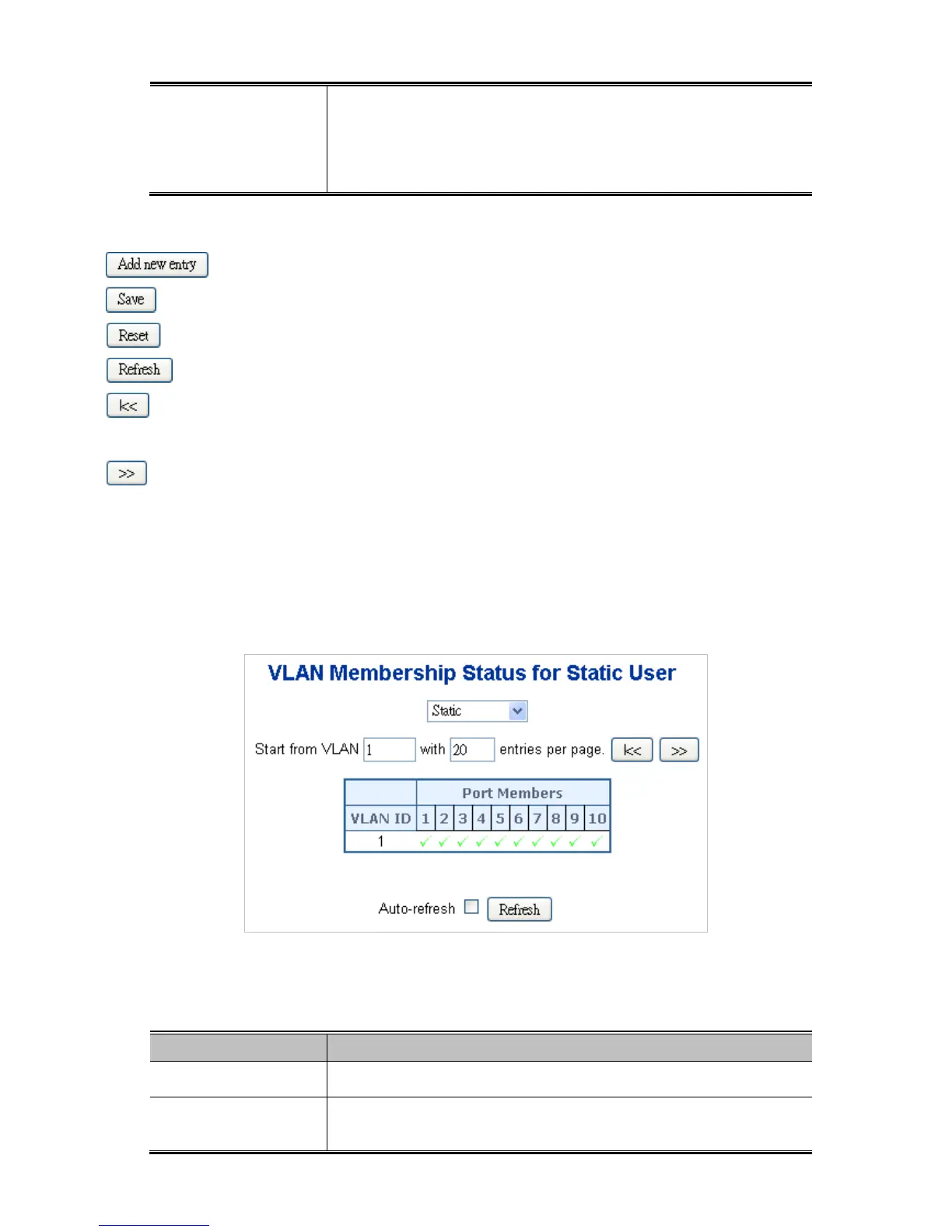switch units, but with no port members.
A VLAN without any port members on any stack unit will be
deleted when you click "Save".
The button can be used to undo the addition of new VLANs.
Buttons
: Click to add new VLAN.
: Click to save changes.
: Click to undo any changes made locally and revert to previously saved values.
: Refreshes the displayed table starting from the "VLAN ID" input fields.
: Updates the table starting from the first entry in the VLAN Table, i.e. the entry with the lowest
VLAN ID.
: Updates the table, starting with the entry after the last entry currently displayed.
4.6.6 VLAN Membership Status
This page provides an overview of membership status for VLAN users. The VLAN Membership Status
screen in Figure 4-6-4 appears.
Figure 4-6-4: VLAN Membership Status for Static User page screenshot
The page includes the following fields:
Object Description
• VLAN ID
Indicates the ID of this particular VLAN.
• Port Members
The VLAN Membership Status Page shall show the current VLAN
port members for all VLANs configured by a selected VLAN User
