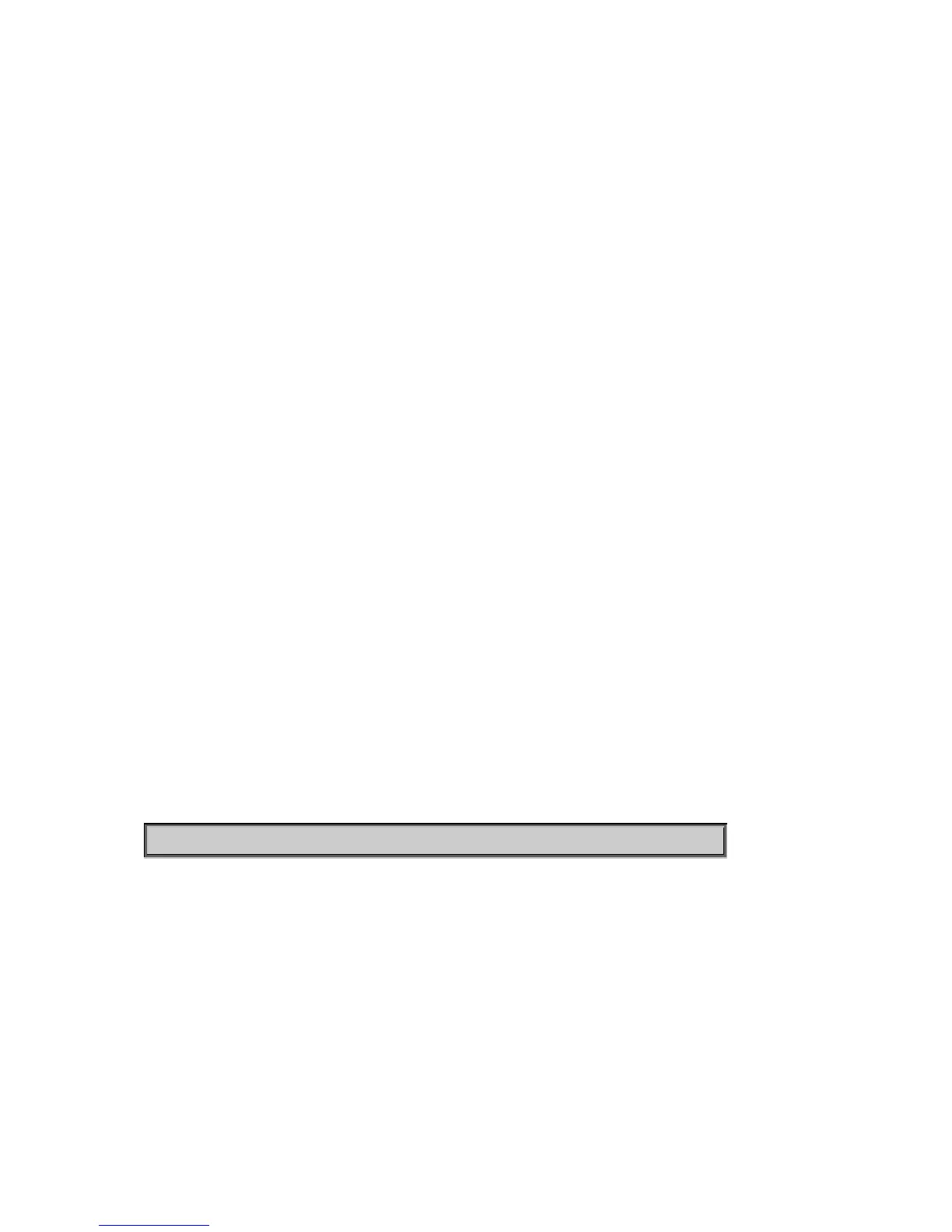Add access management IPv6 entry, default: Add all supported protocols.
Syntax:
Security Switch Access Ipv6 Add <access_id> <start_ipv6_addr> <end_ipv6_addr> [web] [snmp]
[telnet]
Parameters:
<access_id> : entry index (1-16)
<start_ipv6_addr>: Start IPv6 address.
IPv6 address is in 128-bit records represented as eight fields of up to four
hexadecimal digits with a colon separate each field (:). For example,
‘fe00::030:4fff:cda6:349d’. The symbol '::' is a special syntax that can be used
as a shorthand way of representing multiple 16-bit groups of contiguous
zeros; but it can only appear once. It also used a following legally IPv4 address.
For example,'::192.1.2.34'.
<end_ipv6_addr> : End IPv6 address.
IPv6 address is in 128-bit records represented as eight fields of up to
four hexadecimal digits with a colon separate each field (:). For example,
‘fe00::030:4fff:cda6:349d’. The symbol '::' is a special syntax that can be used
as a shorthand way of representing multiple 16-bit groups of contiguous
zeros; but it can only appear once. It also used a following
legally IPv4 address. For example,'::192.1.2.34'.
web : Indicates that the host can access the switch from HTTP/HTTPS
snmp : Indicates that the host can access the switch from SNMP
telnet : Indicates that the host can access the switch from TELNET/SSH
Example:
Add access management list from 2001::0001 to 2001::0100 via web interface.
-8P-2S:/> security switch access add 2001::0001 2001::0100 web
Security Switch Access Delete
Description:
Delete access management entry.
Syntax:
Security Switch Access Delete <access_id>
Parameters:
<access_id>: entry index (1-16)
