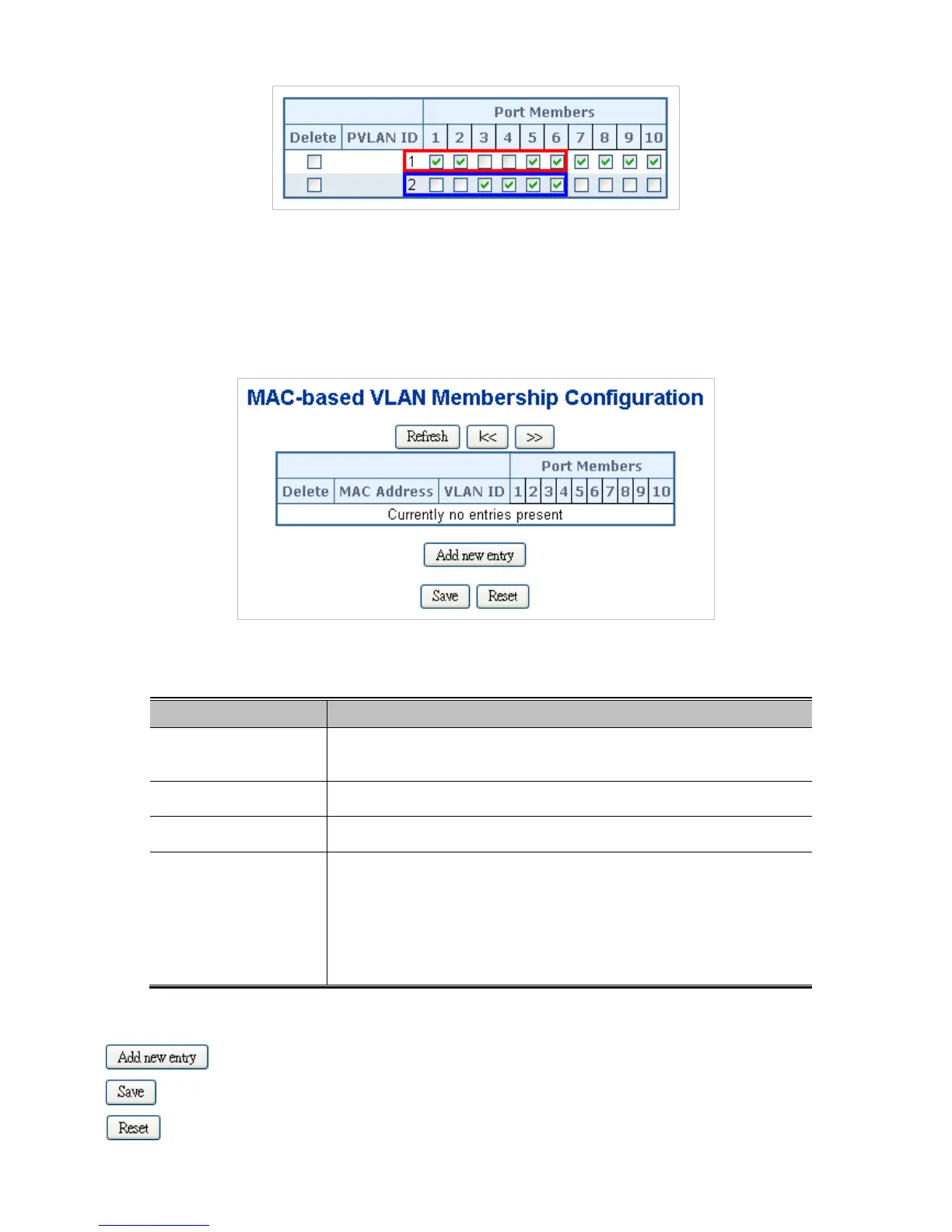Figure 4-6-16: Private VLAN port setting
4.6.11 MAC-based VLAN
The MAC-based VLAN entries can be configured here. This page allows for adding and deleting
MAC-based VLAN entries and assigning the entries to different ports. This page shows only static
entries. The MAC-based VLAN screen in Figure 4-6-17 appears.
Figure 4-6-17: MAC-based VLAN Membership Configuration page screenshot
The page includes the following fields:
Object Description
• Delete
To delete a MAC-based VLAN entry, check this box and press
save. The entry will be deleted in the stack.
• MAC Address
Indicates the MAC address.
• VLAN ID
Indicates the VLAN ID.
• Port Members
A row of check boxes for each port is displayed for each
MAC-based VLAN entry. To include a port in a MAC-based VLAN,
check the box. To remove or exclude the port from the
MAC-based VLAN, make sure the box is unchecked. By default, no
ports are members, and all boxes are unchecked.
Buttons
: Click to add a new MAC-based VLAN entry.
: Click to save changes.
: Click to undo any changes made locally and revert to previously saved values.
