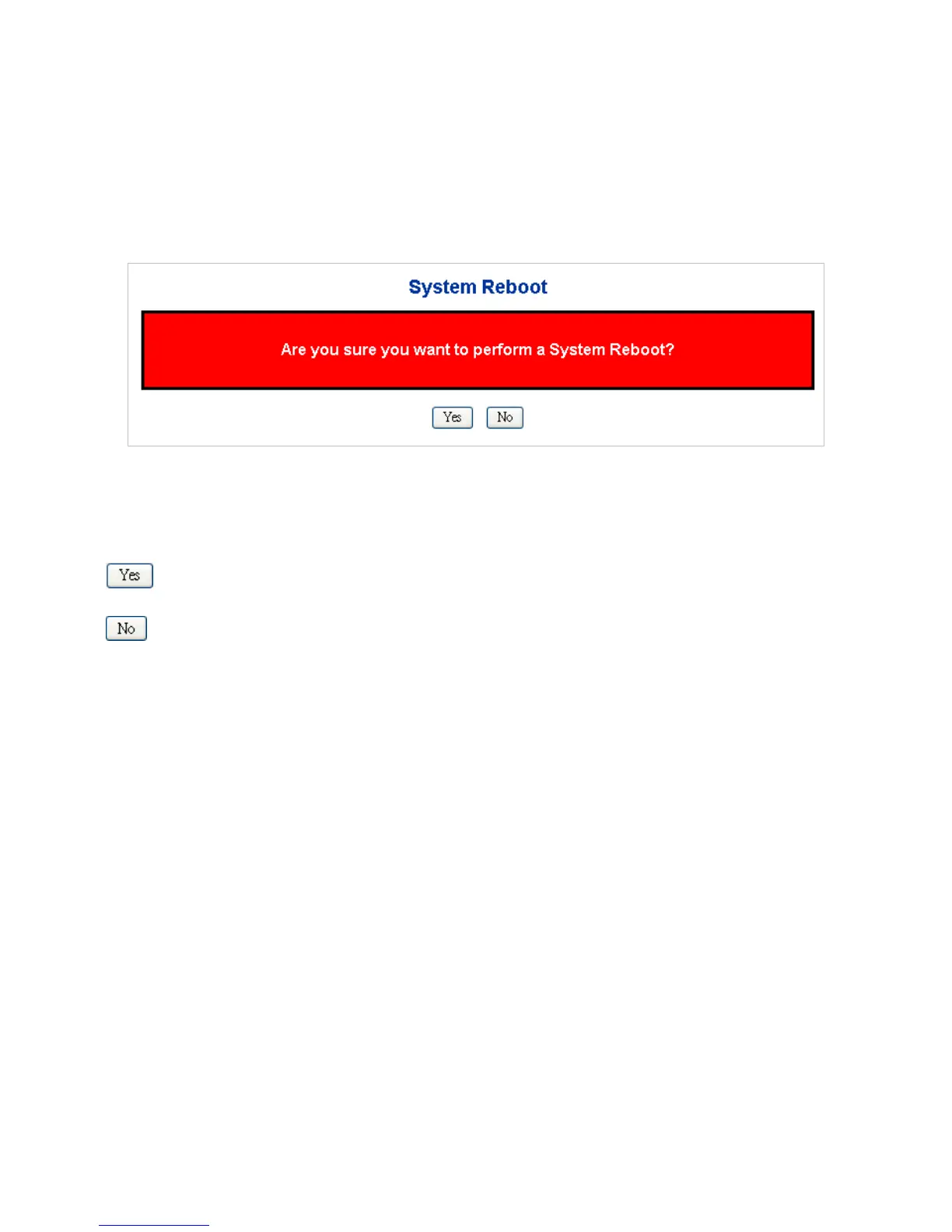4.2.23 System Reboot
The Reboot page enables the device to be rebooted from a remote location. Once the Reboot button is
pressed, user have to re-login the WEB interface about 60 seconds later, the System Reboot screen in
Figure 4-2-30 appears.
Figure 4-2-30: System Reboot page screenshot
Buttons
: Click to reboot the system.
: Click to return to the Port State page without reboot the system.
