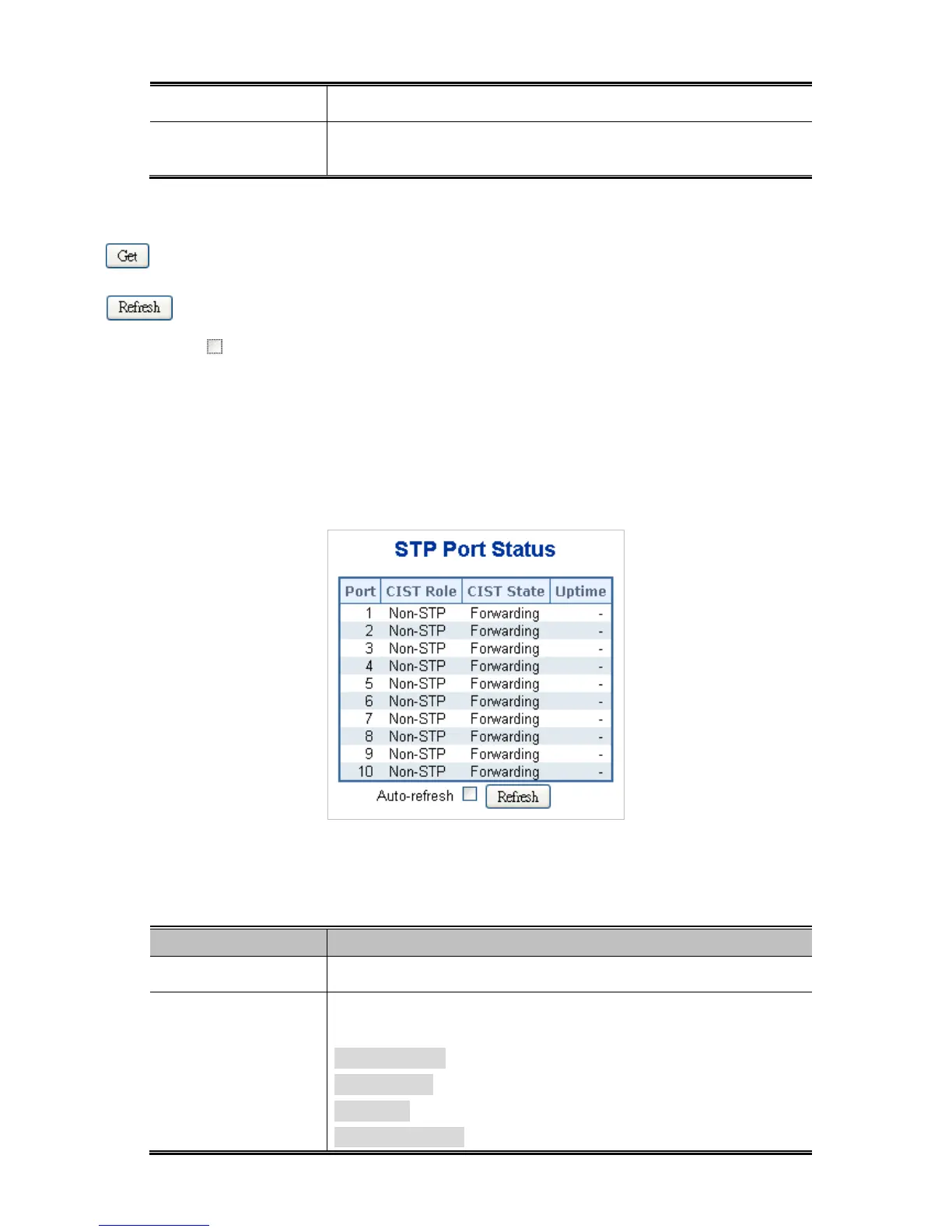ports. Valid values are in the range 1 to 200000000.
• Priority
Controls the port priority. This can be used to control priority of
ports having identical port cost. (See above).
Buttons
: Click to set MSTx configuration
: Click to refresh the page immediately.
Auto-refresh : Check this box to enable an automatic refresh of the page at regular intervals.
4.7.8 Port Status
This page displays the STP CIST port status for port physical ports in the currently selected switch.
The STP Port Status screen in Figure 4-7-14 appears.
Figure 4-7-14: STP Port Status page screenshot
The page includes the following fields:
Object Description
• Port
The switch port number of the logical STP port.
• CIST Role
The current STP port role of the ICST port. The port role can be
one of the following values:
AlternatePort
BackupPort
RootPort
