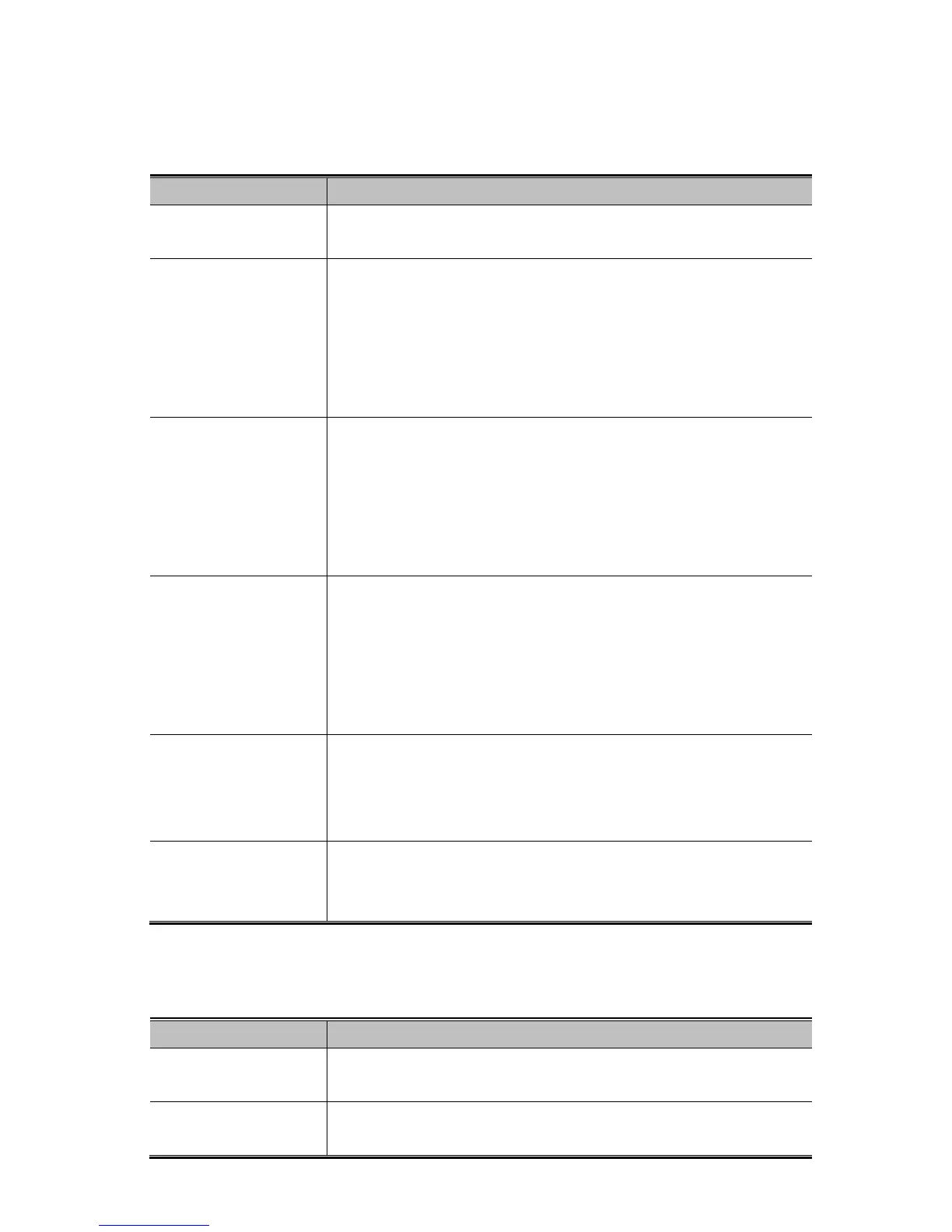The page includes the following fields:
Basic Settings
Object Description
• Protocol Version
The STP protocol version setting. Valid values are STP, RSTP and
MSTP.
• Bridge Priority
Controls the bridge priority. Lower numeric values have better
priority. The bridge priority plus the MSTI instance number,
concatenated with the 6-byte MAC address of the switch forms a
Bridge Identifier.
For MSTP operation, this is the priority of the CIST. Otherwise,
this is the priority of the STP/RSTP bridge.
• Forward Delay
The delay used by STP Bridges to transition Root and Designated
Ports to Forwarding (used in STP compatible mode). Valid values
are in the range 4 to 30 seconds
-Default: 15
-Minimum: The higher of 4 or [(Max. Message Age / 2) + 1]
-Maximum: 30
• Max Age
The maximum age of the information transmitted by the Bridge
when it is the Root Bridge. Valid values are in the range 6 to 40
seconds.
-Default: 20
-Minimum: The higher of 6 or [2 x (Hello Time + 1)].
-Maximum: The lower of 40 or [2 x (Forward Delay -1)]
• Maximum Hop
Count
This defines the initial value of remaining Hops for MSTI
information generated at the boundary of an MSTI region. It
defines how many bridges a root bridge can distribute its BPDU
information. Valid values are in the range 6 to 40 hops.
• Transmit Hold
Count
The number of BPDU's a bridge port can send per second. When
exceeded, transmission of the next BPDU will be delayed. Valid
values are in the range 1 to 10 BPDU's per second.
Advanced Settings
Object Description
• Edge Port BPDU
Filtering
Control whether a port explicitly configured as Edge will transmit
and receive BPDUs.
• Edge Port BPDU
Guard
Control whether a port explicitly configured as Edge will disable
itself upon reception of a BPDU. The port will enter the
