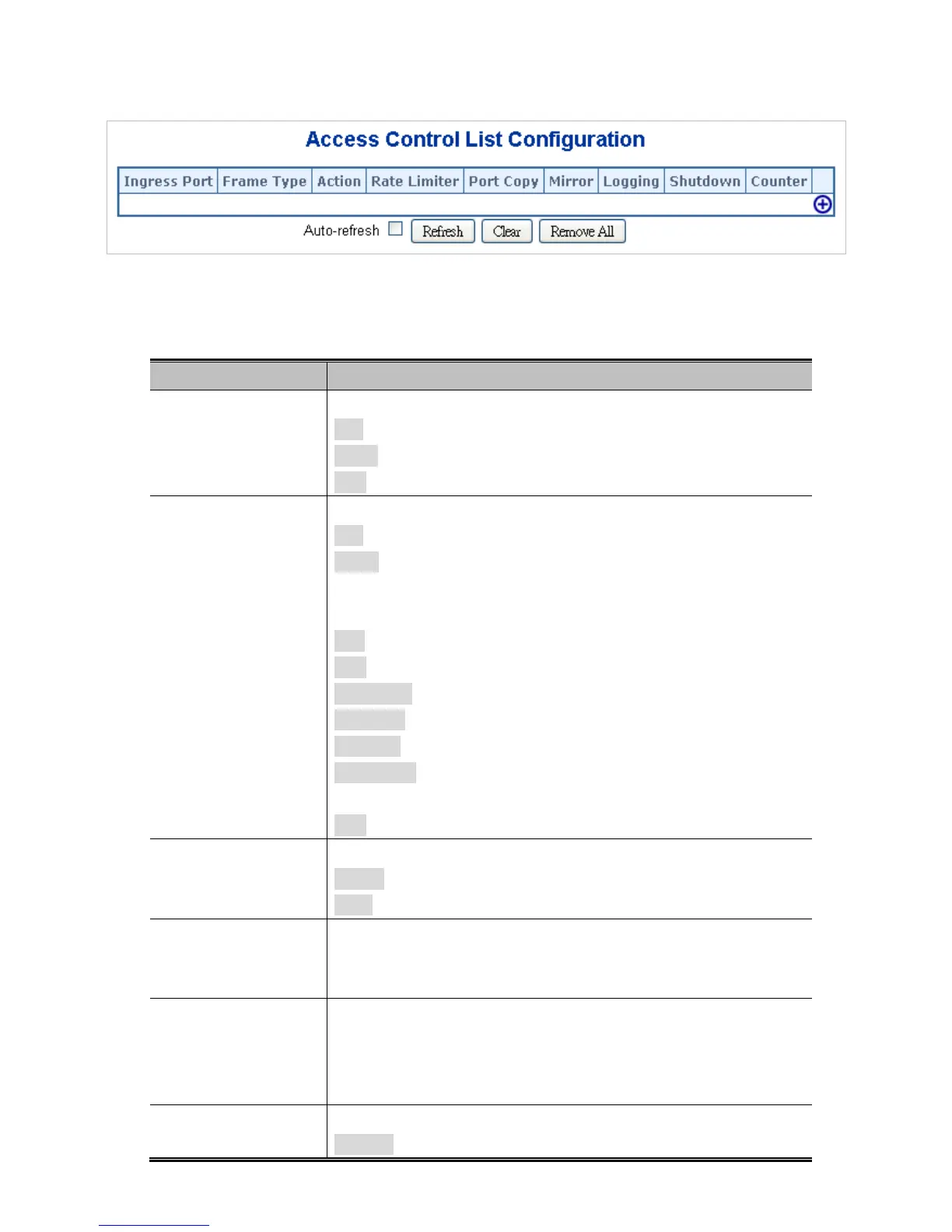The Access Control List Configuration screen in Figure 4-10-2 appears.
Figure 4-10-2: Access Control List Configuration page screenshot
The page includes the following fields:
Object Description
• Ingress Port
Indicates the ingress port of the ACE. Possible values are:
Any: The ACE will match any ingress port.
Policy: The ACE will match ingress ports with a specific policy.
Port: The ACE will match a specific ingress port.
• Frame Type
Indicates the frame type of the ACE. Possible values are:
Any: The ACE will match any frame type.
EType: The ACE will match Ethernet Type frames. Note that an
Ethernet Type based ACE will not get matched by IP and ARP
frames.
ARP: The ACE will match ARP/RARP frames.
IPv4: The ACE will match all IPv4 frames.
IPv4/ICMP: The ACE will match IPv4 frames with ICMP protocol.
IPv4/UDP: The ACE will match IPv4 frames with UDP protocol.
IPv4/TCP: The ACE will match IPv4 frames with TCP protocol.
IPv4/Other: The ACE will match IPv4 frames, which are not
ICMP/UDP/TCP.
IPv6: The ACE will match all IPv6 standard frames.
• Action
Indicates the forwarding action of the ACE.
Permit: Frames matching the ACE may be forwarded and learned.
Deny: Frames matching the ACE are dropped.
• Rate Limiter
Indicates the rate limiter number of the ACE. The allowed range
is 1 to 16. When Disabled is displayed, the rate limiter operation
is disabled.
• Port Copy
Indicates the port copy operation of the ACE. Frames matching
the ACE are copied to the port number. The allowed values are
Disabled or a specific port number. When Disabled is displayed,
the port copy operation is disabled.
• Logging
Indicates the logging operation of the ACE. Possible values are:
Enabled: Frames matching the ACE are stored in the System Log.
