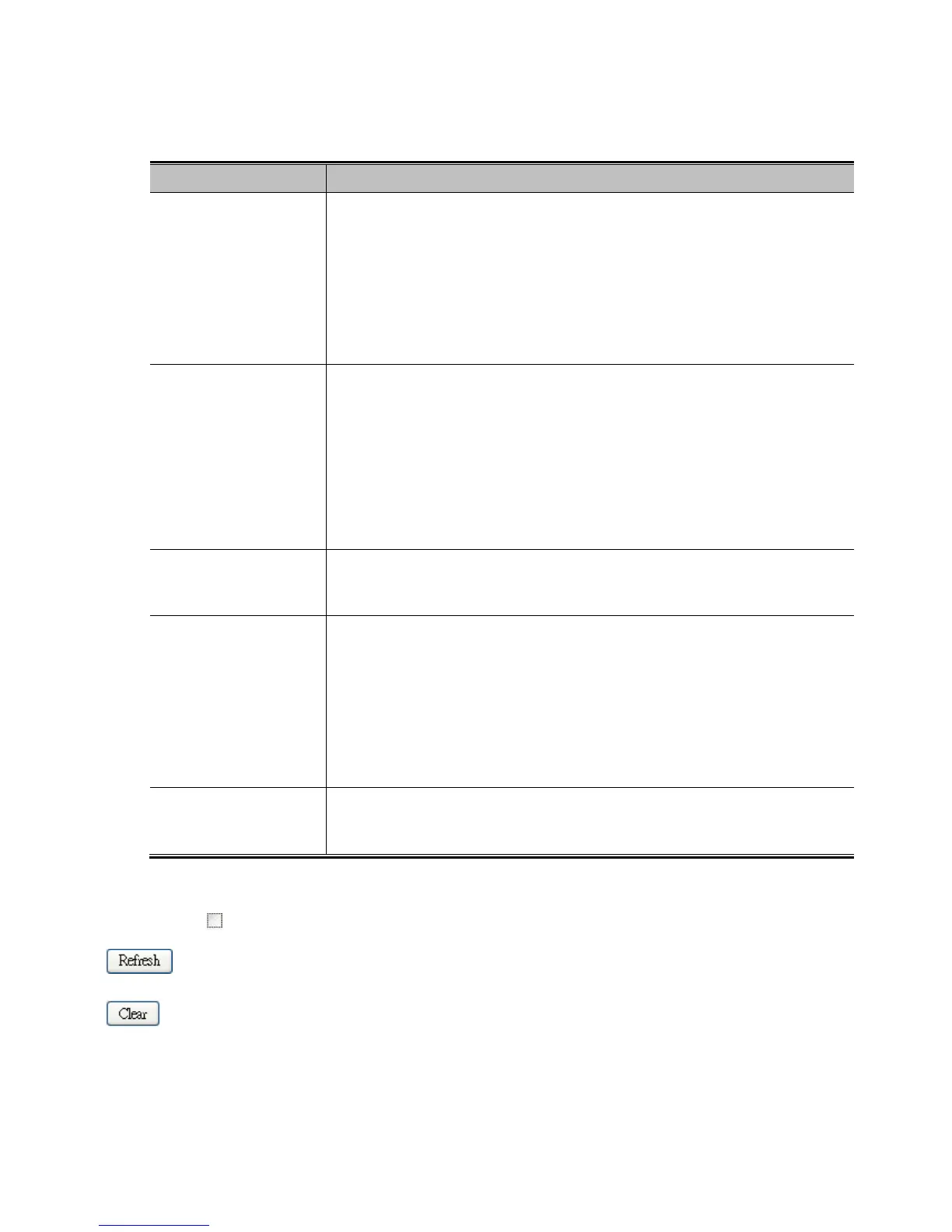Attached MAC Address
Object Description
• Identity
Shows the identity of the supplicant, as received in the Response
Identity EAPOL frame.
Clicking the link causes the supplicant's EAPOL and Backend Server
counters to be shown in the Selected Counters table. If no supplicants
are attached, it shows No supplicants attached.
This column is not available for MAC-based Auth.
• MAC Address
For Multi 802.1X, this column holds the MAC address of the attached
supplicant.
For MAC-based Auth., this column holds the MAC address of the
attached client.
Clicking the link causes the client's Backend Server counters to be
shown in the Selected Counters table. If no clients are attached, it
shows No clients attached.
• VLAN ID
This column holds the VLAN ID that the corresponding client is
currently secured through the Port Security module.
• State
The client can either be authenticated or unauthenticated. In the
authenticated state, it is allowed to forward frames on the port, and in
the unauthenticated state, it is blocked. As long as the backend server
hasn't successfully authenticated the client, it is unauthenticated. If an
authentication fails for one or the other reason, the client will remain
in the unauthenticated state for Hold Time seconds.
• Last Authentication
Shows the date and time of the last authentication of the client
(successful as well as unsuccessful).
Buttons
Auto-refresh : Check this box to enable an automatic refresh of the page at regular intervals.
: Click to refresh the page immediately.
: This button is available in the following modes:
• Force Authorized
• Force Unauthorized
• Port-based 802.1X
• Single 802.1X
