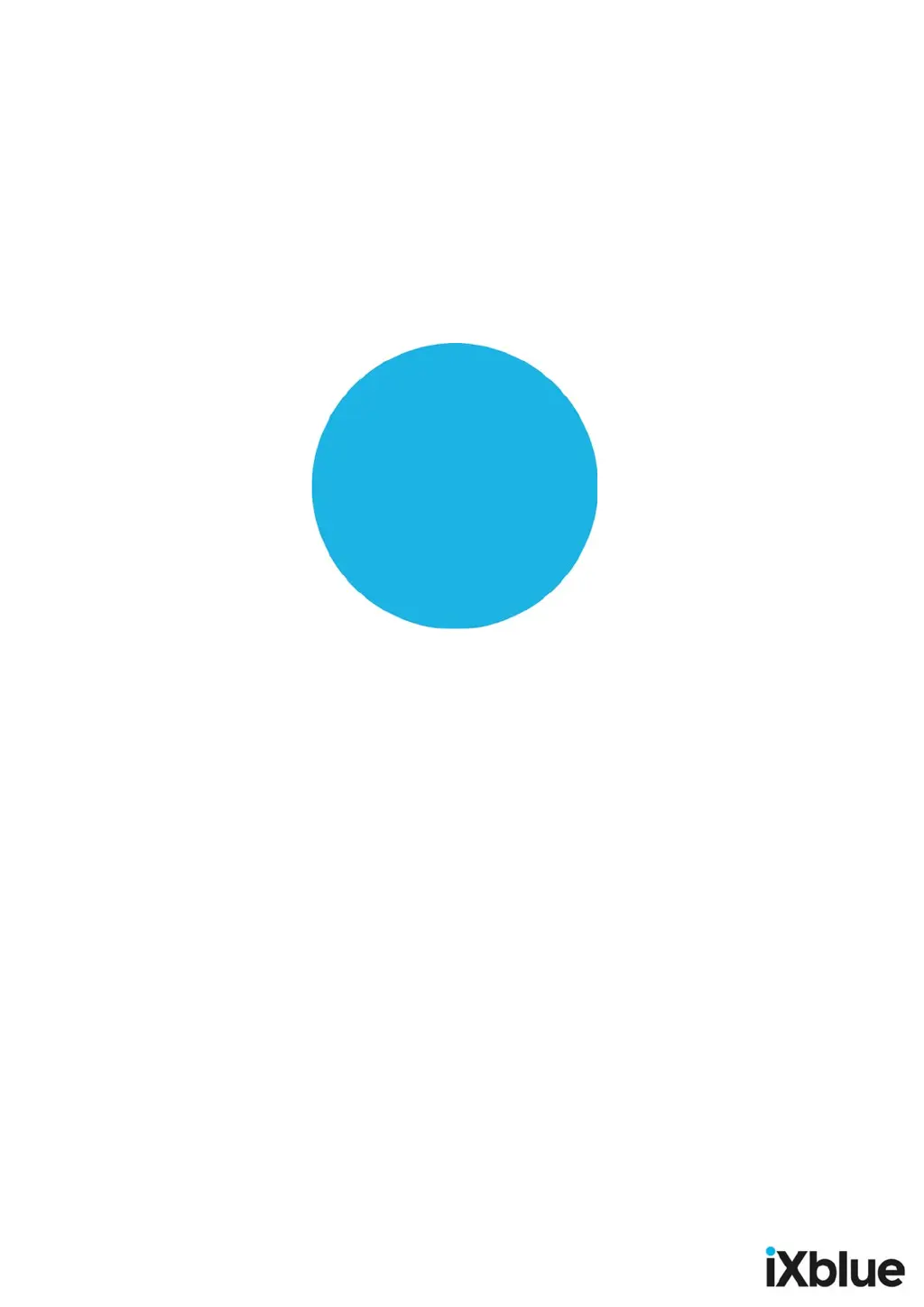A
Amanda RodriguezAug 2, 2025
What to do if iXBlue Car Navigation system shows Mirror Solution error?
- BBrittany StoneAug 2, 2025
If the iXBlue Car Navigation system reports a 'Mirror Solution' error, it means one of the hydrophones isn't providing good data due to noise or being out of service, while the other three are working fine. Here's what you can do: * Check the SNR in the MMI. * Make sure the issue isn't constant and doesn't always affect the same hydrophone in the Acoustic Array Status. * Lower the general ambient noise by reducing speed or adjusting the propellers' variable pitch.