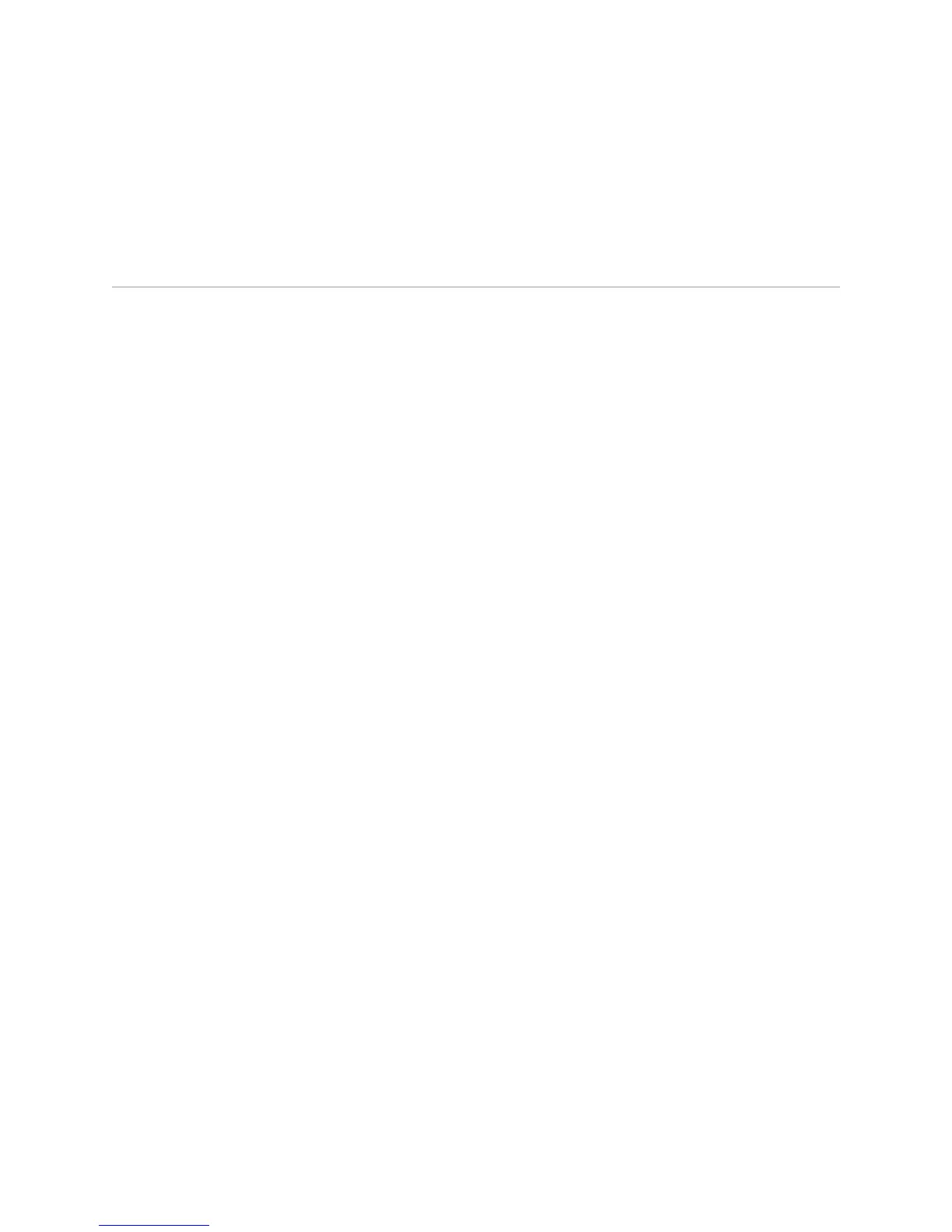■ baseline bridge interface
■ baseline bridge interface vpls
Clearing Dynamic MAC Addresses from the VPLS Forwarding Table
You can use the following clear commands to remove all dynamic (learned) MAC
address entries or a specific dynamic MAC address entry from the forwarding table
for a VPLS instance.
Tasks to clear the VPLS forwarding table are:
■ “Clearing All Dynamic MAC Addresses from the VPLS Forwarding Table” on
page 615
■ “Clearing a Specific Dynamic MAC Address from the VPLS Forwarding Table”
on page 615
■ “Clearing All Dynamic MAC Addresses for a Network Interface Associated with
a VPLS Instance from the VPLS Forwarding Table” on page 615
■ “Clearing All Dynamic MAC Addresses for the VPLS Virtual Core Interface
Associated with A VPLS Instance” on page 616
Clearing All Dynamic MAC Addresses from the VPLS Forwarding Table
To clear all dynamic MAC address entries for the VPLS instance:
■ Issue the clear bridge command.
host1#clear bridge vplsB
There is no no version.
Clearing a Specific Dynamic MAC Address from the VPLS Forwarding Table
To clear a specific dynamic MAC address entry for the VPLS instance:
■ Issue the clear bridge address command.
host1#clear bridge vplsB address 0090.1a40.9992
There is no no version.
Clearing All Dynamic MAC Addresses for a Network Interface Associated with a VPLS
Instance from the VPLS Forwarding Table
To clear all dynamic MAC address entries for a network interface associated with a
VPLS instance:
■ Issue the clear bridge interface command.
Clearing Dynamic MAC Addresses from the VPLS Forwarding Table ■ 615
Chapter 11: Monitoring VPLS
