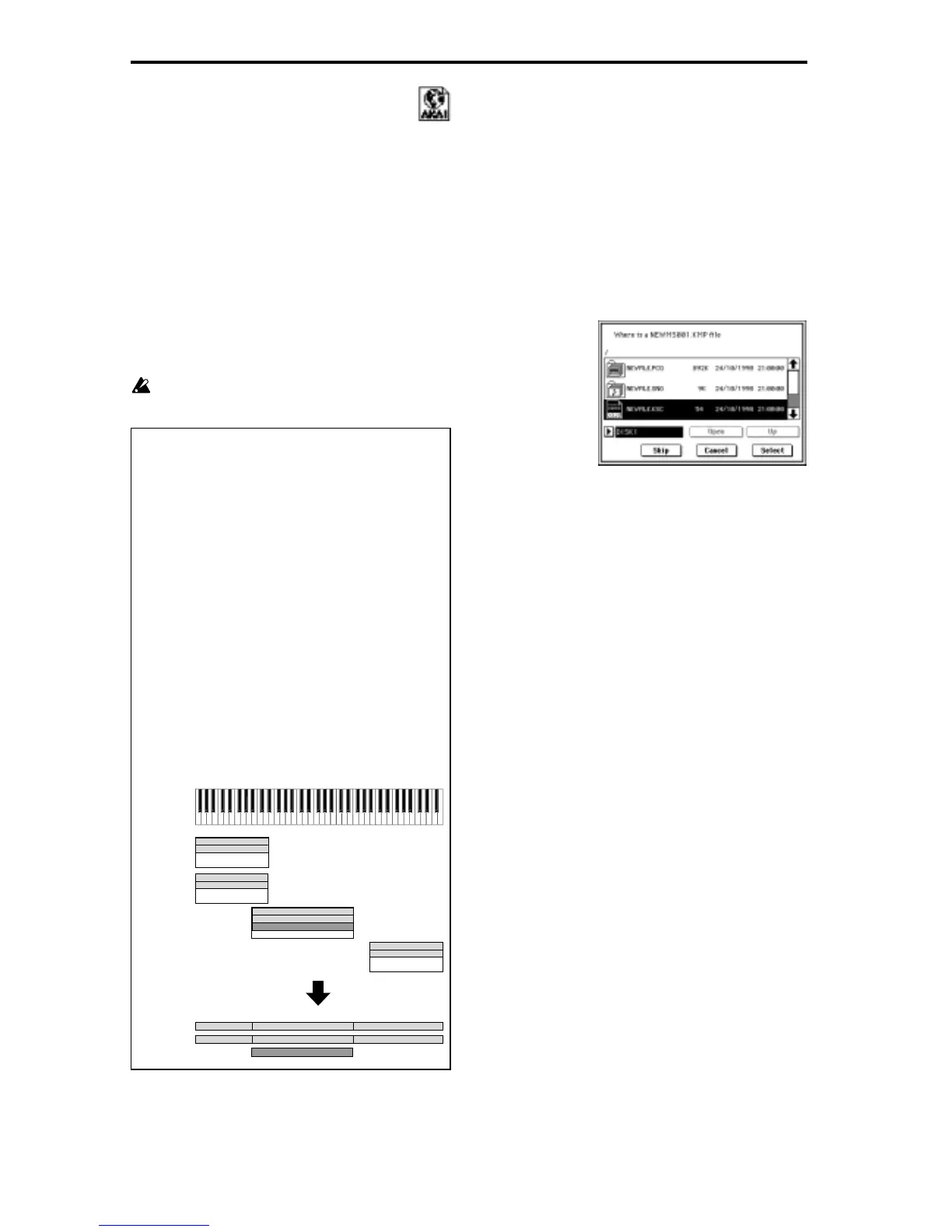138
28) Load AKAI Program File: selected icon
The selected Program file will be loaded as a multisample.
When the loaded data is saved to storage media, a Program
file will be saved as a .KMP file, and a Sample file will be
saved as a .KSF file.
1 To load the data, press the OK button. To cancel without
loading, press the Cancel button.
Samples will be loaded starting at the first unoccupied
number following the last multisample or sample that
currently exists in memory by having been sampled or
loaded. Only valid Program files or Samples files will be
loaded (Append load).
If the Sample files used by the Program file are not in the
current directory or below it, a dialog box will appear,
allowing you to specify the directory. Use the procedure
“If the file to load cannot be found,…” to load the
required Sample files.
Since PCM memory overflow checking is performed
when loading each .KSF file, an overflow may occur
during the loading process.
If the file to load cannot be found, or when loading
a file that was saved in parts
When loading PCM data, the following dialog box will
appear if the required file cannot be found in the current
directory or a lower directory.
• If when loading a .KSC file, a .KMP file used by it
cannot be found
• If when loading a .KMP file, a .KSF file cannot be found
• If when loading an S1000/S3000 format Program file, a
Sample file cannot be found.
• If loading a .KSF file that was larger than the media
capacity and was therefore saved on multiple media,
when the first media has been loaded and the second
disk etc. needs to be specified.
1 Exchange disks as necessary, and move to the directory
that contains the file shown in “Where is.”
2 Press the Select button to resume loading. If you press
the Cancel button, loading will be halted. If you press
the Skip button, the specified files will be skipped, and
the next file will be loaded.
Except for special cases in which the disk containing the
specified file has been damaged or is unavailable, press
the Select button to continue loading.
About Program files
The TRITON will load only the key-map related parame-
ters from the Program file.
AKAI format uses the concept of “key groups.” For each
key zone, up to four samples can be assigned, and these
four can be switched or crossfaded by velocity. Key zones
can also be crossfaded.
On the TRITON, in contrast, there is one sample for each
key zone, and you can use up to four multisamples to cre-
ate a key map in the order of the velocity of each key group.
It is not possible to crossfade key zones.
Example)
An AKAI format Program file “TESTPROGRAM” consists
of four key groups, and each key group consists of up to
three velocity zones. Key groups 1 and 2 are a layer whose
low range is the same. When this is loaded into the TRI-
TON, three multisamples will be created, collected by
velocity zone, and the numerals 1, 2, and 3 will be
appended to each multisample name. At this time, the top
key will be determined by the bottom key of the sample
that is assigned at the right, and if the bottom key is the
same (key groups 1 and 2 in the diagram), the higher-num-
bered key group will be used.
TESTPROGRAM
Program file
TESTPROGRAM 1
TRITON Multisample
TESTPROGRAM 2
TESTPROGRAM 3
Key Group 1 Zone 1
Key Group 1 Zone 2
Key Group 2 Zone 1
Key Group 2 Zone 2
Key Group 3 Zone 1
Key Group 3 Zone 2
Key Group 3 Zone 3
Key Group 4 Zone 1
Key Group 4 Zone 2
Key Group 3 Zone 3
Key Group 2 Zone 1
Key Group 3 Zone 1 Key Group 4 Zone 1
Key Group 2 Zone 2
Key Group 3 Zone 2 Key Group 4 Zone 2
