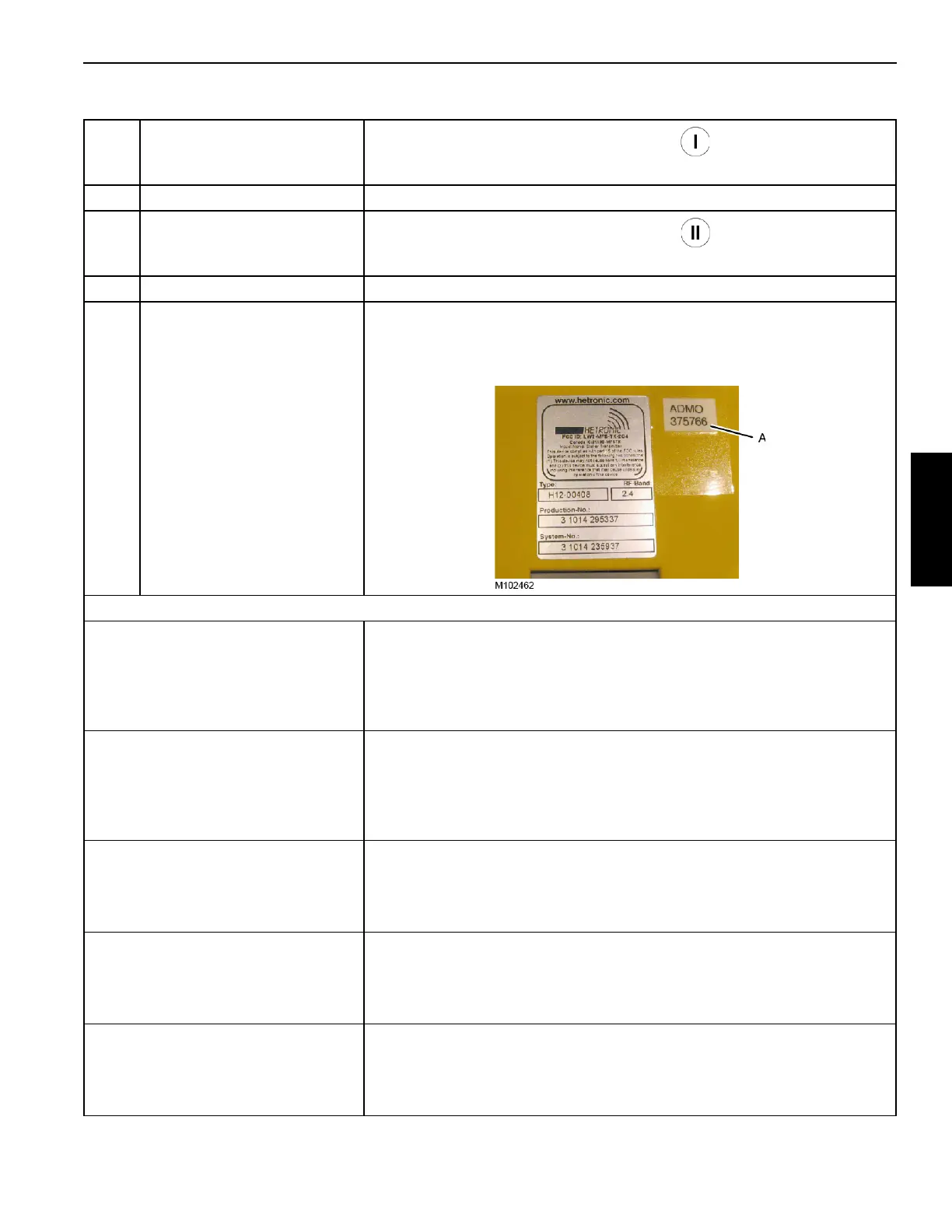Manitowoc Published 08-12-19, Control # 224-13 3-45
MLC650 OPERATOR MANUAL OPERATING CONTROLS AND PROCEDURES
33 I Control Handle
Controls the functions identified by this icon on the decals next to the
control handle.
34 Handle Indicator Light Glows BLUE when the control handle I is operated.
35 II Control Handle
Controls the functions identified by this icon on the decals next to the
handle.
36 Handle Indicator Light Glows BLUE when the control handle II is operated.
37 Identification Number
Each remote control has a unique identification number (A) on the side of the
unit. This number must be entered in the Main Display when turning on the
remote control in the Remote Control Selection Screen. See MLC650 Main
Display Operation Manual for instructions.
Setup Function Operation
Upperworks Jack Storage Cylinders,
Left
• Select and confirm item 10.
• Move the control handle I in either direction to energize the function.
• Move the control handle II FORWARD to EXTEND the left side storage
cylinders (lower jacks) or move the control handle II REARWARD to
RETRACT the left side storage cylinders (raise jacks).
Upperworks Jack Storage Cylinders,
Right
• Select and confirm item 11.
• Move the control handle I in either direction to energize the function.
• Move the control handle II FORWARD to EXTEND the right side storage
cylinders (lower jacks) or move the control handle II REARWARD to
RETRACT the right side storage cylinders (raise jacks).
All Rotating Bed Jacks (at same time)
• Select and confirm item 12.
• Move the control handle I either in direction to energize the function.
• Move the control handle II FORWARD to EXTEND all of the jacks or move
the control handle II REARWARD to RETRACT all of the jacks.
Individual Rotating Bed Jack
• Select and confirm item 13.
• Move the control handle I in the required direction to select the desired jack.
• Move the control handle II FORWARD to EXTEND the jack or move the
control handle II REARWARD to RETRACT the jack.
Rigging Winch (Drum 0)
• Select and confirm item 14.
• Move the control handle I in either direction to energize the function.
• Move the control handle II FORWARD to PAY OUT the rigging line or move
the control handle II REARWARD to HAUL IN the rigging line.
Table 3-15. Identification and Operation of Remote Controls
