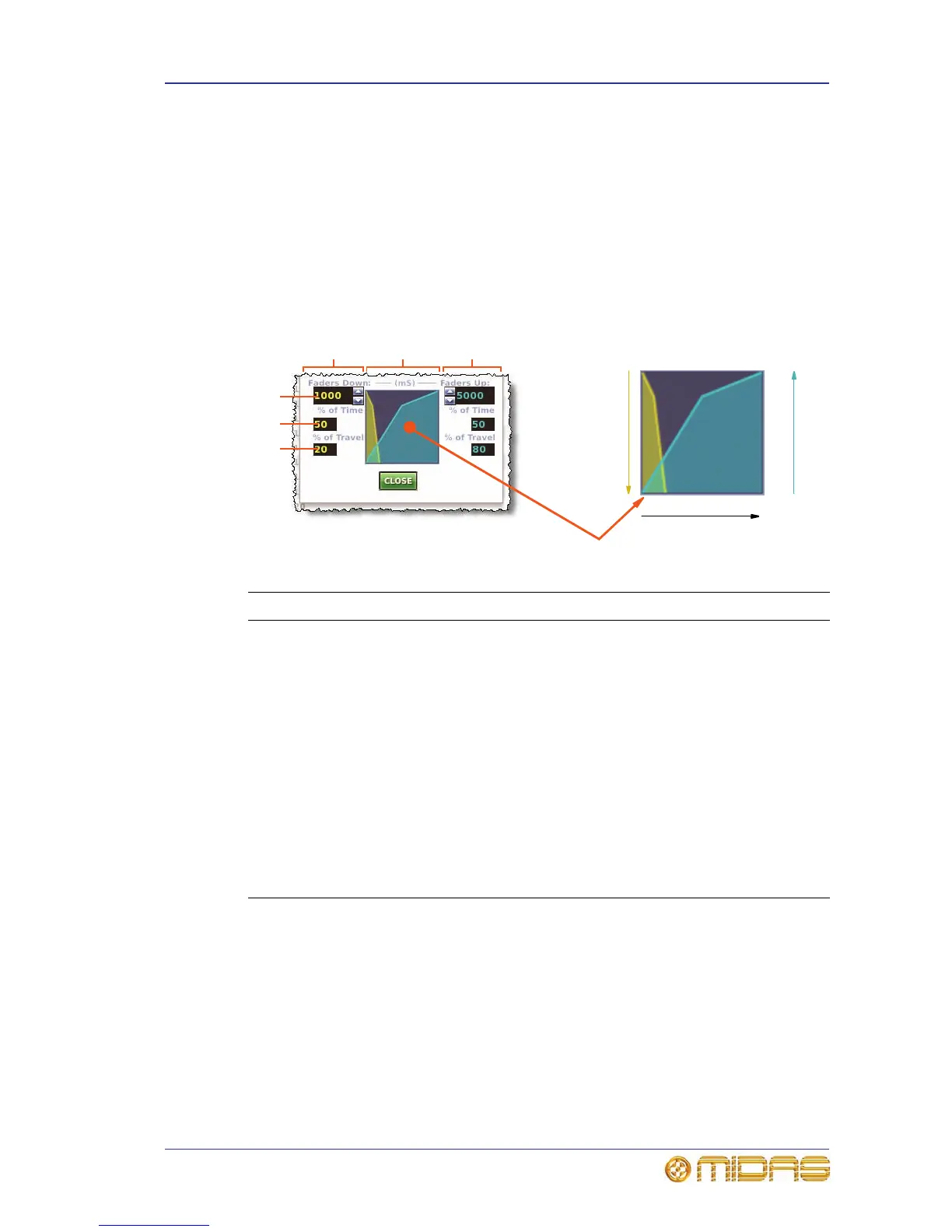About the crossfade Edit Event window 193
PRO2 Live Audio System
Owner’s Manual
Using a crossfade mute
The Mute option of the Parameters list lets you initiate a mute at the end of a
crossfade down operation. For example, if you set a crossfade of two seconds, the
mute will turn on after this time has expired (provided it was off). If the crossfade is a
‘crossfade up’, the mute will turn off during the crossfade up time (provided it was on).
Crossfade set up section in the Edit Event window
The crossfade set up section (bottom of the Edit Event window) is where you set up
how the crossfade operates. Here you can set up the duration of the crossfade and the
rate at which it occurs. You can configure two crossfade rates per crossfade or keep its
rate constant throughout.
Figure 16: Crossfade set up section
>> To quickly adjust the time and travel of the faders up/down
You can quickly adjust the % of Time and % of Travel parameters by dragging the
graph. Click anywhere on the line of the graph in the Edit Event window and drag to
where the parameters are as desired. Clicking while pressing the left button adjusts the
down travel, and doing the same with the right button adjusts the up travel.
Item Element Function
1 % of Travel
number field
Sets the initial travel distance of the control as a
percentage of the total distance of travel.
2 % of Time
number field
Sets the time for the initial travel of the control as a
percentage of the overall time.
3 Faders Down field Sets the time taken for the total travel (milliseconds)
of the control for a ‘fader down’ (or whichever control
is used) crossfade event. For the Faders Up field,
this sets the time taken for the total travel
(milliseconds) of the control for a ‘fader up’ crossfade
event.
4 Faders down
section
For setting the crossfade down parameters.
5 Faders up section For setting the crossfade up parameters.
6 Graph Up/down crossfade graph.