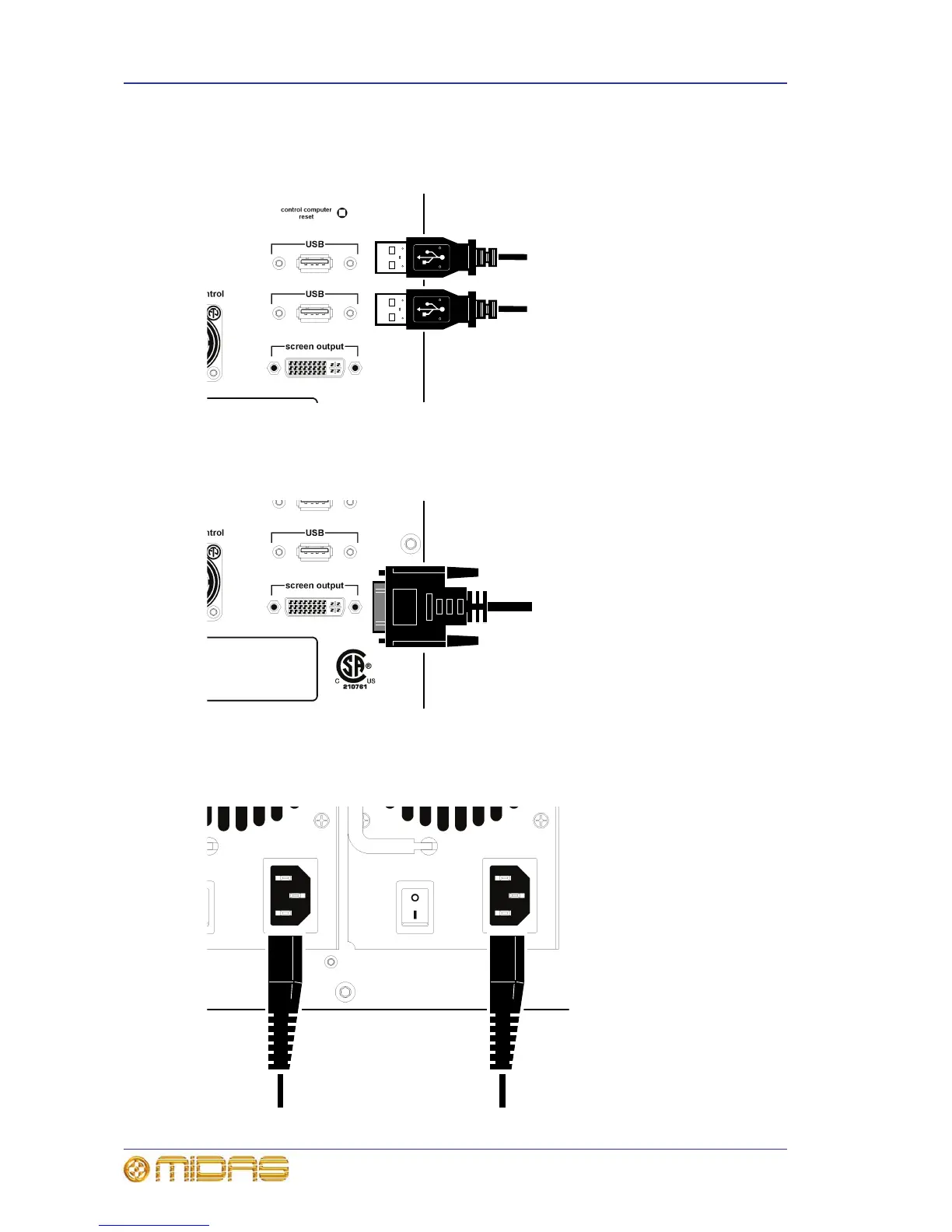234 Chapter 29: Panel Connections
PRO2 Live Audio System
Owner’s Manual
USBs
Two USB ports let you connect USB-enabled devices, such as external keyboards,
external mouses, etc.
Screen output
A DVI screen output port lets you connect an external monitor so that you can view
remotely what is shown on the GUI screen.
Mains power connectors
Dual redundant power supplies each accept a mains IEC connector. Both power
supplies must be connected to separate mains outlets.