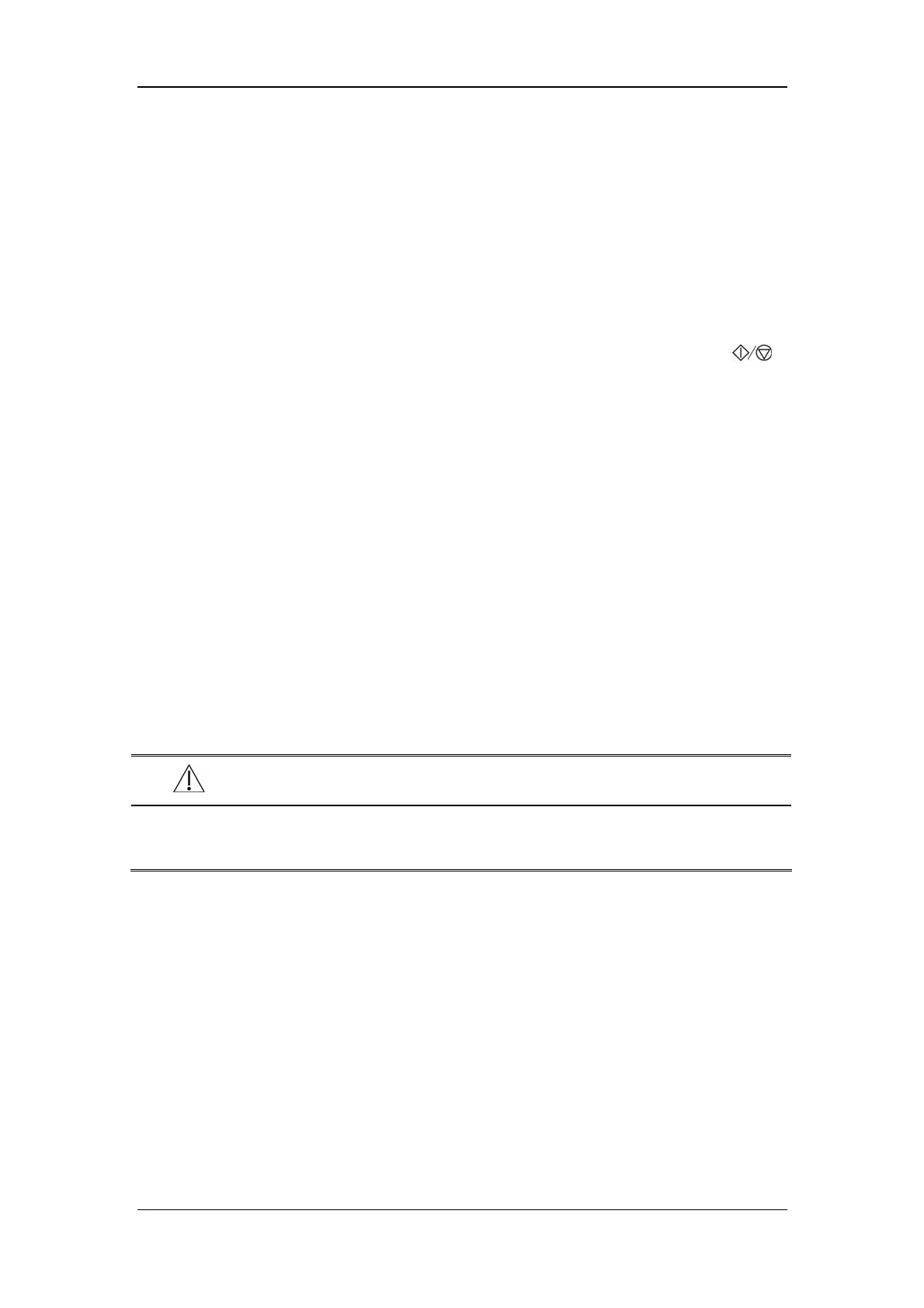8-14
8.5.2 Make CO2 Settings
By selecting the [User Setup] shortcut key and then [Gas Module Setup >>], you can make
CO2 settings described below.
8.5.2.1 Set Working Mode
The default working mode of the CO2 module is [Measure] when the anesthesia machine is
turned on for the first time. If the current CO2 module is Standby, you must push the
key or select the [User Setup] shortcut key → [Gas Module Setup >>] → [Working
Mode] → [Measure] to start the CO2 module. When the anesthesia machine restarts, the
CO2 module automatically continues with the previously selected working mode.
During standby, the working components of the CO2 module such as gas pump and infrared
source are automatically turned off to extend the service life of the module.
8.5.2.2 Set Unit
In the [Gas Module Setup >>] menu, select [Unit] and toggle between [mmHg], [%], and
[kPa].
8.5.2.3 Set Gas Compensations
WARNING
z Make sure that the appropriate compensations are used. Inappropriate
compensations may cause inaccurate measured values and result in misdiagnosis.
1. Access the [Gas Module Setup >>] menu.
2. Set the following compensations based on the actual conditions:
[Balance Gas]
[Room Air]: when air predominates in the ventilation gas mixture.
[N2O]: when N2O predominates in the ventilation gas mixture.
[O2 Comp]
[OFF]: when the amount of O2 in the ventilation gas mixture is less than 30%
Other options: selects an appropriate value according to the amount of O2 in the
ventilation gas mixture.
