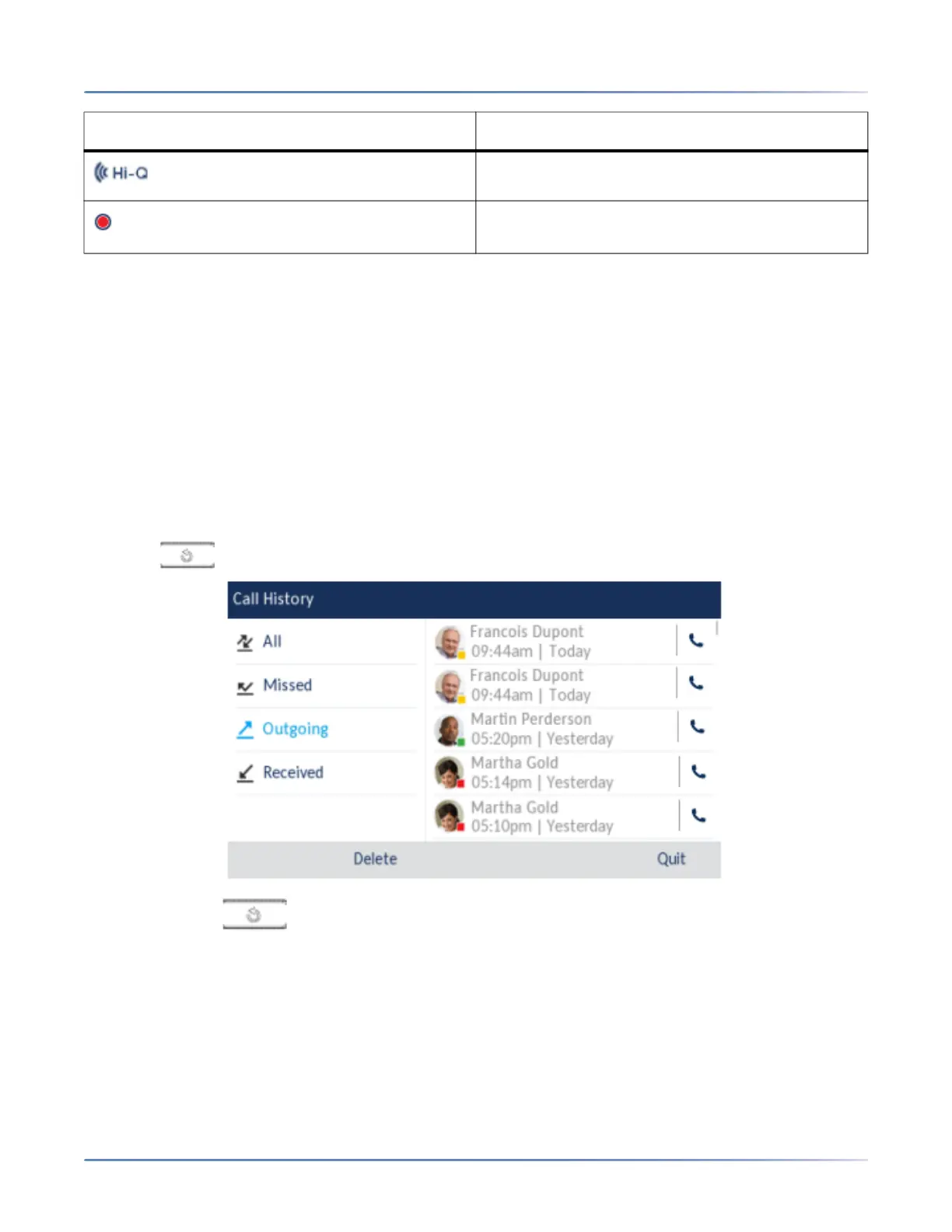150
O
UTGOING REDIAL LIST ACCESSING THE OUTGOING REDIAL LIST
NOTE:
1. When the Outgoing Redial List is full, the oldest call records are deleted to accommodate the infor-
mation of new called parties.
2. If the telephone number of an incoming or outgoing call matches a number that you have programmed
with a name in a softkey or the Directory, the Outgoing Redial List display the same name and
number.
3. For details on the total number of Outgoing Redial List entries currently stored on your phone, see
“Phone Status through IP Phone UI” on page 39 .
Accessing the Outgoing Redial List
1. Press once to access the Outgoing Redial List.
NOTE: Press twice to dial the most recent number you dialed from the phone.
2. Swipe up and down to scroll through the entries in the Outgoing Redial List.
Indicates the call was using Mitel Hi-Q™ audio.
Indicates active VoIP recording was enabled and
the call was recorded.
Icon Description