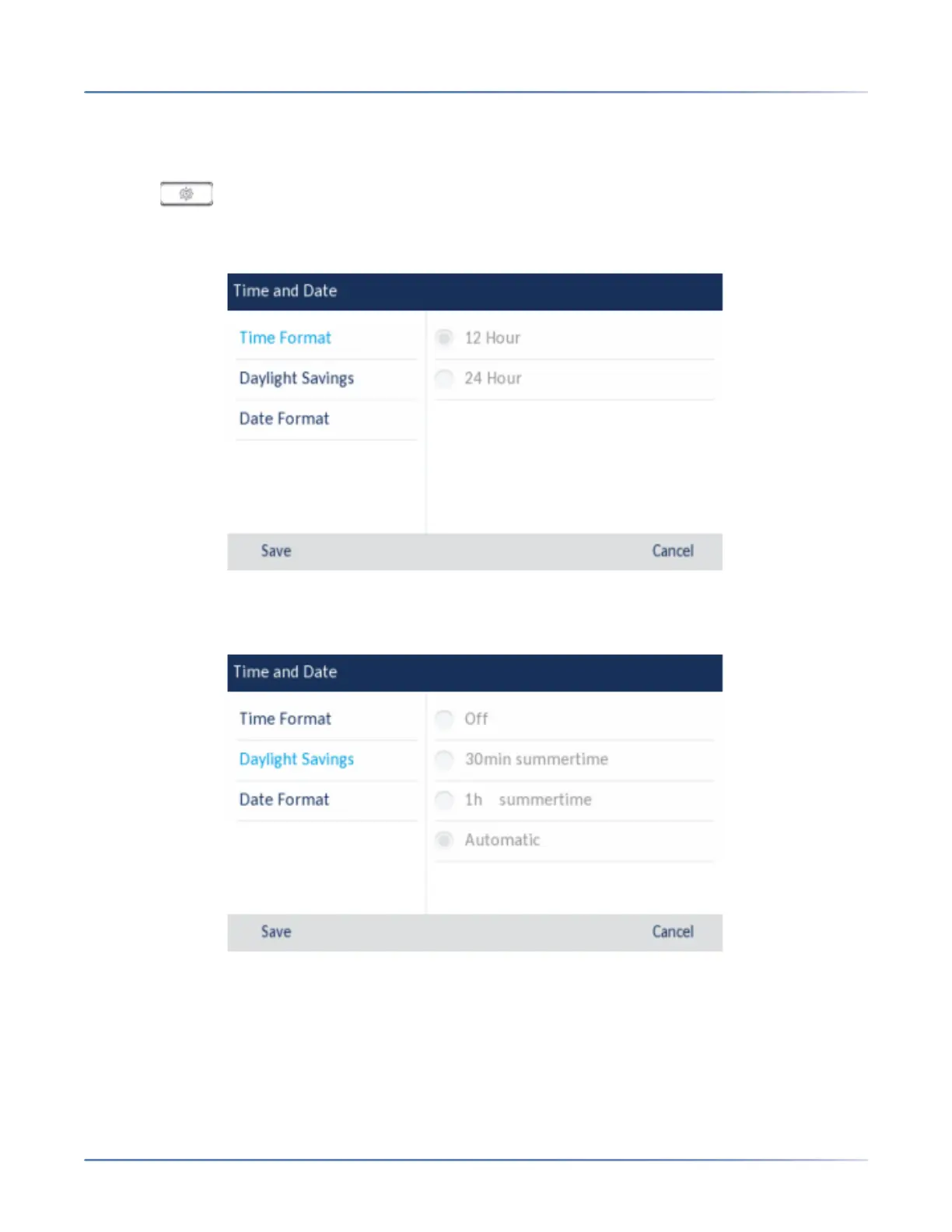60
C
USTOMIZING YOUR PHONE TIME AND DATE
Settings
Configuring the Time Format, Daylight Savings, and Date Format Using the IP Phone UI
1. Press on the phone to enter the Options List.
2. Press the Time and Dateicon.
3. Press the Settingsicon.
4. Choose the desired time format. Valid values are 12 Hour and 24 Hour (the default is 12 Hour).
5. Press Daylight Savings.
6. Choose the desired daylight savings setting. Valid values are:
– Off
– 30 min summertime
– 1h summertime
– Automatic (default)