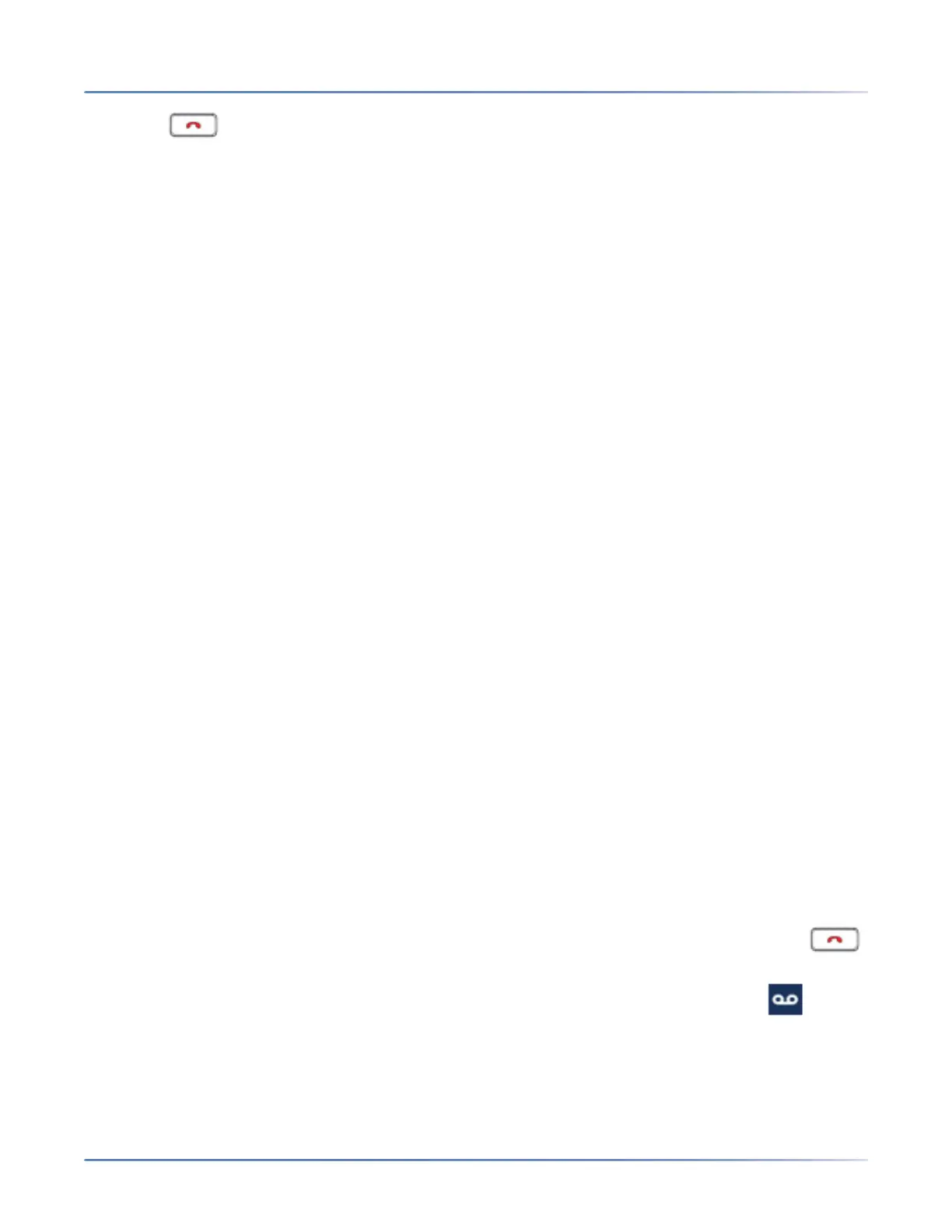157
R
ECEIVING CALLS DEFLECTING AN INCOMING CALL
NOTE: The key can be used to cancel the call pickup procedure.
Deflecting an Incoming Call
While call forwarding allows you to forward calls to a pre-defined number, and whereby most call transfers
requires you to first answer the incoming call, call deflection allows you to manually determine, while a
call is incoming, what the destination number should be.
You can enter a destination number using the dialpad keys or deflect a call quickly to a programmable
key or softkey configured with Speeddial or BLF functionality. Applicable key types include:
• Speeddial
• Speeddial/Xfer
• Speeddial/Conf
• Speeddial/MWI
• BLF
• BLF/Xfer
NOTE:
a. Live dialpad is disabled when entering destination numbers using the call deflection feature.
b. When the "No Answer" Call Forward mode is configured and enabled on the phone, incoming
calls will not be forwarded to the defined "No Answer" number if you are in the process of
deflecting the incoming call. For example, during an incoming call, with the "No Answer" Call
Forward mode configured to forward incoming calls after five rings, if you press the
Deflect softkey and in the process of deflecting the call five rings elapse, the call will not be
forwarded. This is true even if you decide not to deflect the call and cancel the deflection process
after five rings. However, if you cancel the deflection process before five rings, the call will be
forwarded per usual.
1. During an incoming call, press the Deflect softkey.
2. Using the dialpad keys, enter the destination number to which you wish to deflect the incoming call or
Press a softkey key configured with Speeddial or BLF functionality.
NOTE: Use the Backspace softkey to correct any errors and the Cancel softkey to cancel the call
deflection process.
3. If a destination number was entered manually, press the Deflectsoftkey again to deflect the call.
Sending an Incoming Call to Voicemail
You can send an incoming call directly to voicemail without answering the call. To do this, press
without picking up the handset or simply press the Ignore softkey. If you are already on the phone your
incoming call should go directly to voicemail. Your phone screen displays a voicemail icon
displaying the number of pending messages.
