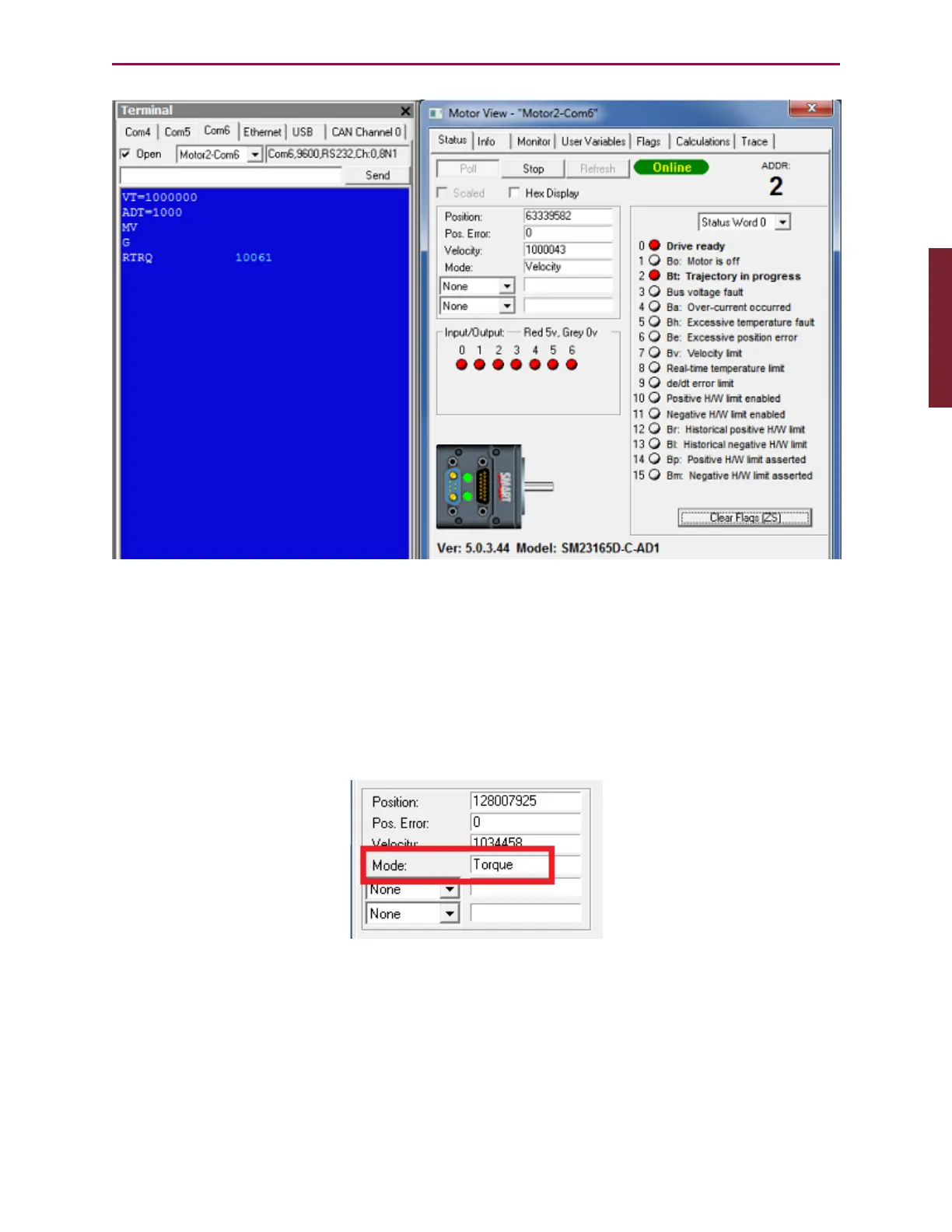Moog Animatics SmartMotor™ Developer's Guide,Rev. L
Page 169 of 909
Commands for Velocity Mode
3.
In the SMI software Terminal window, enter the following commands:
T=TRQ
MT
G
The motor switches to Torque mode. The change is visible in the Mode box of the
Motor View window.
Motor Switched to Torque Mode
Part 1: Programming: Mode Switch Example
