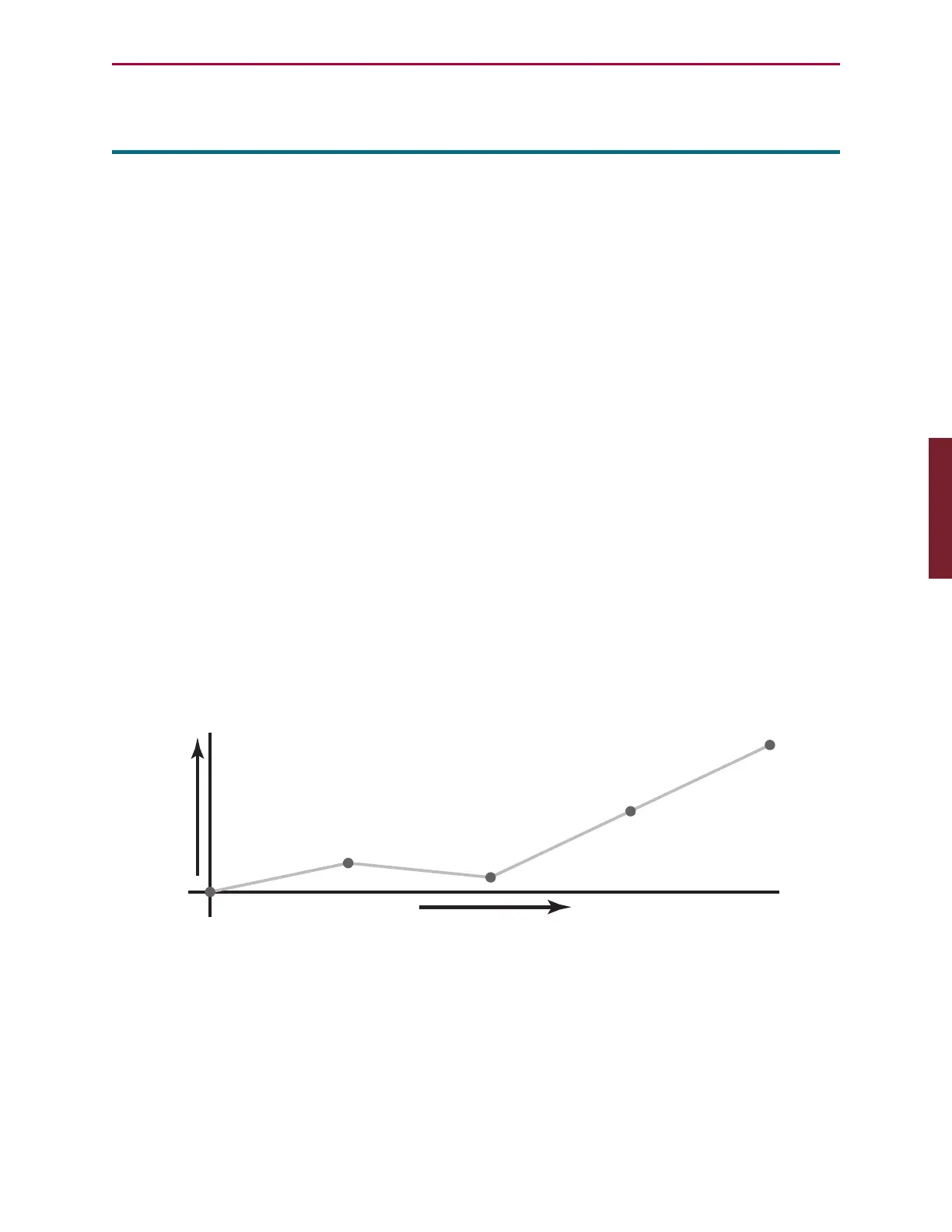Moog Animatics SmartMotor™ Developer's Guide,Rev. L
Page 368 of 909
CP
Cam Pointer for Cam Table
APPLICATION: Motion control
DESCRIPTION: Reads the current cam pointer for the Camtable
EXECUTION: Immediate
CONDITIONAL TO: Cam mode active
LIMITATIONS: N/A
READ/REPORT: RCP
WRITE: Read only
LANGUAGE ACCESS: Formulas and conditional testing
UNITS: Cam segments (not master counts)
RANGE OF VALUES: 0-65536
TYPICAL VALUES: 0-750 (maximum storage capacity of data points in EEPROM)
DEFAULT VALUE: 0
FIRMWARE VERSION: 5.x and later
COMBITRONIC: N/A
DETAILED DESCRIPTION:
The CPcommand reads the current Cam pointer used by the Camtable. When running in Cam
mode, the trajectory interpolates between the points entered in the Cam table. These
segments in between are numbered starting from 0. For example, segment 0 has point 0 at
the low end of the segment and point 1 at the high end.
Point 1
Segment 1
Point 0
Segment 0
Slave Position
Master Counts
Note that CP reports the segment and not the master input value to the Cam table. Segments
are typically many master counts long. The length of segments can either be fixed or variable
depending on the initial configuration used when the table is created. In either case, the
length of segments in terms of master counts is specified when writing the table.
The number of segments is primarily limited by the amount of storage available in the Cam
table.
Part 2: Commands: CP