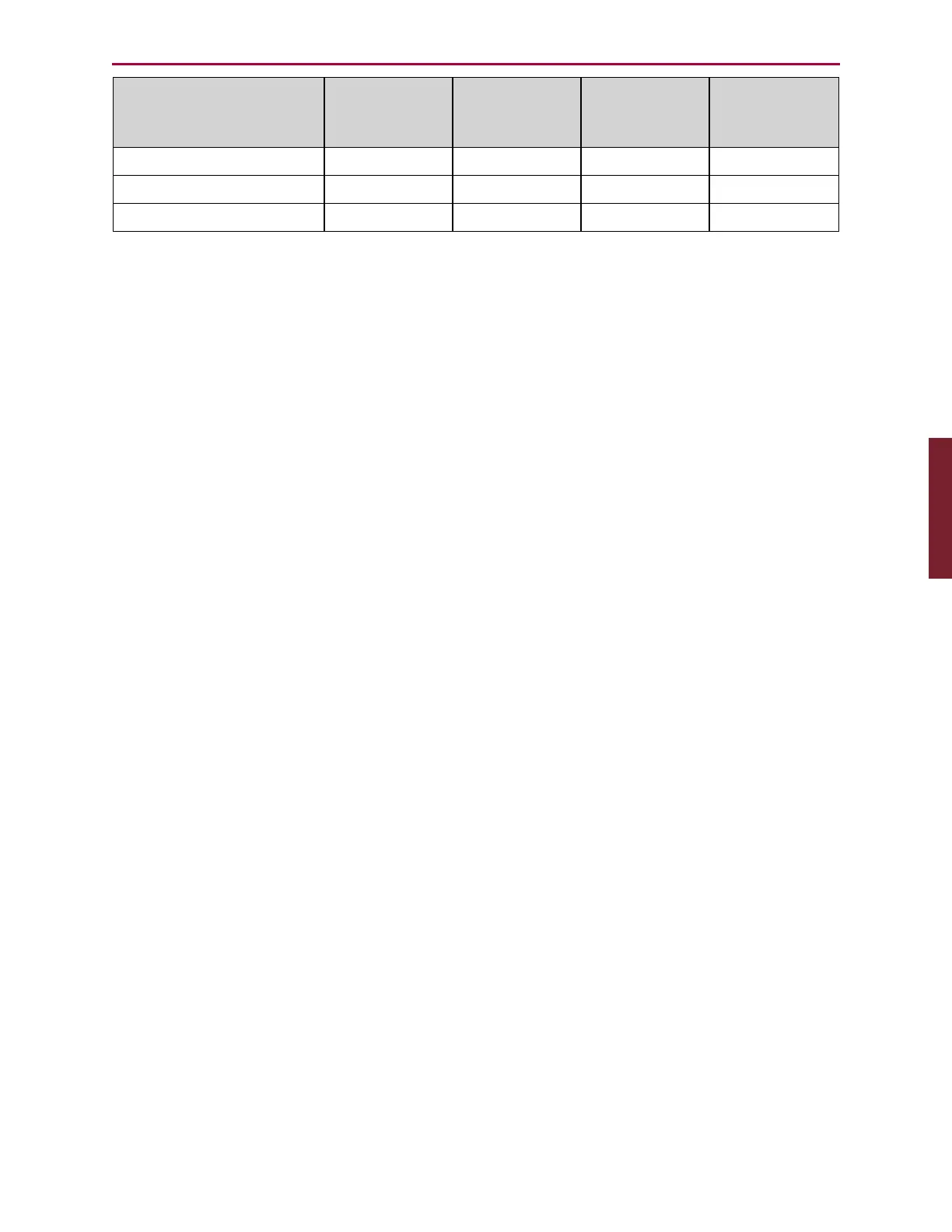Moog Animatics SmartMotor™ Developer's Guide,Rev. L
Page 406 of 909
Motor
Type
word
Allowed
Values
IO
Allowed
Range
Word 0
Bitmask
Range
Word 1
Bitmask
Range
D-style 0 0-6 0 to 127
N/A
D-style with AD1 option 0,1 0-6, 16-25 0 to 127 0 to 1023
M-style 0 0-10 0 to 2047 N/A
Ports 2 and 3 are travel limit inputs by default. However, the EIGN() commands can change
them to general-purpose I/O points. They can be returned to travel limits with the EILN and
EILP commands.
EXAMPLE:
EIGN(6) 'Assigns a single I/O point (I/O 6) as
'general-use input.
EIGN(W,0) 'Assigns all local I/O in word 1 as general-use
'inputs and disables the travel limits.
EIGN(W,0,12) 'Assigns inputs 2 and 3 as general-use inputs at
'once (disabling overtravel limits).
EIGN(W,0,m) 'Assign a masked word-sized set of local I/O as
'general-use inputs at once.
EXAMPLE: (assign inputs 2 and 3 as general-use inputs at once; disable overtravel limits)
x=12
y=0
EIGN(W,y,x) 'EIGN(W,y)&x will also do the same thing
EXAMPLE: (configuring individual ports as inputs)
EIGN(0) 'Set User port 0 as Input
EIGN(1) 'Set User port 1 as Input
EIGN(2) 'Set User port 2 as Input
EIGN(3) 'Set User port 3 as Input
EIGN(4) 'Set User port 4 as Input
EIGN(5) 'Set User port 5 as Input
EIGN(6) 'Set User port 6 as Input
Part 2: Commands: EIGN(...)
