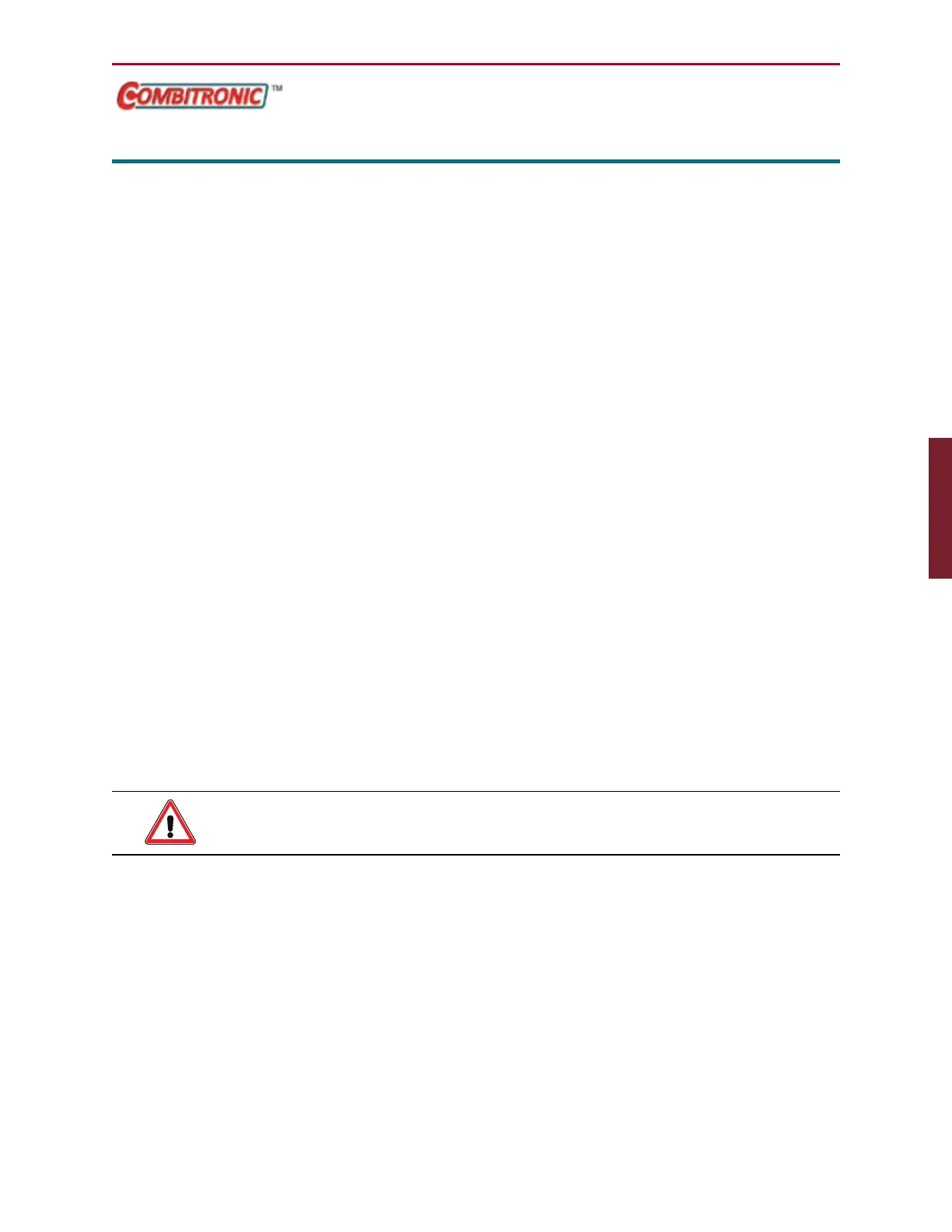Moog Animatics SmartMotor™ Developer's Guide,Rev. L
Page 446 of 909
F
Force Into PID Filter
APPLICATION: Motion control
DESCRIPTION: Load buffered PID values into PID filter
EXECUTION: Next PIDsample
CONDITIONAL TO: N/A
LIMITATIONS: N/A
READ/REPORT: N/A
WRITE: N/A
LANGUAGE ACCESS: N/A
UNITS: N/A
RANGE OF VALUES: N/A
TYPICAL VALUES: N/A
DEFAULT VALUE: N/A
FIRMWARE VERSION: 5.x and later
COMBITRONIC: F:3
where ":3" is the motor address — use the actual address or a
variable
DETAILED DESCRIPTION:
The servo tuning parameters KA, KD, KG, KI, KL, KP, KS, and KV are all buffered parameters.
Once requested, these parameters take effect only when the F command is issued. This allows
several parameters to be changed simultaneously without intermediate tuning states causing
disruptions. Tuning parameters can be changed during a move profile, although caution is
urged.
CAUTION: Use caution when changing the servo tuning parameters during a
move profile.
Different motor sizes have different optimal PID default gain values. A default set of tuning
parameters is in effect at power up or reset of the motor. However, the default tuning
parameters are optimized for an unloaded shaft.
EXAMPLE:
KP=100 'Initialize KP to a some value
F 'Load into present PID filter
G 'Start motion
WAIT=40000
KP=KP+10 'Increment the present KP gain value
F 'Change into filter
END
Part 2: Commands: F