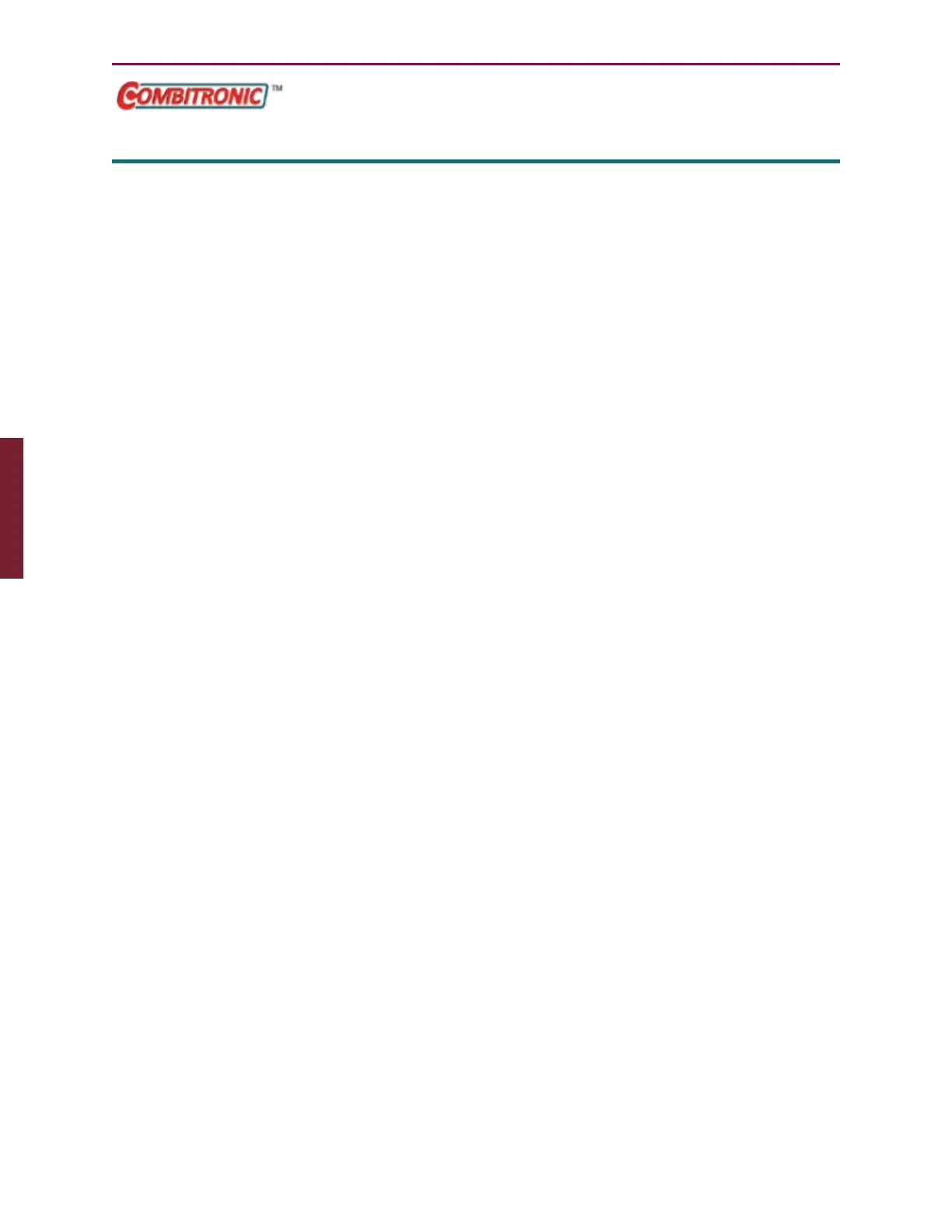Moog Animatics SmartMotor™ Developer's Guide,Rev. L
Page 591 of 909
MTB
Mode Torque Brake
APPLICATION: Motion control
DESCRIPTION: Enables torque brake mode, which dynamically brakes the
motor
EXECUTION: Immediate
CONDITIONAL TO: N/A
LIMITATIONS: N/A
READ/REPORT: N/A
WRITE: N/A
LANGUAGE ACCESS: N/A
UNITS: N/A
RANGE OF VALUES: N/A
TYPICAL VALUES: N/A
DEFAULT VALUE: MP
FIRMWARE VERSION: 5.x and later
COMBITRONIC: MTB:3
where ":3" is the motor address — use the actual address or a
variable
DETAILED DESCRIPTION:
The MTB (Mode Torque Brake) command places the SmartMotor™ into dynamic brake mode.
In this mode, the motor coils are shorted together. Any motion of the shaft would normally
produce Back EMF (BEMF) that is proportional to speed. However, having the windings shorted
out causes this BEMF to be dissipated immediately. The result is a magnetic-damping
counterforce to any attempted motion of the shaft from an external source.
If MTB is issued while moving at a given speed, the shaft will come to a stop at a rate
proportional to the BEMF that was being generated when the MTB command was issued. The
shaft doesn’t stop at any predetermined or commanded position, and its trajectory is
uncontrolled.
While in MTB, the motor will not produce any external DC-bus voltage rise if the shaft is
rotated because all windings are shorted together. As a result, the DC bus is protected against
bus overvoltage to within the drive stage current limits.
By default, MTB is automatically issued when the motor faults on over-temperature, position
errors or travel limits. For information on changing this action, refer to FSA(cause,action) on
page 450.
Also, MTB automatically engages when the motor is off. The only way to prevent this
automatic action is to issue a BRKRLS command followed by an OFF command. To re-enable
the automatic MTB function, issue an MTB command.
Part 2: Commands: MTB