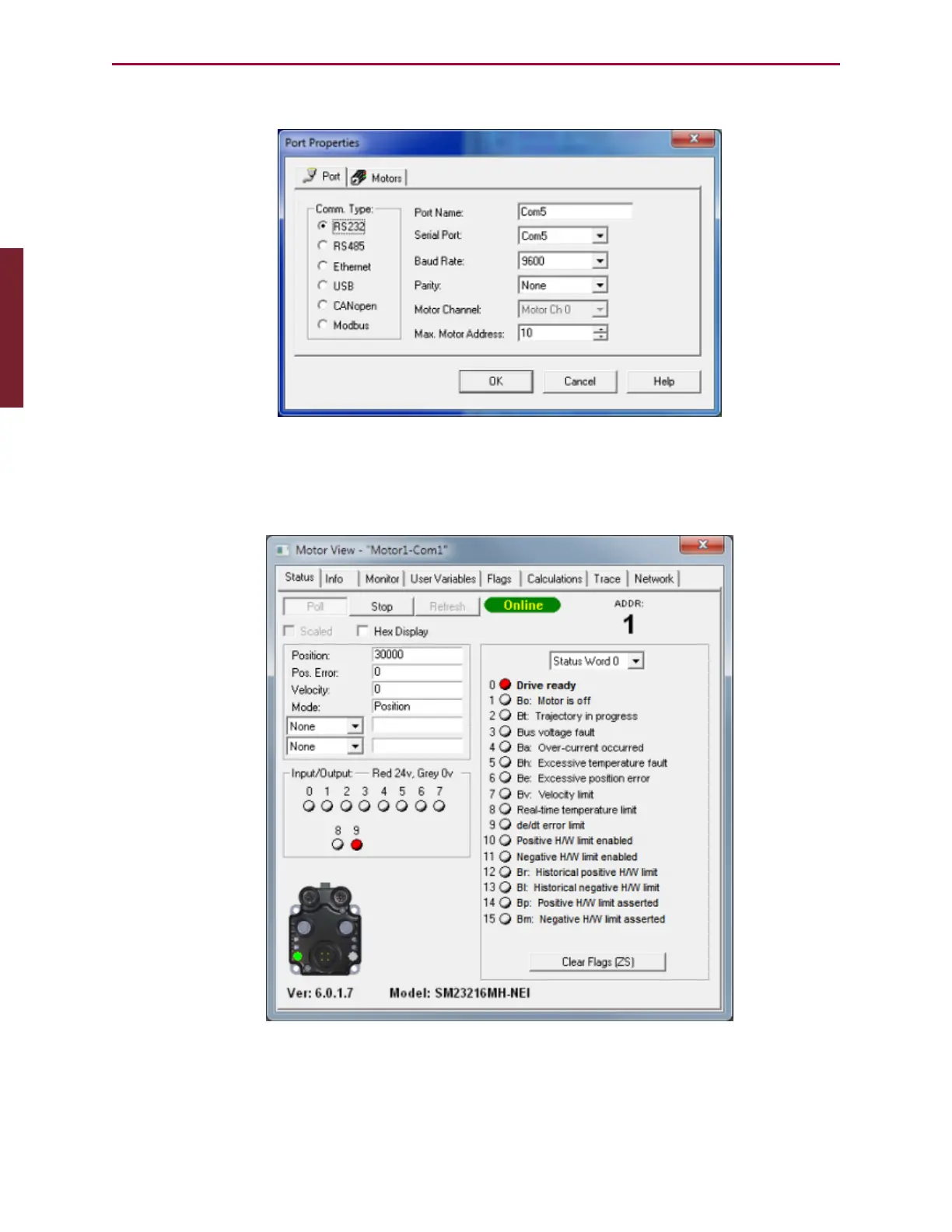Moog Animatics SmartMotor™ Developer's Guide,Rev. L
Page 62 of 909
l
You can double-click on any port to view its properties, as shown in the following figure.
Port Properties Window
l
You can also double-click on any motor to open the Motor View tool for that motor, as
shown in the following figure.
Motor View Window
Part 1: Programming: Configuration Window