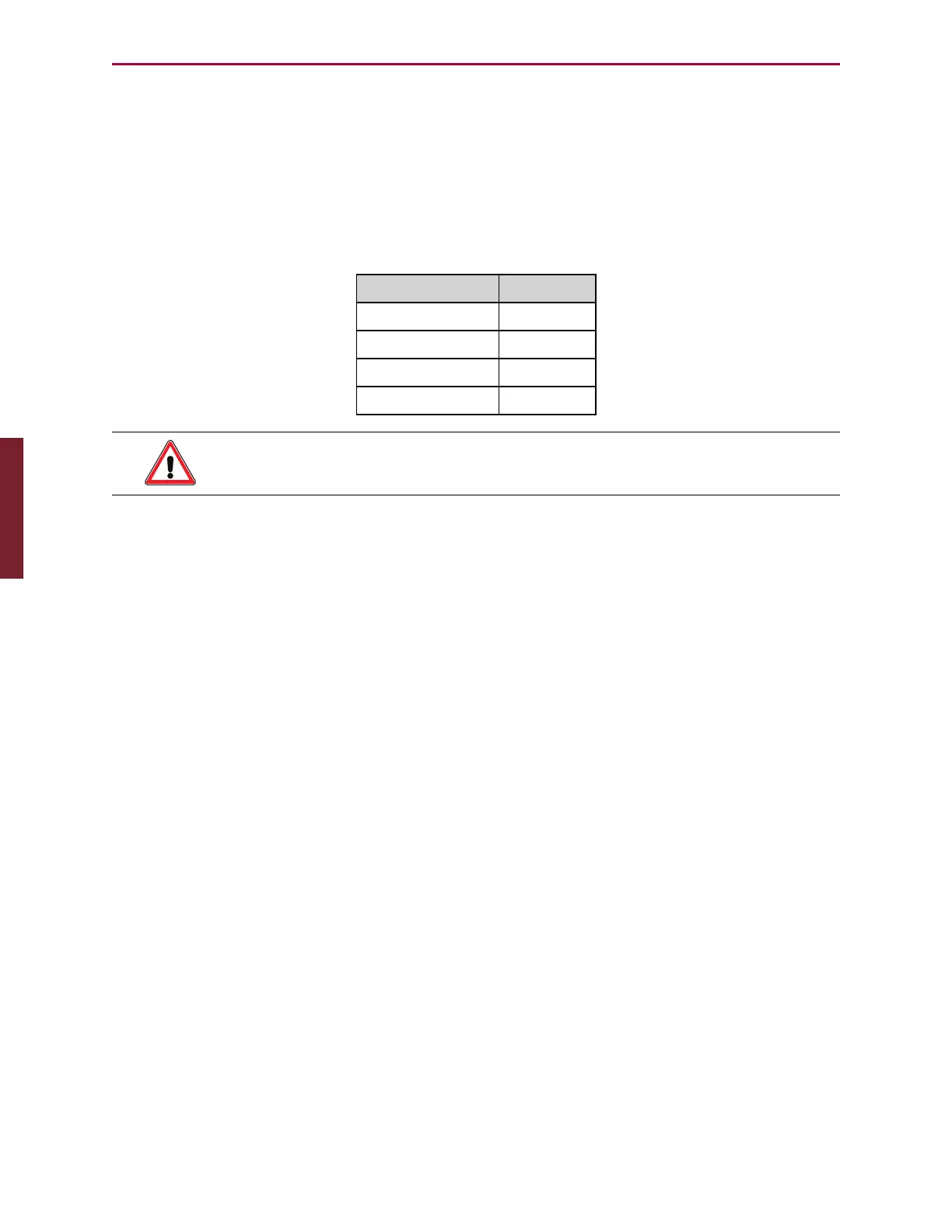Moog Animatics SmartMotor™ Developer's Guide,Rev. L
Page 643 of 909
Combinations of these methods are permitted:
PRINT0("The value of a is: ",a,#13)
This prints the text, the actual value of variable "a" (as a decimal value in ASCII
text), and the newline with the #13.
PRINT0() commands are typically entered in a user program to send output to a terminal for
display, communicate with third party devices, or send commands to other motors.
Raw ASCII code values are prefixed by the # sign as follows:
Character Format
space #32
tab #9
carriage return #13
line feed #10
CAUTION: Do not use a comment marker (') within PRINT0(). It will cause a
compiler error.
PRINT0() will wait to begin execution until previous commands have completed transmission
from the transmit buffer.
There is a practical difference between PRINT0(a,b,c) and the sequence PRINT0(a) PRINT0(b)
PRINT0(c). Executing from within a program PRINT0(a,b,c) will output the values of a, b, and
c without the possibility of another command from the terminal interfering. However,
executing PRINT0(a) PRINT0(b) PRINT0(c) from within a program while the host terminal is
transmitting GOSUB5 to the motor could lead to the GOSUB5 routine executing between the
PRINT0 commands, which would result in the PRINT0 sequence not outputting as desired.
Part 2: Commands: PRINT0(...)