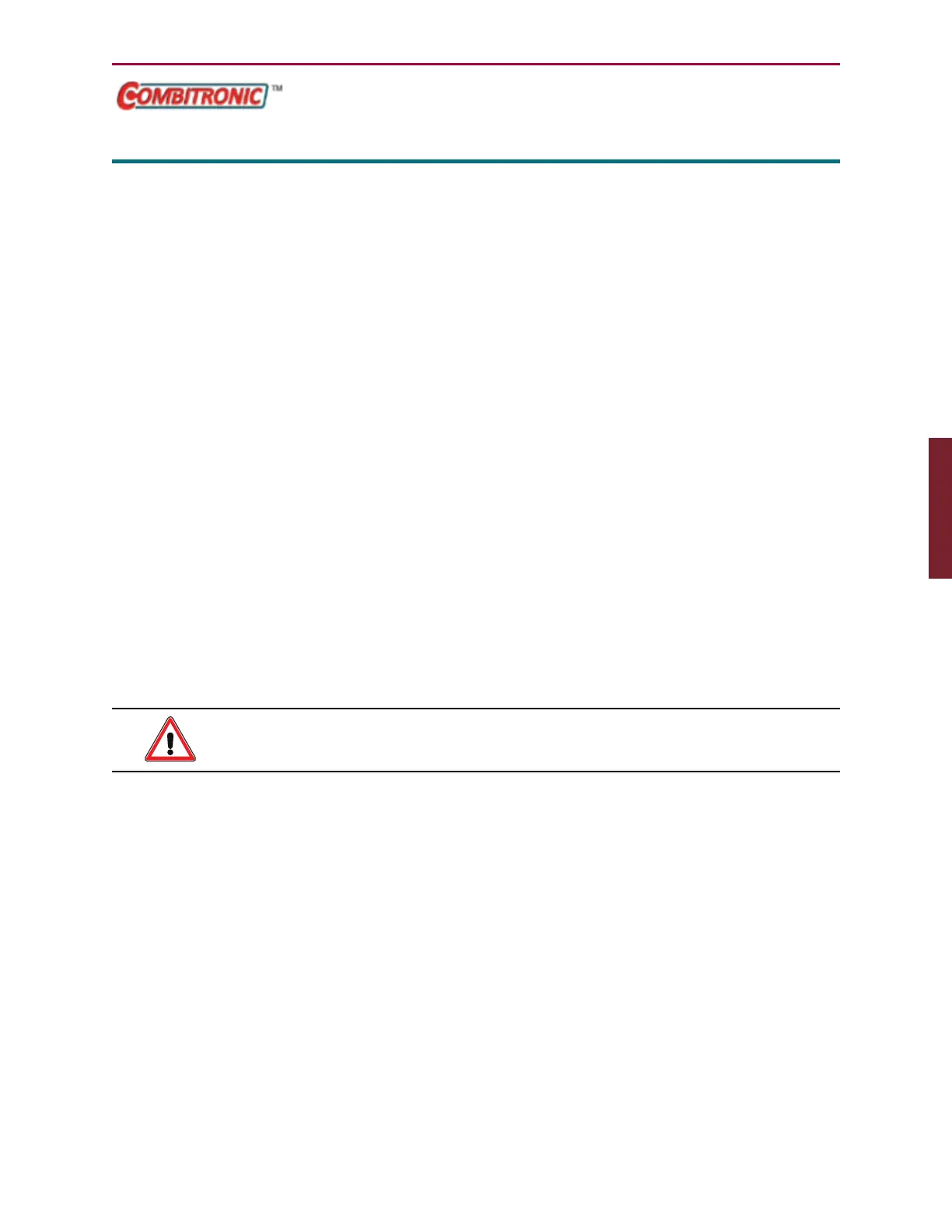Moog Animatics SmartMotor™ Developer's Guide,Rev. L
Page 686 of 909
S (as command)
Stop Motion
APPLICATION: Motion control
DESCRIPTION: Abruptly stop motor motion
EXECUTION: Immediate
CONDITIONAL TO: EL value
LIMITATIONS: If position error exceeds EL, motor will shut off and coast to a
stop
REPORT VALUE: N/A
WRITE: N/A
LANGUAGE ACCESS: N/A
UNITS: N/A
RANGE OF VALUES:
N/A
TYPICAL VALUES: N/A
DEFAULT VALUE: N/A
FIRMWARE VERSION: 5.x and later
COMBITRONIC: S:3 or S(0):3
where ":3" is the motor address — use the actual address or a
variable
DETAILED DESCRIPTION:
CAUTION: Careful use of the S command is vital! It causes an emergency
stop, and the resulting motion is very abrupt.
The S command causes an emergency stop. It does not turn the motor off; it sets the target
position to the current position. The resulting commanded motion is very abrupt. In some
cases, it will be so abrupt that the amplifier can overcurrent or the servo error can exceed the
maximum error set by the EL command. This will, in turn, cause the motor to turn off and
coast. Consequently, careful use of the S command is vital.
Part 2: Commands: S (as command)