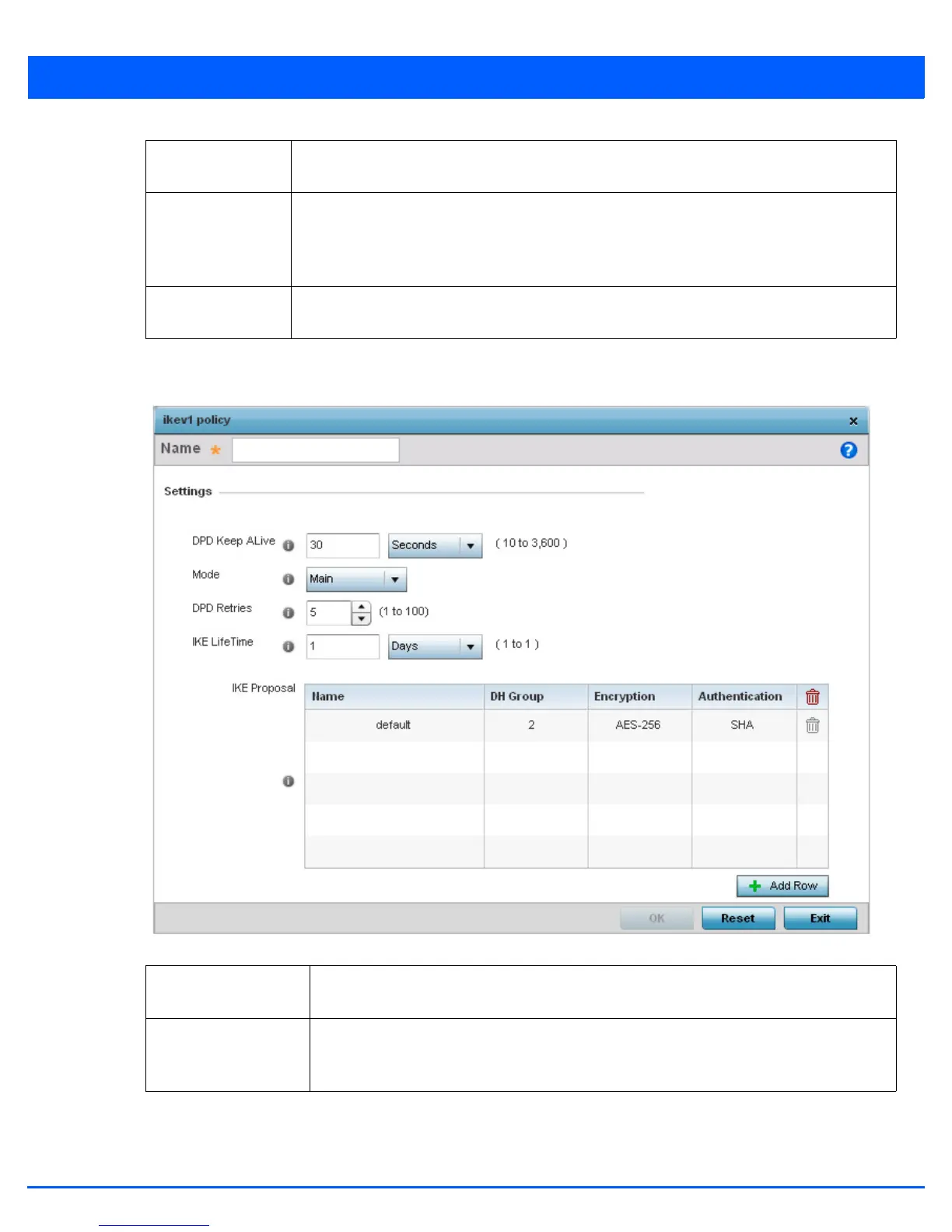Device Configuration 5 - 129
7. Select Add to define a new IKE Policy configuration, Edit to modify an existing configuration or Delete to remove an
existing configuration.
Figure 5-81 Profile Security - VPN IKE Policy create/modify screen (IKEv1 example)
DPD Keep Alive Lists each policy’s IKE keep alive message interval defined for IKE VPN tunnel dead peer
detection.
IKE LifeTime Displays each policy’s lifetime for an IKE SA. The lifetime defines how long a connection
(encryption/authentication keys) should last, from successful key negotiation to expiration. Two
peers need not exactly agree on the lifetime, though if they do not, there is some clutter for a
superseded connection on the peer defining the lifetime as longer.
DPD Retries Lists each policy’s maximum number of keep alive messages sent before a VPN tunnel connection
is defined as dead by the peer. This screen only appears when IKEv1 is selected.
Name If creating a new IKE policy, assign it a name (32 character maximum) to help differentiate this
IKE configuration from others with similar parameters.
DPD Keep Alive Configure the IKE keep alive message interval used for dead peer detection on the remote end
of the IPSec VPN tunnel. Set this value in either Seconds (10 - 3,600), Minutes (1 - 60) or Hours
(1). The default setting is 30 seconds. This setting is required for both IKEv1 and IKEV2.
