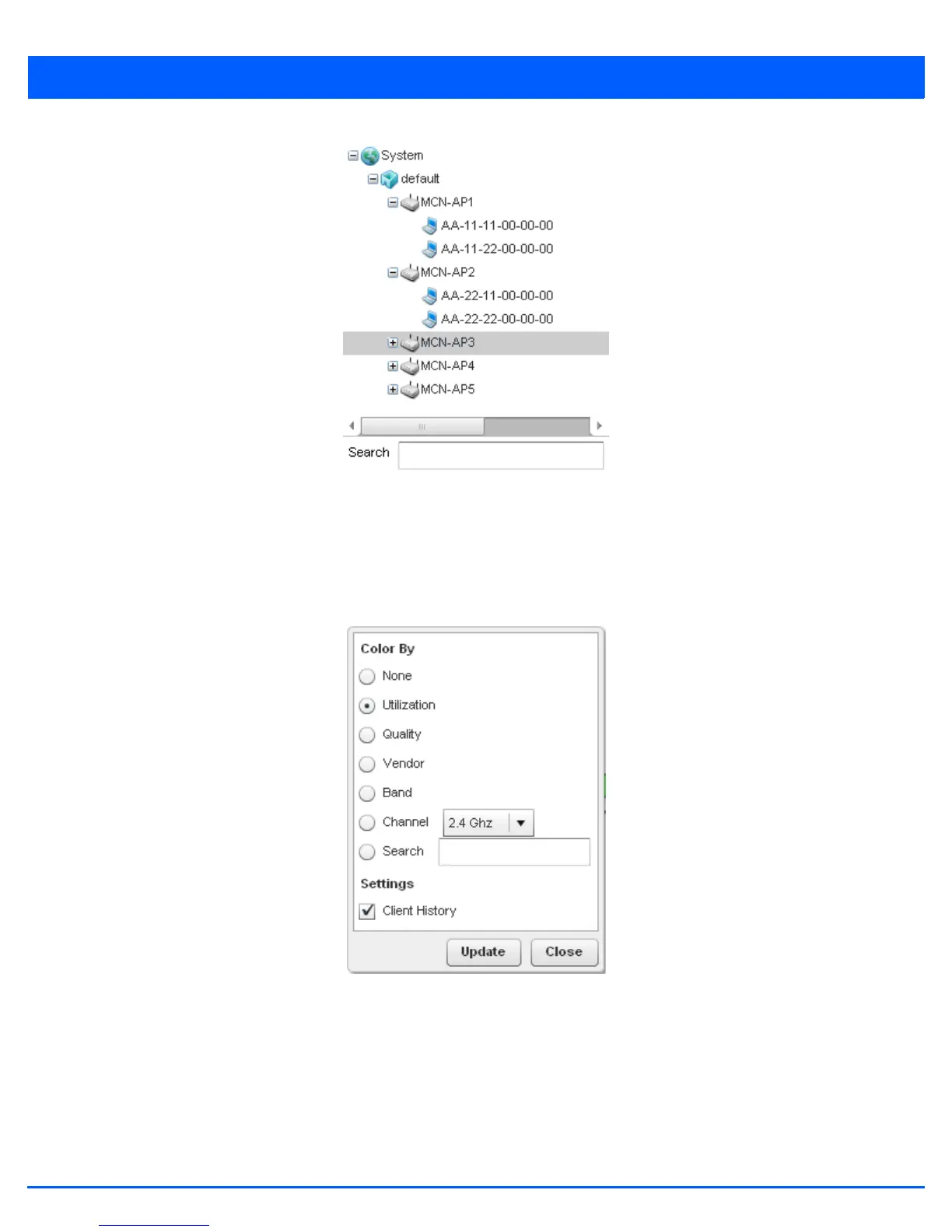Dashboard 4 - 11
Figure 4-13 Network View - System Browser
4.2.1 Network View Display Options
Network View
1. Select the blue Options link right under the Network View banner to display a menu for different device interaction display
options.
Figure 4-14 Network View - Display Options
2. The following display filter options are available:
• None - Select this option to keep the Network View display as it currently appears, without any additional color or device
interaction adjustments.
• Utilization – Select this option to filter based on the percentage of current throughput relative to maximum throughput.
Utilization results include: Red (Bad Utilization), Orange (Poor Utilization), Yellow (Fair Utilization) and Green (Good
Utilization).
• Quality – Select this option to filter based on the overall RF health. RF health is a ratio of connection rate, retry rates,
