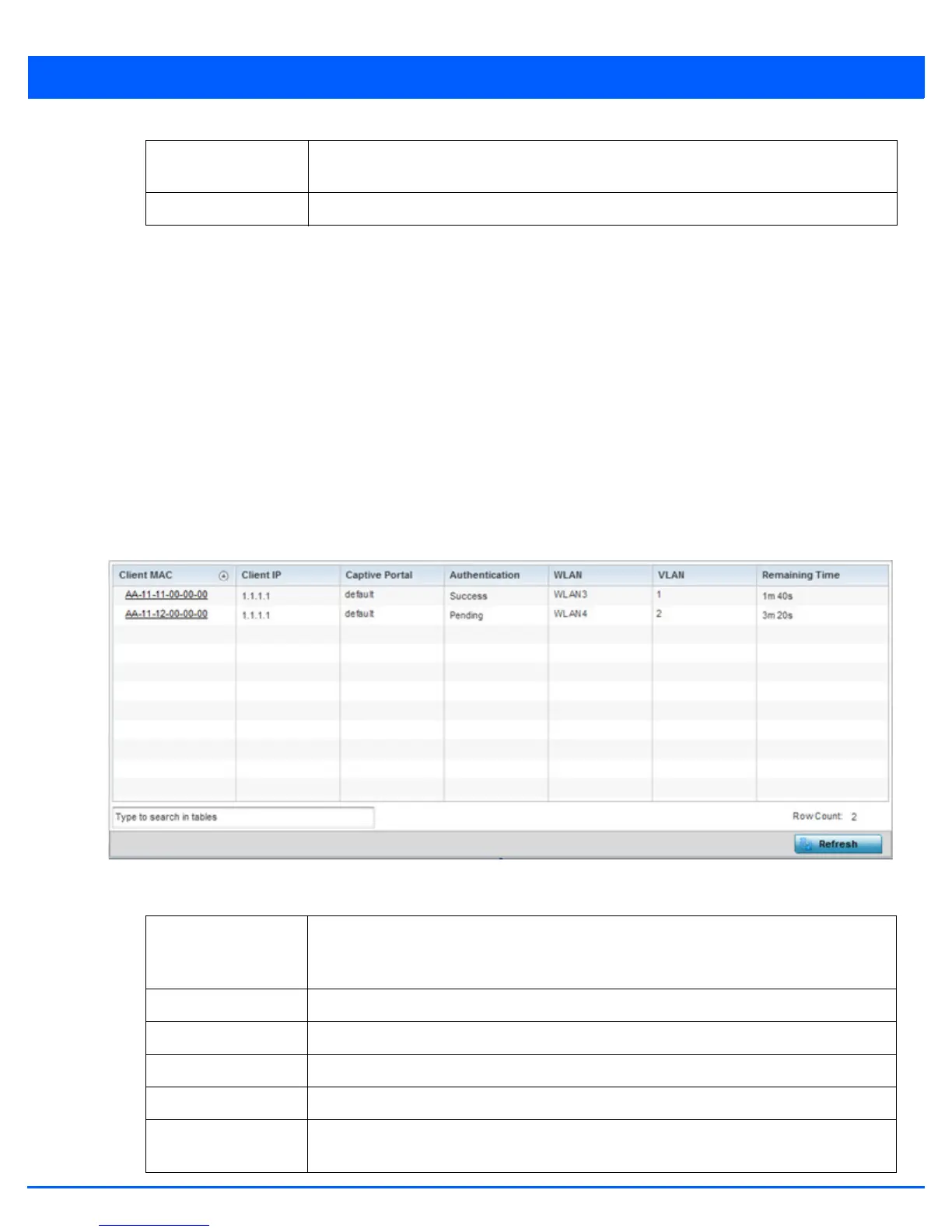Statistics 13 - 133
4. Select Refresh to refresh the displayed statistics.
13.3.29 Captive Portal
Access Point Statistics
A captive portal forces a HTTP client to use a special Web page for authentication before using the Internet. A captive portal
turns a Web browser into a client authenticator. This is done by intercepting packets regardless of the address or port, until the
user opens a browser and tries to access the Internet. At that time, the browser is redirected to a Web page.
To view the captive portal statistics of an access point:
1. Select the Statistics menu from the Web UI.
2. Select System from the navigation pane (on the left-hand side of the screen). Expand a RF Domain and select one of its
connected access points.
3. Select Captive Portal.
Figure 13-90 Access Point - Captive Portal screen
The Captive Portal screen displays the following:
VLAN Type Displays local if the VLAN on which a service is advertised is local to this network. Displays
tunneled otherwise.
Expiry Displays the time at which the advertised service expires.
Client MAC Displays the MAC address of requesting wireless clients. The client address displays as a link
that can be selected to display configuration and network address information in greater
detail.
Client IP Displays the IP addresses of captive portal resource requesting wireless clients.
Captive Portal Displays the IP address of the captive portal page.
Authentication Displays the authentication status of requesting clients.
WLAN Displays the name of the WLAN utilizing the access point managed captive portal.
VLAN Displays the name of the access point VLAN the requesting client uses a virtual interface for
captive portal sessions.
