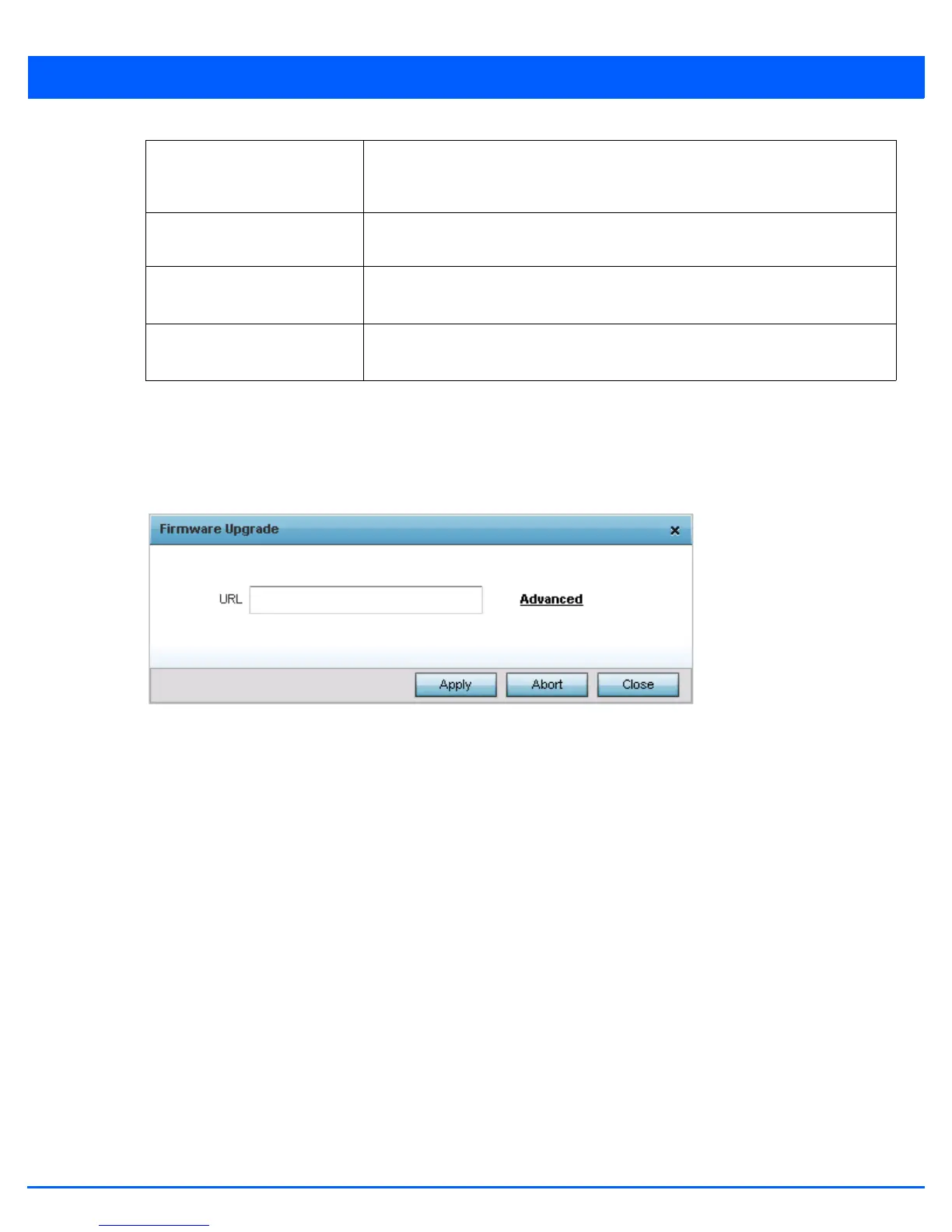Operations 12 - 13
5. Select Apply to start the firmware update. Select Abort to terminate the firmware update. Select Close to close the
upgrade popup. The upgrade continues in the background.
6. The Basic link on the screen displays a simple interface with a text box to provide a URL to the upgrade file. Enter the
complete relative path to the file on a remote server in the URL field. Click Apply to start the firmware update.
Figure 12-15 Firmware Upgrade - Basic screen
12.1.5 Troubleshooting the Device
Managing Firmware and Configuration Files
The Troubleshooting menu is a list of the functions that can be performed on the device to resolve any issues with the device.
The following options are available:
• Managing Crash Dump Files
• Copy Crash Info
• Copy Tech Support Dump
• Locating a Device
• Debugging Wireless Clients
• Packet Capture
12.1.5.1 Managing Crash Dump Files
Troubleshooting the Device
Crash files are generated when the device encounters a critical error that impairs the performance of the device. When a critical
error arises, information about the state of the device at that moment is written to a text file. This file is used by Motorola
Solutions Support Center to debug the issue and provide a solution to correct the error condition.
Host Enter IP address or the hostname of the server used to import the firmware file. This
option is not valid for local, cf, usb1, usb2, usb3 and usb4. Use the drop-down to
select the type of host information. The host can be either an IP address or hostname.
Path/File Specify the path to the firmware file. Enter the complete relative path to the file on
the server.
User Name Define the user name used to access either a FTP or SFTP server.
This field is only available if the selected protocol is ftp or sftp.
Password Specify the user account password to access the FTP or a SFTP server.
This field is only available if the selected protocol is ftp or sftp.
