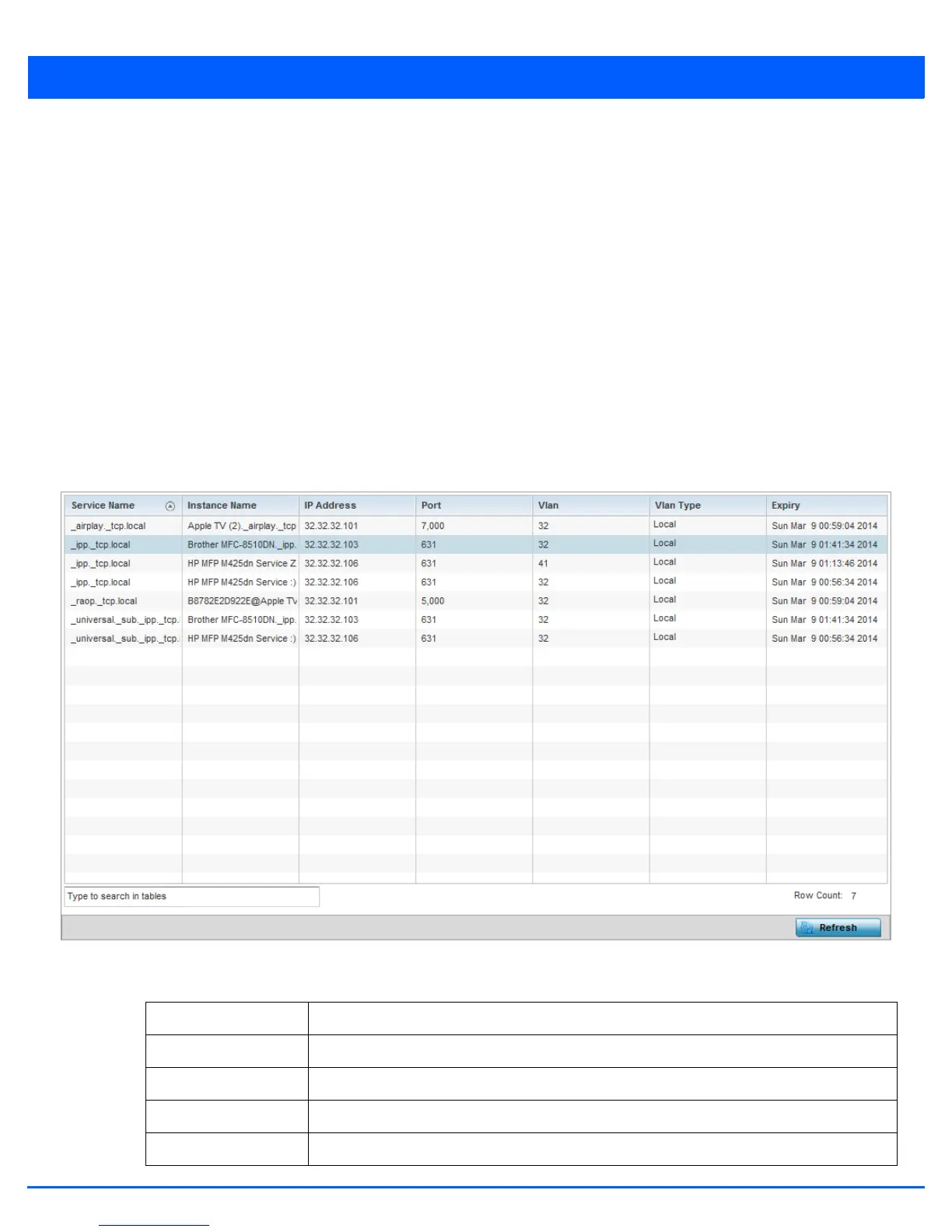13 - 132 WiNG 5.6 Access Point System Reference Guide
13.3.28 Bonjour Services
Access Point Statistics
Bonjour is Apple’s implementation of zero-configuration networking (Zeroconf). Zeroconf is a group of technologies that include
service discovery, address assignment and hostname resolution. Bonjour locates devices such as printers, other computers and
services that these computers offer over a local network.
Bonjour provides a general method to discover services on a local area network (LAN). It allows users to set up a network
without any configuration. Services such as printers, scanners and file-sharing servers can be found using Bonjour. Bonjour only
works within a single broadcast domain. However, with special DNS configuration, it can be extended to find services across
broadcast domains.
To view the available Bonjour Services:
1. Select the Statistics menu from the Web UI.
2. Select System from the navigation pane (on the left-hand side of the screen). Expand a RF Domain and select one of its
connected access points.
3. Select Bonjour Services.
Figure 13-89 Access Point - Bonjour Services
The Bonjour Services screen displays the following:
Service Name Displays the name of the Bonjour service that is available.
Instance Name Displays the name of the device providing the service advertised in the Service Name field.
IP Address Displays the IP address of the device providing the Bonjour Service.
Port Displays the port on which the device provides the Bonjour Service
VLAN Displays the VLAN on which the advertised Bonjour Service is available.
