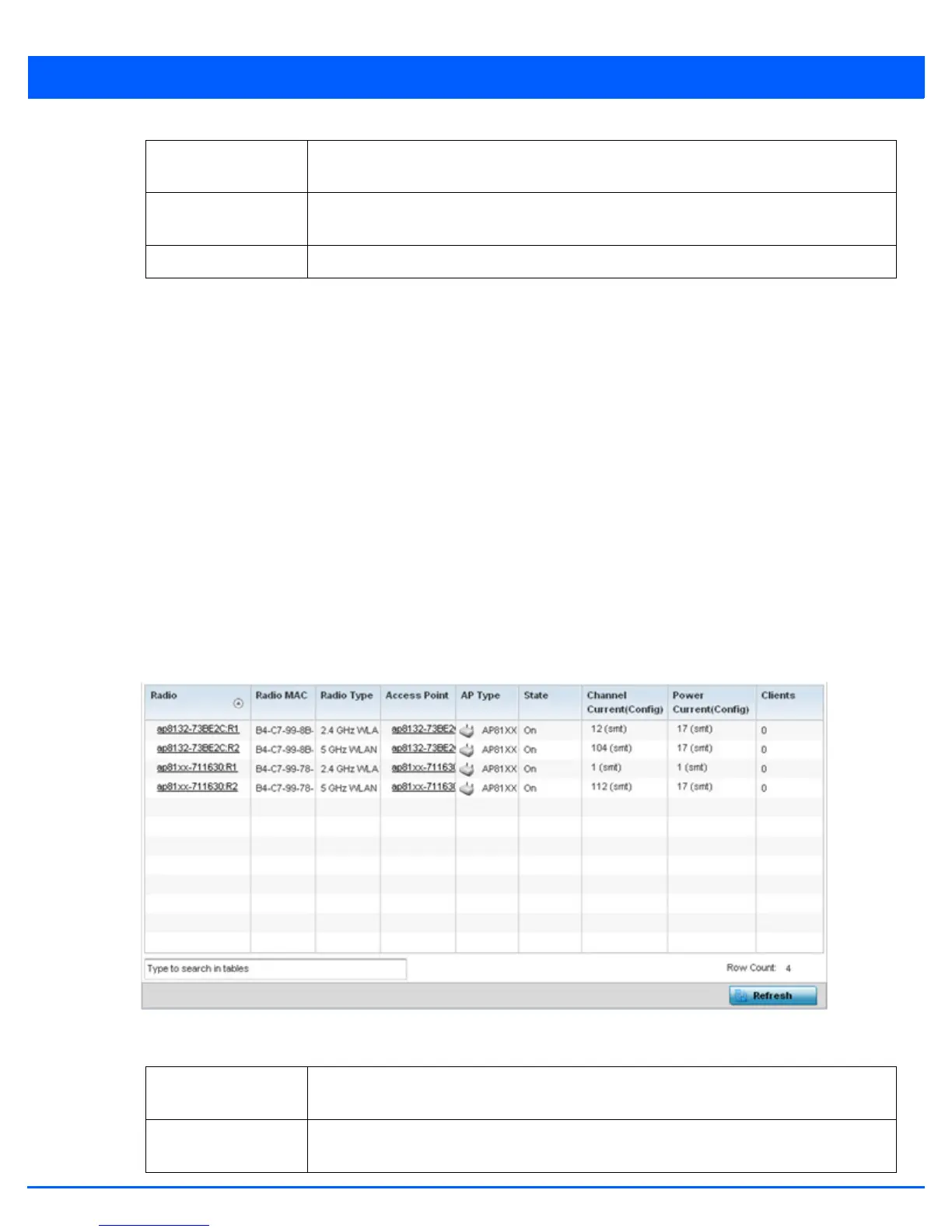Statistics 13 - 27
13.2.8 Radios
RF Domain Statistics
The Radio screens displays information on RF Domain member access point radios. Use these screens to troubleshooting radio
issues negatively impacting RF Domain performance.
For more information, refer to the following:
• Status
• RF Statistics
• Traffic Statistics
13.2.8.1 Status
To view the RF Domain radio statistics:
1. Select the Statistics menu from the Web UI.
2. Select a RF Domain from under the System node on the top, left-hand side, of the screen.
3. Expand Radios from the RF Domain menu and select Status.
Figure 13-17 RF Domain - Radio Status screen
The Radio Status screen displays the following:
Rx User Data Rate Displays the average data rate per user for packets received on each listed RF Domain member
WLAN.
Disconnect All
Clients
Select the Disconnect All Clients button to terminate each listed client’s WLAN membership
from this RF Domain.
Refresh Select the Refresh button to update the statistics counters to their latest values.
Radio Displays the name assigned to each listed RF Domain member access point radio. Each name
displays as a link that can be selected to display radio information in greater detail.
Radio MAC Displays the MAC address as a numerical value factory hard coded to each listed RF Domain
member access point radio.
