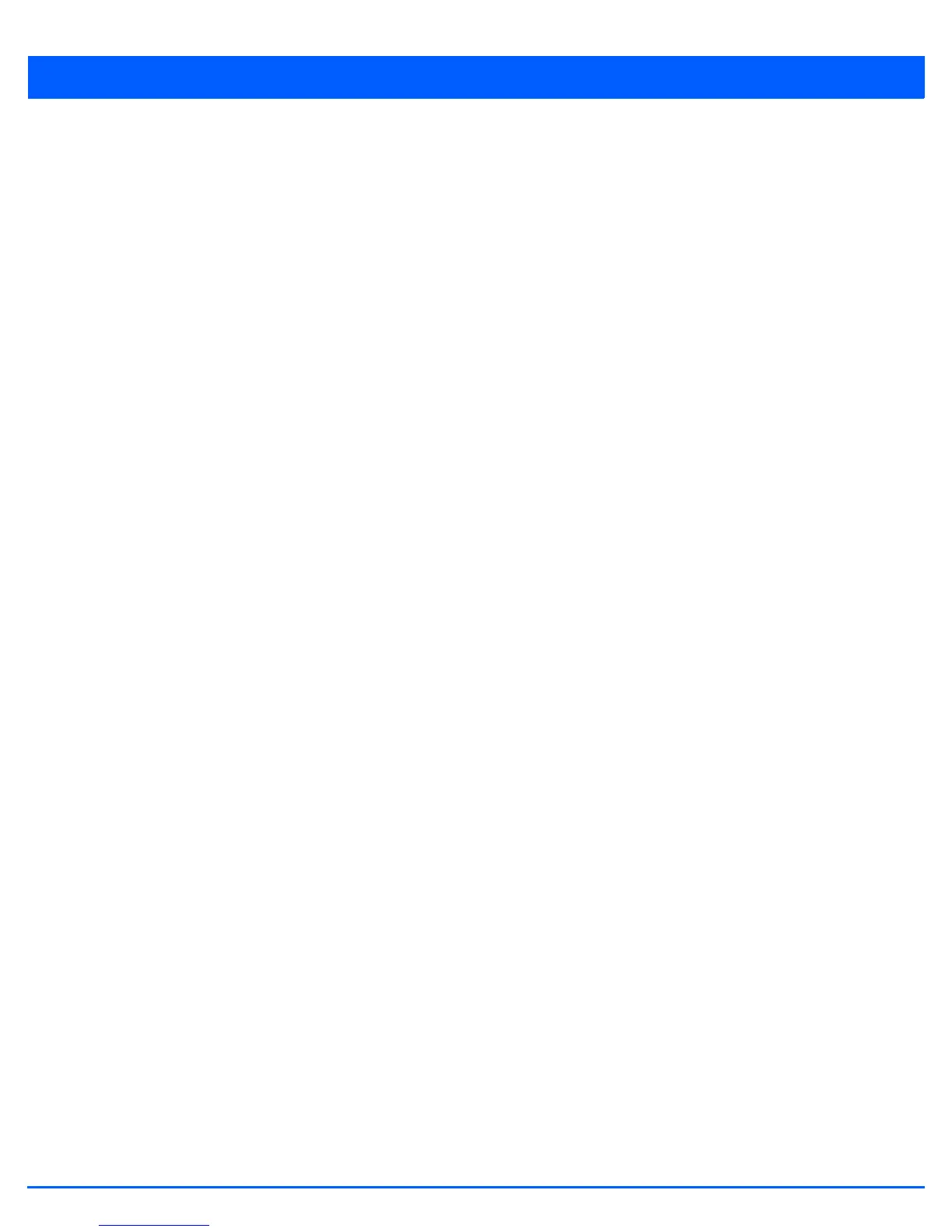3 - 8 WiNG 5.6 Access Point System Reference Guide
3.1.1.1 Virtual Controller AP Mode
Using the Initial Setup Wizard
When more than one access point is deployed, a single access point can function as a Virtual Controller AP. Up to 24 access
points can be connected to, and managed by a single Virtual Controller AP of the same access point model. These connected
access points must be of the same model as the Virtual Controller AP.
To designate an access point as a Virtual Controller AP:
1. From the Access Point Settings screen, select Virtual Controller AP.
2. Select Next.
The remainder of a Virtual Controller AP configuration is the same as a Standalone Access Point.
