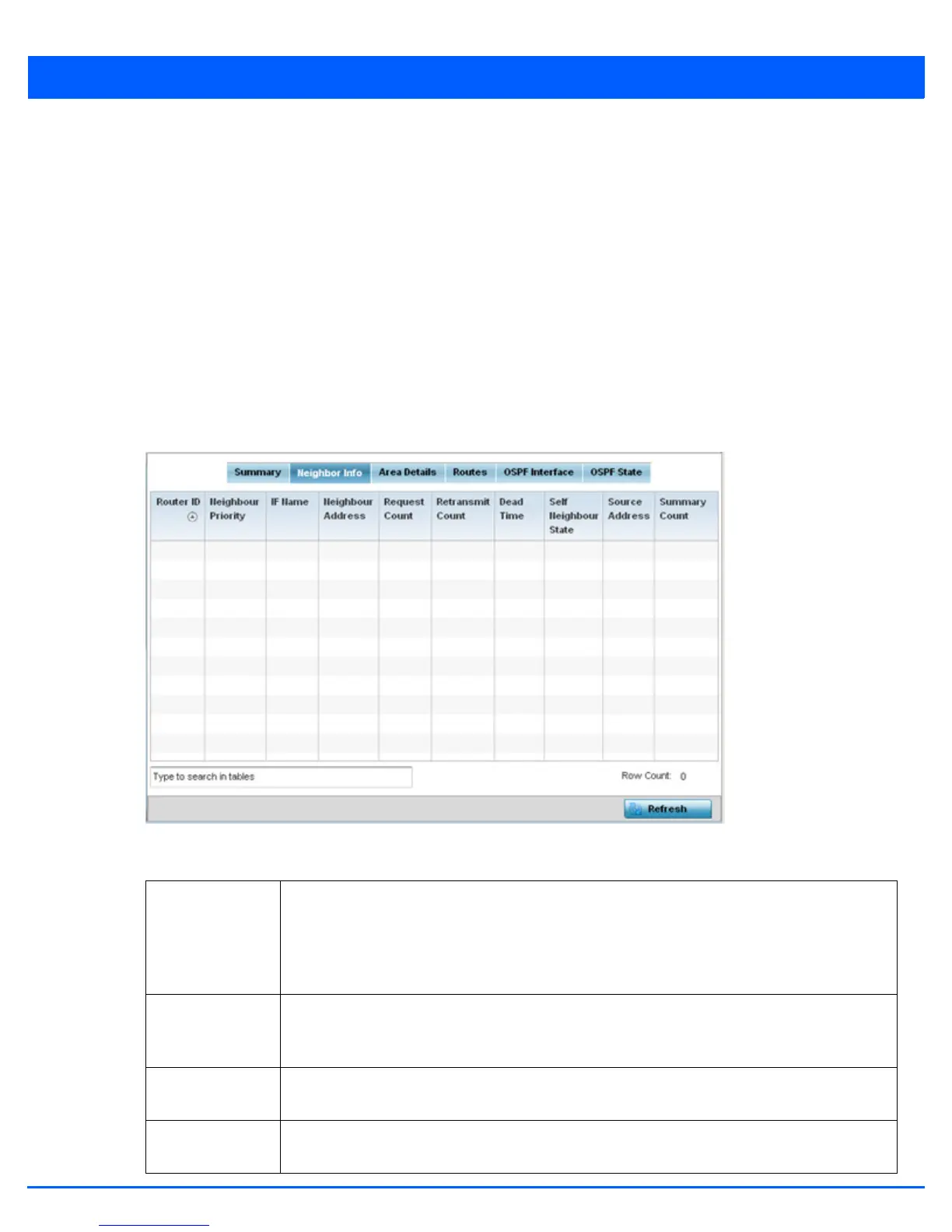Statistics 13 - 87
13.3.14.2 OSPF Neighbors
OSPF
OSPF establishes neighbor relationships to exchange routing updates with other routers. An access point supporting OSPF
sends hello packets to discover neighbors and elect a designated router. The hello packet includes link state information and
list of neighbors. OSPF is savvy with layer 2 topologies. If on a point-to-point link, OSPF knows it is sufficient, and the link stays
up. If on a broadcast link, the router waits for election before determining if the link is functional.
To view OSPF neighbor statistics:
1. Select the Statistics menu from the Web UI.
2. Select System from the navigation pane (on the left-hand side of the screen), expand the default node and select an access
point for statistical observation.
3. Select OSPF.
4. Select the Neighbor Info tab.
Figure 13-53 Access Point - OSPF Neighbor Info tab
The Neighbor Info tab describes the following:
Router ID Displays the router ID assigned for this OSPF connection. The router is a level three Internet
Protocol packet switch. This ID must be established in every OSPF instance. If not explicitly
configured, the highest logical IP address is duplicated as the router identifier. However, since the
router identifier is not an IP address, it does not have to be a part of any routable subnet in the
network.
Neighbor Priority Displays each listed neighbor’s priority in respect to becoming the designated router managing the
OSPF connection. The designated router is the router interface elected among all routers on a
particular multi-access network segment.
IF Name Lists the name assigned to the router interface used to support connections amongst OSPF enabled
neighbors.
Neighbor
Address
Lists the IP address of the neighbor sharing the router interface with each listed router ID.
