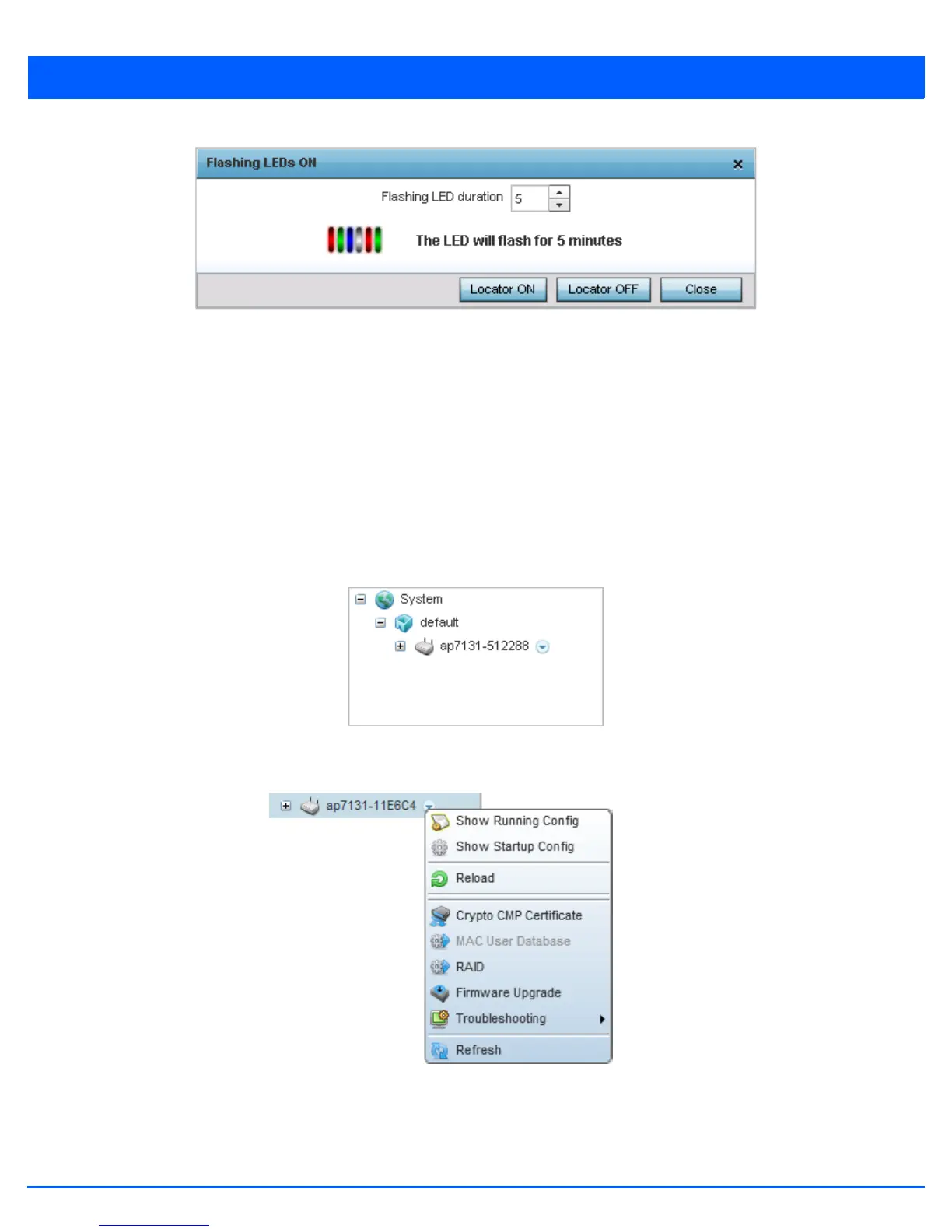Operations 12 - 21
Figure 12-31 Device Pane - Locator screen
5. Use the spinner to set a value for Flash LED Duration. This is the duration, in minutes, the device will flash its LEDs. Once
this duration expires, the LEDs starts operating normally.
6. Click Locator ON to start flashing the LEDs. Click Locator OFF to stop the LEDs from flashing and resume normal
operation. Click Close to close this window.
12.1.5.5 Debugging Wireless Clients
Troubleshooting the Device
Use the Debug Wireless Clients screen to assess whether a connection to a wireless client is proper and is working as
intended. To view the Debug Wireless Clients screen:
1. Select the target device from the left-hand side of the UI.
Figure 12-32 Device Browser
2. Select the down arrow next to the device to view a set of operations that can be performed on the selected device.
Figure 12-33 Device Browser - Options for a device
3. Select Troubleshooting to expand its sub-menu.
