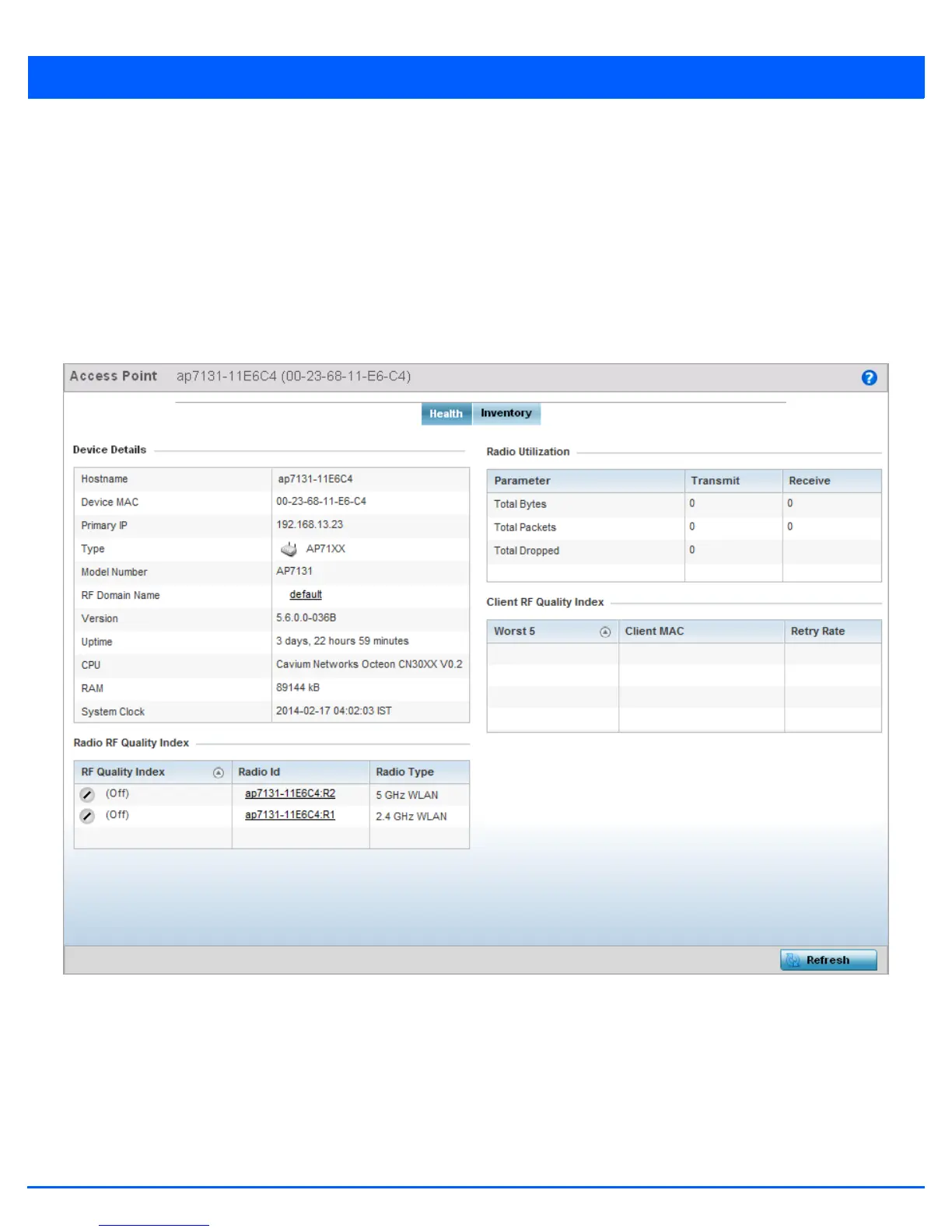4 - 2 WiNG 5.6 Access Point System Reference Guide
4.1 Dashboard
Dashboard
The Dashboard screen displays device information organized by device association and inter-connectivity between an access
point and connected wireless clients.
To review dashboard information:
1. Select Dashboard. Expand the System menu item on the upper, left-hand, side of the UI and select either an access point
or connected client.
The Dashboard screen displays the Health tab by default.
Figure 4-1 Dashboard - Health tab
4.1.1 Dashboard Conventions
The Dashboard screen displays device information using the following conventions:
• Health – Displays the state of the access point managed network.
• Inventory – Displays the physical devices managed by the access point.
