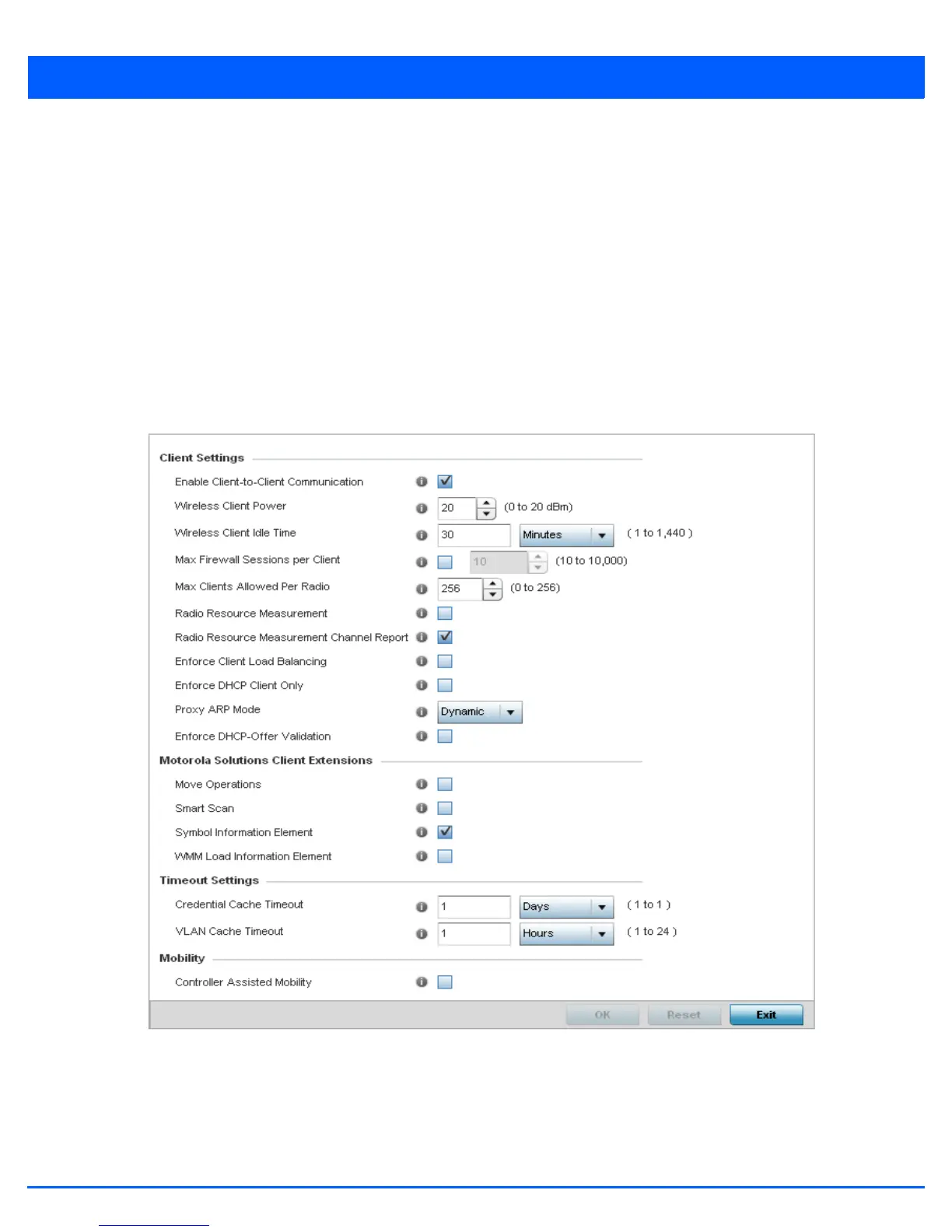6 - 32 WiNG 5.6 Access Point System Reference Guide
6.1.4 Configuring Client Settings
Wireless LANs
Each WLAN can maintain its own client setting configuration. These settings include wireless client inactivity timeouts and
broadcast configurations. AP7131, AP6562, AP6532, AP6522, AP6522M, AP8132, AP8232, AP7181 and AP7161 model access
points can support up to 256 clients per access point. AP6511 and AP6521 models can support up to 128 clients per access
point. Client load balancing can be enforced for the WLAN as more and more WLANs are deployed.
1. Select the Configuration tab from the Web UI.
2. Select Wireless.
3. Select Wireless LANs to display a high level display of existing WLANs.
4. Select the Add button to create a new WLAN, or select an existing WLAN and Edit to modify its properties.
5. Select the Client Settings tab.
Figure 6-14 WLAN - Client Settings screen
