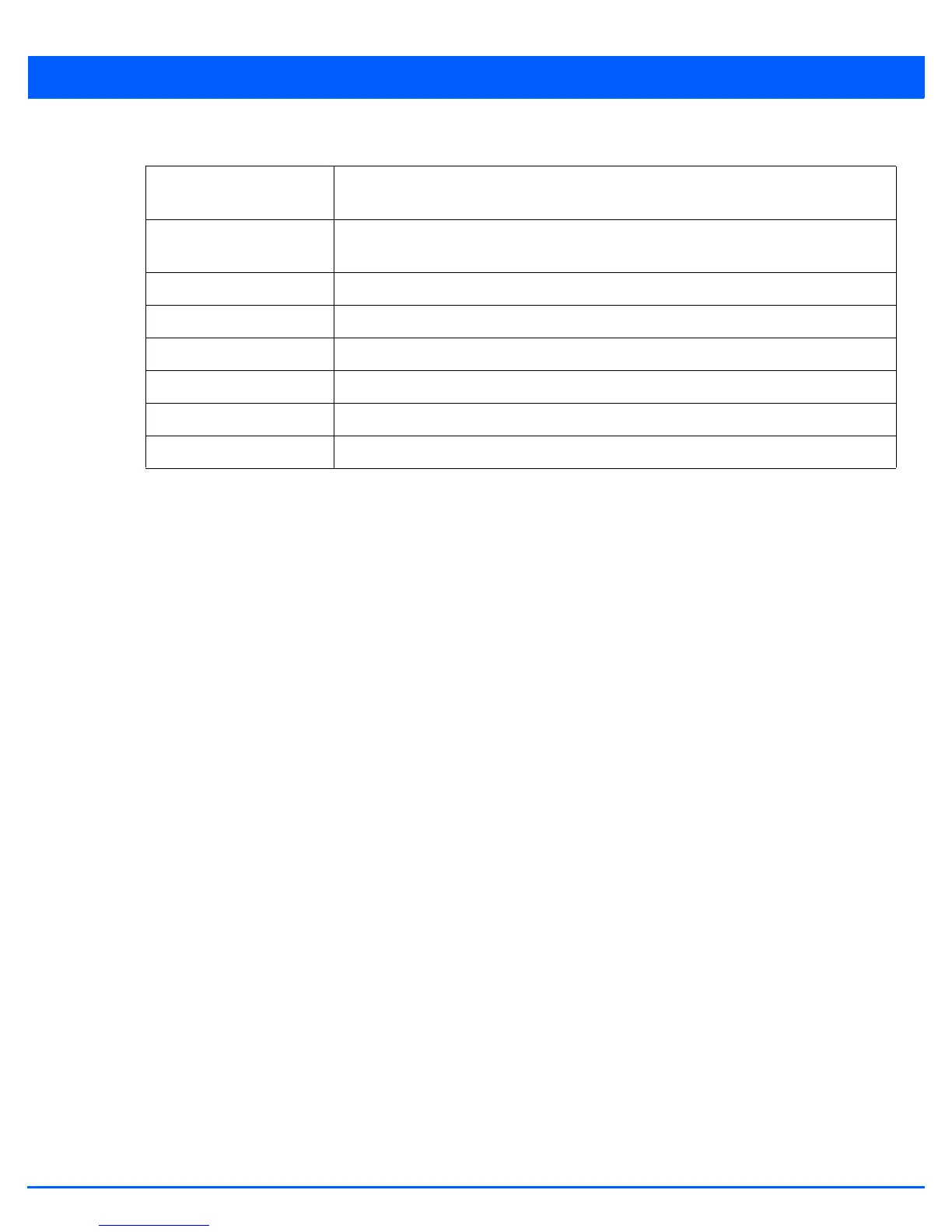12 - 10 WiNG 5.6 Access Point System Reference Guide
4. Refer the following for more information on this screen:
12.1.3 Managing Crypto CMP Certificates
Managing Firmware and Configuration Files
Certificate Management Protocol (CMP) is an Internet protocol to obtain and manage digital certificates in a Public Key
Infrastructure (PKI) network. A Certificate Authority (CA) issues the certificates using the defined CMP.
Using CMP, a device can communicate to a CMP supported CA server, initiate a certificate request and download the required
certificates from the CA server. CMP supports multiple request options through for device communicating to a CMP supported
CA server. The device can initiate a request for getting the certificates from the server. It can also auto update the certificates
which are about to expire.
The CMP client on the controller, service platform or access point triggers a request for the configured CMS CA server. Once
the certificate is validated and confirmed from the CA server it is saved on the device and becomes part of the trustpoint. During
the creation of the CMP policy the trustpoint is assigned a name and client information. An administrator can use a manually
created trustpoint for one service (like HTTPs) and use the CMP generated trustpoint for RADIUS EAP certificate based
authentication.
Use the Crypto CMP Certificate menu item to manage these certificates.
Force Reload Select this option to force this device to reload. Use this option for devices that are
unresponsive and do not reload normally.
Delay Use the spinner to configure a delay in seconds before the device is reloaded. Set this
value to 0 to reload the device immediately.
Description Use the text box to provide a brief description detailing the reason to reload this device.
Current Boot Displays the current running firmware. Displays either primary or secondary.
Current Boot Version Displays the firmware version number for the running firmware.
Next Boot Displays the firmware that will be loaded on next boot.
Next Boot Version Displays the firmware version number that will be loaded on next boot.
Fallback Displays the status of Fallback. Displays Enabled or Disabled.
