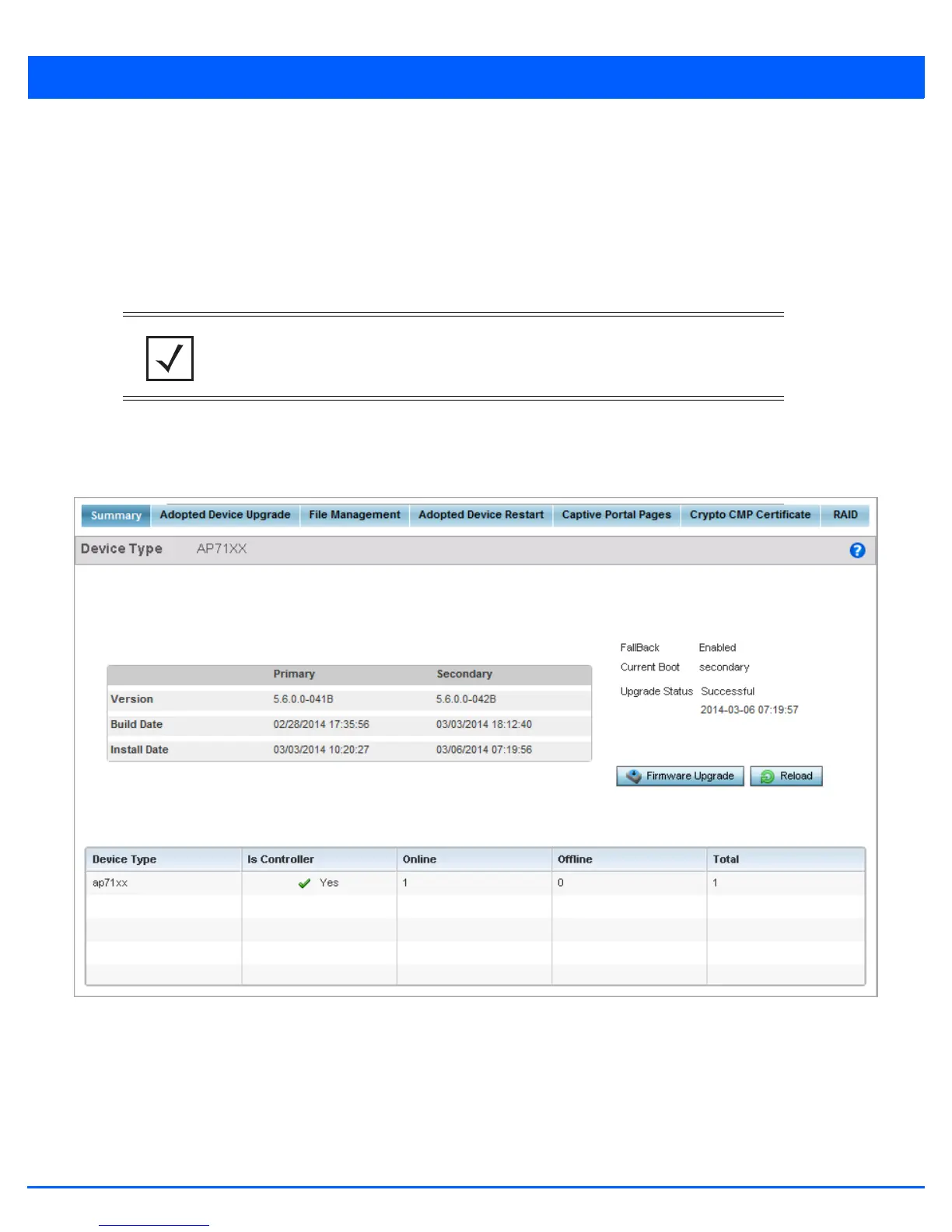Operations 12 - 41
11. Select Ok to begin the file transfer. Selecting Cancel reverts the screen to its last saved configuration.
12. To delete a file, select the file to be deleted and click Delete File button. The file is deleted immediately.
12.1.9 Adopted Device Restart
Devices
Use the Adopted Device Restart screen to restart one or more of the access points adopted by this AP. To view the Adopted
Device Restart screen:
1. Select Operations from the main menu.
2. Select Devices.
3. Use the navigation pane on the left to navigate to the device to manage the files on and select it.
Figure 12-51 Device Summary screen
4. Select Adopted Device Restart.
NOTE: The Adopted Device Restart tab is not available at the RF Domain level of the
UI’s hierarchal tree. A RF Domain must be selected and expanded to display the RF
Domain’s member devices. Once expanded, selected a RF Domain member device to
ensure the Adopted Device Restart option is available.
