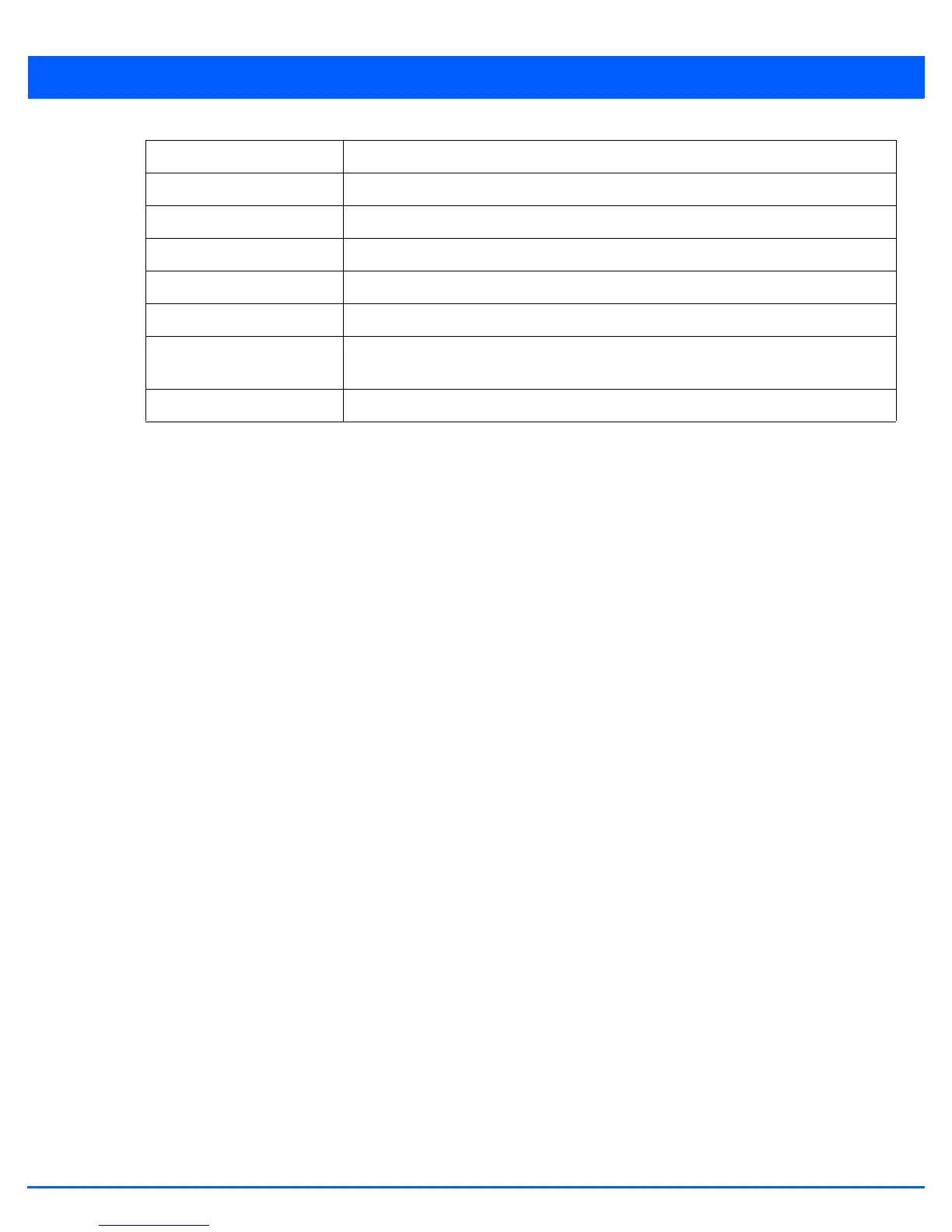13 - 10 WiNG 5.6 Access Point System Reference Guide
13.1.7 Licenses
System Statistics
The Licenses statistics screen displays available licenses for devices within a cluster. It displays the total number of AP
licenses.
To view a licenses statistics within the network:
1. Select the Statistics menu from the Web UI.
2. Select the System node from the left navigation pane.
3. Select Licenses from the left-hand side of the UI.
Device Hostname List the administrator assigned hostname of the device receiving an update.
History ID Displays a unique timestamp for the upgrade event.
Last Update Status Displays the initiation, completion or error status of each listed upgrade operation.
Time Last Upgraded Lists the date and time of each upgrade operation.
Retries Count Displays the number of retries required in an update operation.
State Displays the done or failed state of an upgrade operation.
Clear History Select Clear History to clear the screen of its current status and begin a new data
collection.
Refresh Select Refresh to update the screen’s statistics counters to their latest values.
