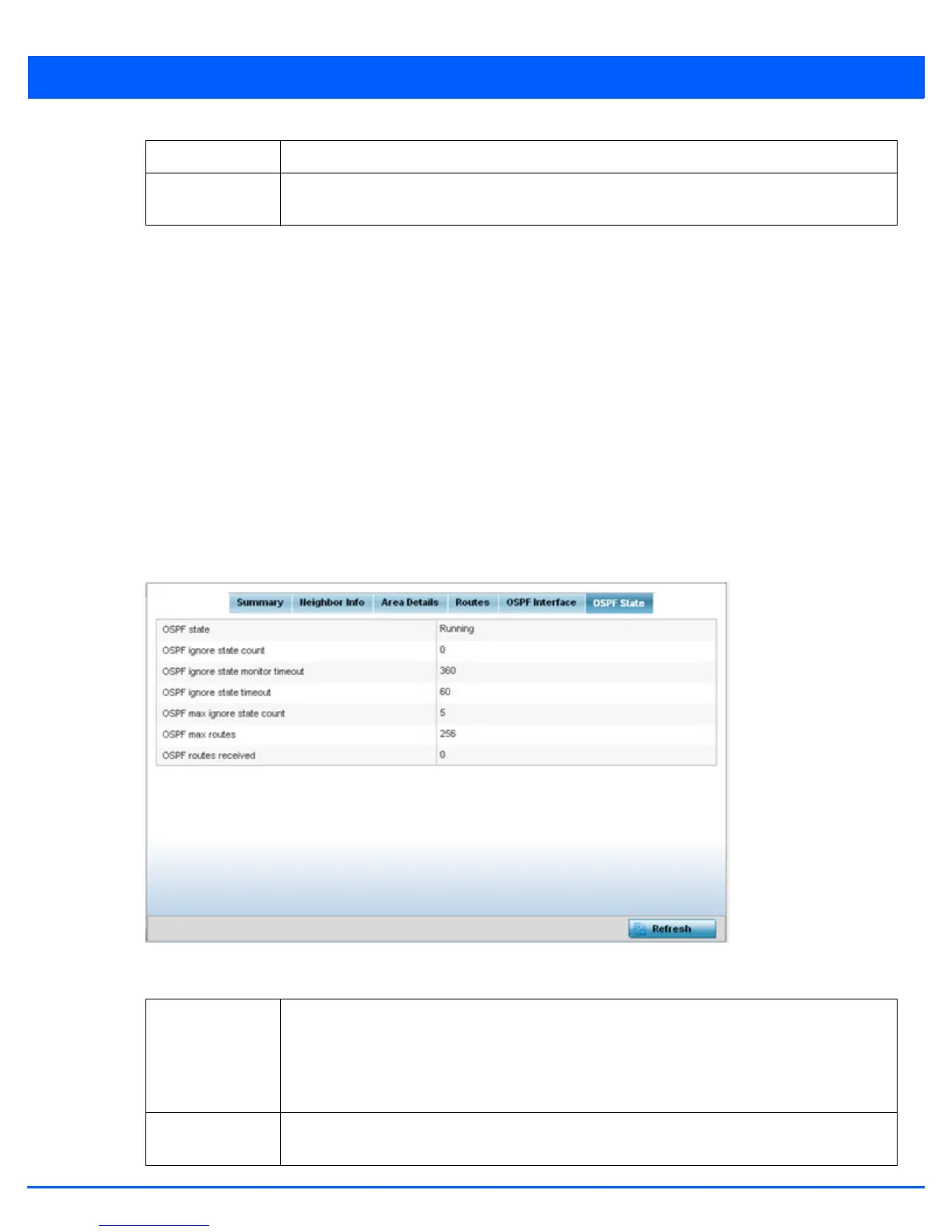13 - 94 WiNG 5.6 Access Point System Reference Guide
5. Select the Refresh button to update the statistics counters to their latest values.
13.3.14.6 OSPF State
OSPF
An OSPF enabled access point sends hello packets to discover neighbors and elect a designated router for dynamic links. The
hello packet includes link state data maintained on each access point and is periodically updated on all OSPF members. The
access point tracks link state information to help assess the health of the OSPF dynamic route.
To view OSPF state statistics:
1. Select the Statistics menu from the Web UI.
2. Select System from the navigation pane (on the left-hand side of the screen), expand the default node and select an access
point for statistical observation.
3. Select OSPF.
4. Select the OSPF State tab.
Figure 13-59 Access Point OSPF - State tab
The OSPF State tab describes the following:
OSPF Enabled Lists whether OSPF has been enabled for each listed interface. OSPF is disabled by default.
UP/DOWN Displays whether the OSPF interface (the dynamic route) is currently up or down for each listed
interface. An OSPF interface is the connection between a router and one of its attached networks.
OSPF state Displays the OSPF link state amongst neighbors within the OSPF topology. Link state information
is maintained in a link-state database (LSDB) which is a tree image of the entire network topology.
Identical copies of the LSDB are periodically updated through flooding on all OSPF supported
nodes. Flooding is the part of the OSPF protocol that distributes and synchronizes the link-state
database between OSPF routers.
OSPF ignore
state count
Lists the number of times state requests have been ignored between the access point and its peers
within this OSPF supported broadcast domain.
