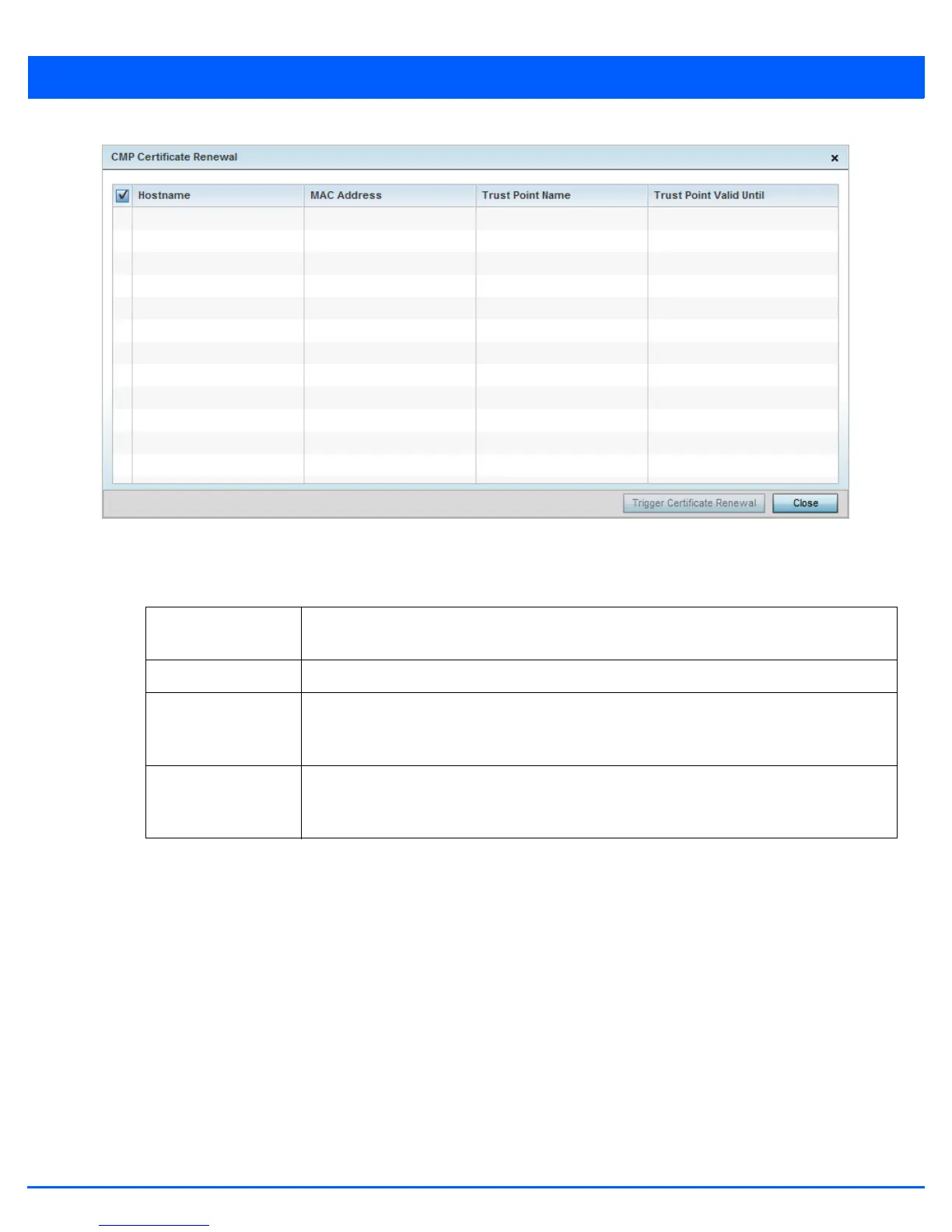Operations 12 - 11
Figure 12-12 Crypto CMP Certificate Management screen
Use the Crypto Certificate Renewal screen to view and if required, trigger certificate renewal for CMP certificates.
5. Refer to the following for more information on Crypto CMP Certificates:
6. Select Trigger Certificate Renewal to begin update the credentials of the certificate. If a renewal succeeds, the newly
obtained certificate overwrites an existing certificate. If the renewal fails, an error is logged.
7. Select Refresh to update the screen to the last saved configuration.
12.1.4 Upgrading Device Firmware
Devices
To update the firmware of an access point:
1. Select a target device from the left-hand side of the UI.
2. Select the down arrow next to the device to view a set of operations that can b performed on the selected device.
Hostname Lists the administrator assigned hostname of the CMP resource requesting a certificate
renewal from the CMP CA server.
MAC Address Lists the hardware encoded MAC address of the CMP server resource.
Trust Point Name Lists the 32 character maximum name assigned to the target trustpoint. A trustpoint represents
a CA/identity pair containing the identity of the CA, CA specific configuration parameters, and
an association with an enrolled identity certificate.
Trust Point Valid
Until
The expiration of the CMP certificate is checked once a day. When a certificate is about to
expire a certificate renewal can initiated with the server via an existing IPsec tunnel. If the
tunnel is not established, the CMP renewal request is not sent.
