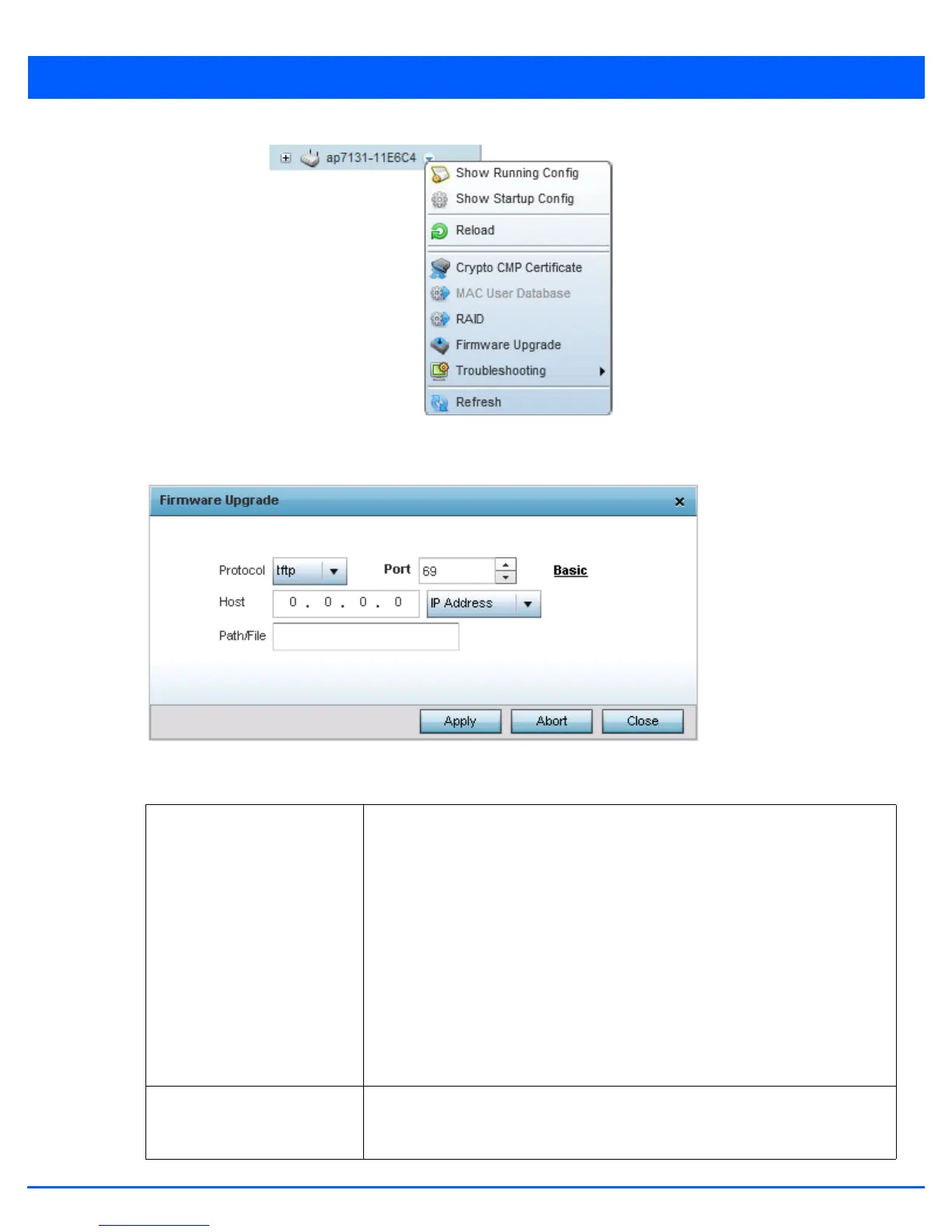12 - 12 WiNG 5.6 Access Point System Reference Guide
Figure 12-13 Device Browser - Options for a device
3. Select the Firmware Upgrade button to upgrade the device’s firmware.
Figure 12-14 Firmware Upgrade screen
4. Provide the following information to accurately define the location of the target device’s firmware file:
Protocol Select the protocol used for updating the firmware. Available options include:
• tftp
• ftp
• sftp
• http
•cf
•usb1
•usb2
•usb3
•usb4
•local
Port Use the spinner control or manually enter the value to define the port used by the
protocol for importing the firmware upgrade file. This option is not valid for local, cf,
usb1, usb2, usb3 and usb4.
