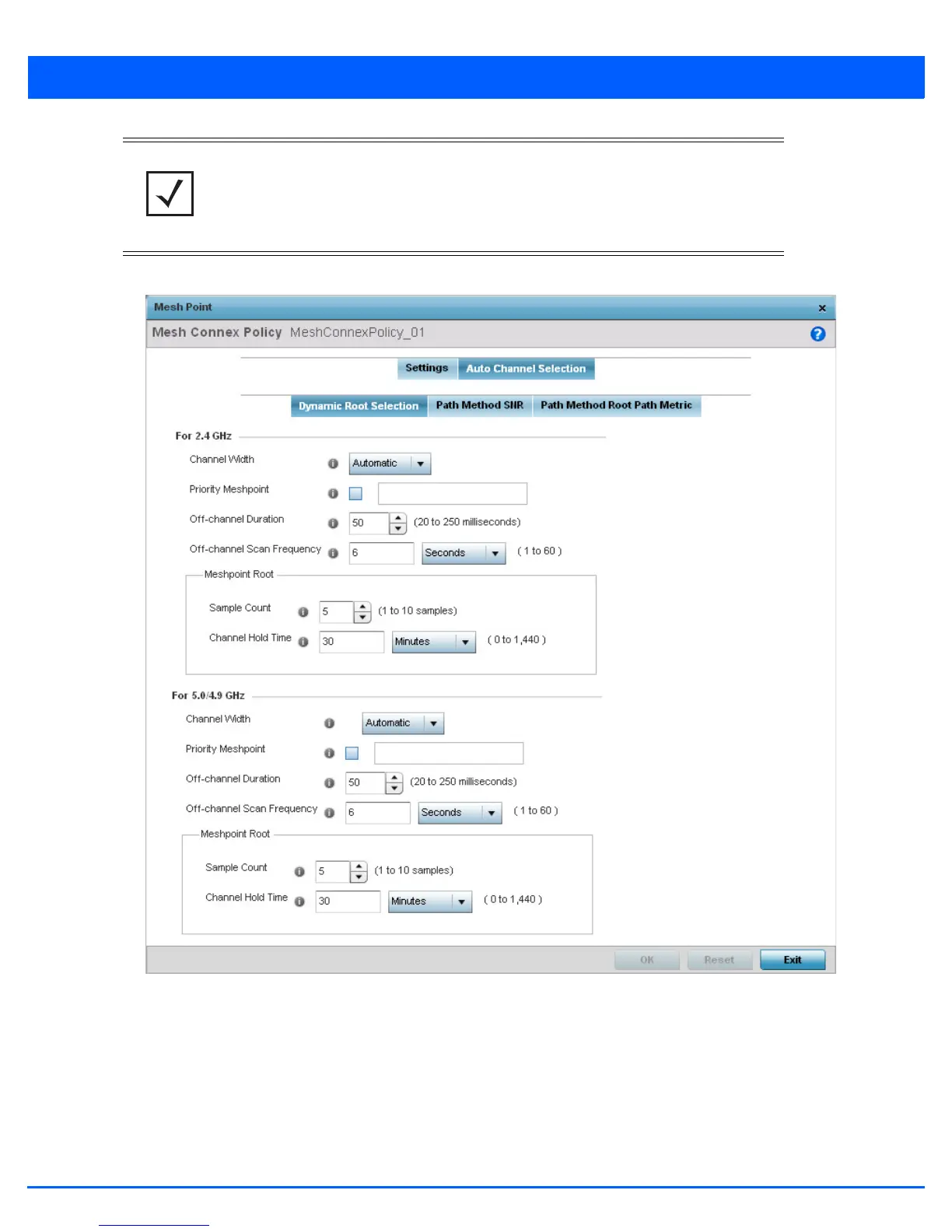Device Configuration 5 - 175
8. Click the Auto Channel Selection tab to configure the parameters for the Mesh Connex Auto Channel Selection policy.
Figure 5-117 Mesh Connex Auto Channel Selection screen
9. By default, the Dynamic Root Selection screen displays.
NOTE: With this release of Motorola Solutions WiNG software, an AP7161 model
access point can be deployed as a Vehicle Mounted Modem (VMM) to provide wireless
network access to a mobile vehicle (car, train, etc.). A VMM provides layer 2 mobility for
connected devices. VMM does not provide layer 3 services, such as IP mobility. For
VMM deployment considerations, see Vehicle Mounted Modem (VMM) Deployment
Consideration on page 5-183.
