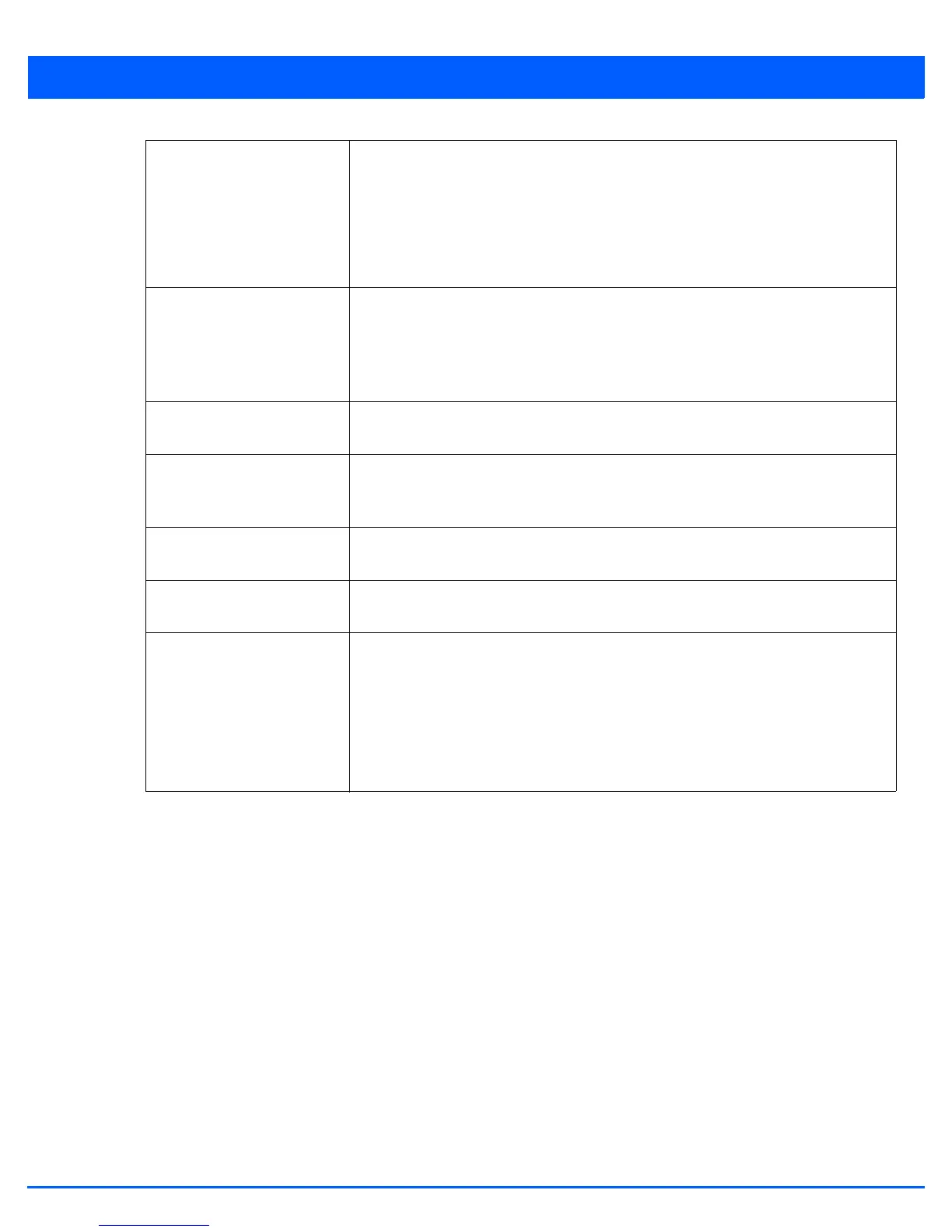5 - 230 WiNG 5.6 Access Point System Reference Guide
19. Select the Enable option within the 802.1x supplicant (client) feature field to enable a username and password pair
used when authenticating users on this port. Select Show to expose the characters comprising the password in the
Password field.
20. Select the Spanning Tree tab.
Port Control Set how the port bridges traffic. Select one of the following options:
• Automatic – The port is set to the state as received from the authentication server.
• force-authorized – Any traffic on the port is considered authenticated and is bridged
as configured.
• force-unauthorized – Any traffic on the port is considered unauthenticated and is not
bridged.
Re Authenticate Select to enable or disable reauthentication. Reauthentication is primarily used to
refresh the current state of the selected port. When enabled the device is forced to
reauthenticate. When this happens, the port is still considered authenticated. If
reauthentication fails, the port is considered unauthorized and devices using the port
are denied access.
Max Reauthenticate Count Set the number of reauthentication attempts when a port tries to reauthenticate and
fails. Once this count exceeds, the port is considered unauthorized.
Maximum Request Set the number of times an attempt is made to authenticate with an EAP server before
returning an ‘Authentication Failed’ message to the device seeking to authenticate
using the controlled port.
Quiet Period Set the duration in seconds where no attempt is made to reauthenticate a controlled
port. Set a value from 0 - 65535 seconds.
Reauthenticate Period Set the duration after which a controlled port is forced to reauthenticate. Set a value
from 0 - 65535 seconds.
Port MAC Authentication When enabled, a port’s MAC address is authenticated, as only one MAC address is
supported per wired port. When successfully authenticated, packets from the source
are processed. Packets from all other sources are dropped. Port MAC authentication is
supported on RFS4000, RFS6000 model controllers and NX4500, NX6500 and NX9000
series service platforms.
Port MAC authentication may be enabled on ports in conjunction with Wired 802.1x
settings for a MAC Authentication AAA policy.
