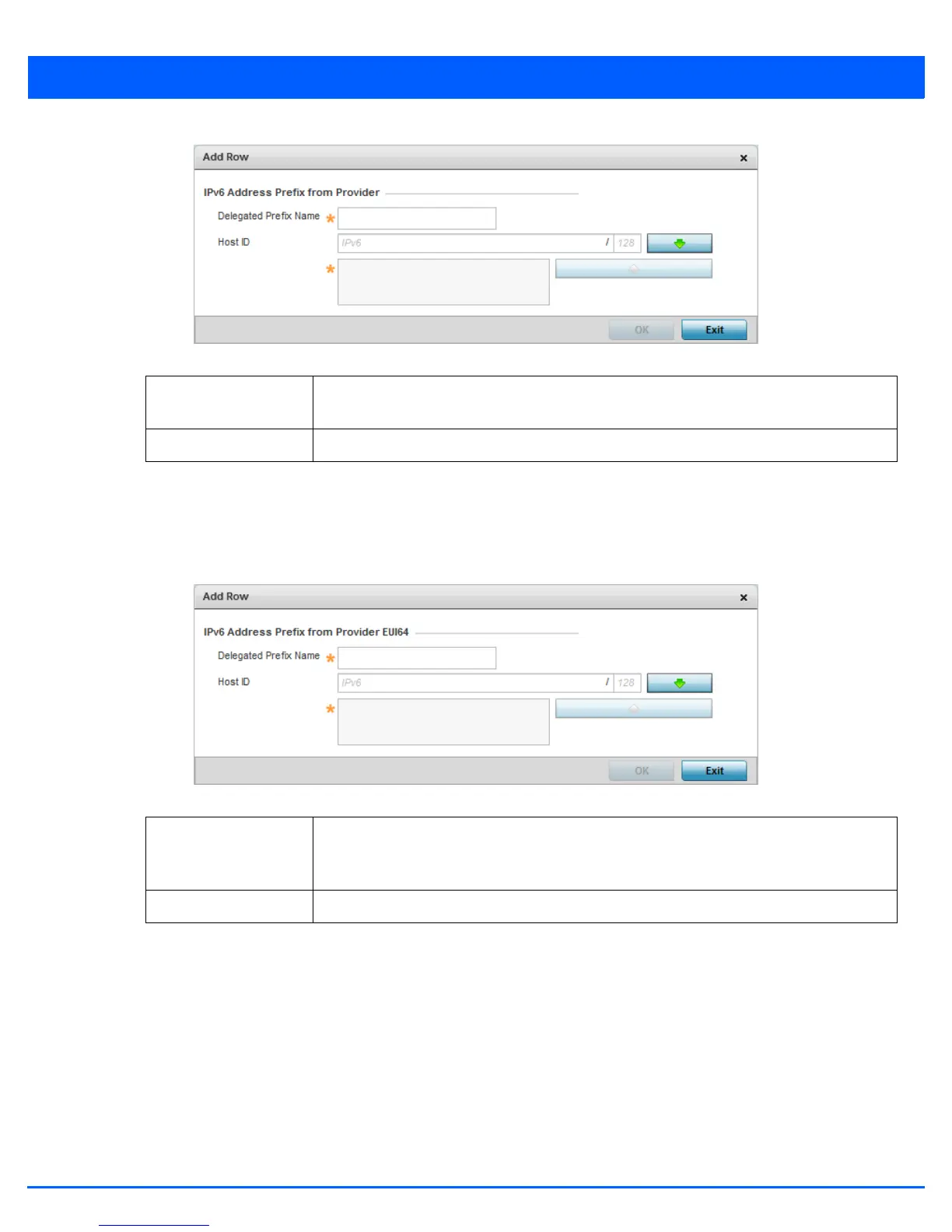Device Configuration 5 - 239
Figure 5-154 Device Overrides - Virtual Interfaces - Basic Configuration screen - IPv6 tab - Add Address Prefix from Provider
Select OK to save the changes to the new IPv6 prefix from provider. Select Exit to close the screen without saving the
updates.
26. Refer to the IPv6 Address Prefix from Provider EUI64 table to set an (abbreviated) IP address prefix in EUI64 format.
Select + Add Row to launch a sub screen wherein a new delegated prefix name and host ID can be defined in EUI64 format.
Figure 5-155 Device Overrides - Virtual Interfaces - Basic Configuration screen - IPv6 tab - Add Address Prefix from Provider EUI64
Select OK to save the changes to the new IPv6 prefix from provider in EUI64 format. Select Exit to close the screen without
saving the updates.
27. Select the IPv6 RA Prefixes tab.
Delegated Prefix
Name
Enter a 32 character maximum name for the IPv6 address prefix from provider.
Host ID Define the subnet ID, host ID and prefix length.
Delegated Prefix
Name
Enter a 32 character maximum name for the IPv6 prefix from provider in EUI format. Using
EUI64, a host can automatically assign itself a unique 64-bit IPv6 interface identifier without
manual configuration or DHCP.
Host ID Define the subnet ID and prefix length.
